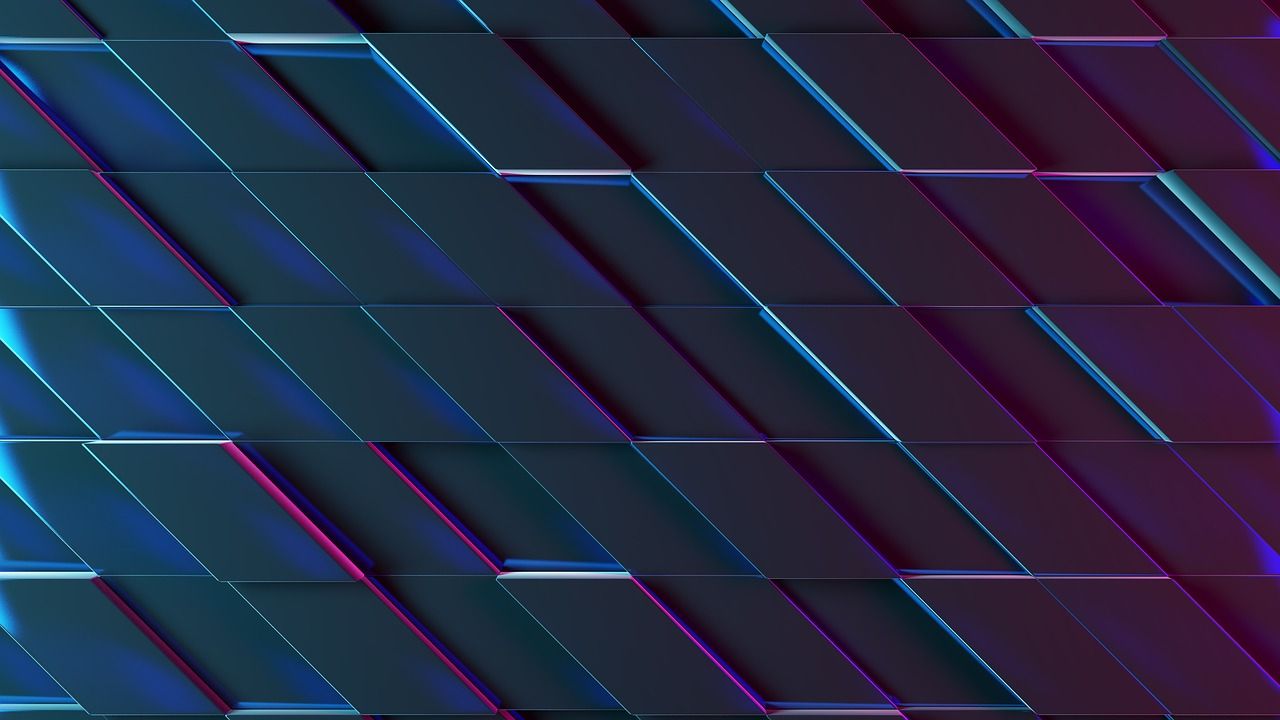-
Posts
3,943 -
Joined
-
Last visited
-
Days Won
78
Community Answers
-
Randy Calvert's post in Approve members after presentation was marked as the answer
ACP > System > Settings > Login & Registration
Instead of using specific forums to post in, you can require users to use the full registration form and you can define custom profile fields to collect the info you want, including possibly a spot for them to include presentation text, etc.
Then right below that section will be:
Set the "Validation method for new accounts" to either "Administrator Validation" or "Email and Administrator Validation".
If you don't want other members seeing the data submitted in the profile fields, you can also make them visible only to staff.
-
Randy Calvert's post in Can't access client area was marked as the answer
I can't resolve your site's DNS address and IsItDown says it's not reachable either.
https://www.isitdownrightnow.com/zipsnation.org.html
And from MXToolbox, it could not resolve the domain.
https://mxtoolbox.com/SuperTool.aspx?action=mx%3azipsnation.org&run=toolpage
If you're able to see the page, it's most likely a cached version. When you try to login, you're most likely not getting anywhere because it can't access a cached version when you're logging in.
-
Randy Calvert's post in Best way to get rid of www? was marked as the answer
You need to edit your conf_global.php to change your board URL. Afterwards you may need to go to the support section of your ACP and clear your system cache so that the new address is picked up within the cached system files.
-
Randy Calvert's post in I need some help, my forum is upgrading and never stops doing this was marked as the answer
When you downloaded the files from the client area, you did not check the box to also download the converters. Download again WITH the converters and upload the files (override the existing ones).
-
Randy Calvert's post in "Can edit silently?" does not work for topic titles was marked as the answer
Do you allow members to see Inline Moderation Events?
This is under the Content tab when editing a member group. Make sure this is turned off if you don't want them to see the below.
-
Randy Calvert's post in You are only allowed to send 0 messages per day. Please try again later. was marked as the answer
ACP - Members - Groups
Edit the member group you want to adjust.
Go to the Social tab. There you will find a section on Messages that will allow you to set the quota for that group.
-
Randy Calvert's post in How do i make my portal the first page people see was marked as the answer
ACP - System - Applications
Click on the star next to the application you want to be the default.
-
Randy Calvert's post in Moving from forums folder to root folder was marked as the answer
Move it after
RewriteEngine On -
Randy Calvert's post in Does renaming a forum topic affect SEO? was marked as the answer
Technically you could change ANYTHING in the name of the forum and it would redirect. For example, this support forum itself...
https://invisioncommunity.com/forums/forum/497-help-support/
If I change it to https://invisioncommunity.com/forums/forum/497-help-me-help-me/
When the server processes the forum ID (497) in this case, it issues a HTTP 302 redirect to the value stored in the database.
Below is an example of the HTTP headers showing this:
Because it's a 301 code, Google will know it's a permanent redirect and will not penalize you for duplicate content.
-
Randy Calvert's post in One Time Password was marked as the answer
There is a guide on this:
Within your ACP, you would configure it in:
ACP > System > Settings > Two Factor Authentication
-
Randy Calvert's post in Cannot login was marked as the answer
This is a browser requirement. You need to work with your host to setup SSL for your site. Once done, follow the following guide:
Basically once SSL is setup, you change your board path in constants.php to be HTTPS instead of HTTP.
-
Randy Calvert's post in (solved) Can't download IPB was marked as the answer
Glad you were able to get it resolved. 😄
Sometimes it's only after you say something to support does it actually start working! I see it happen EVERYWHERE not just here. 😄
-
Randy Calvert's post in Formating posts was marked as the answer
When using the editor, just double click the image. A popup should appear that allows you to set a caption as well as control the image size.
If you are editing raw HTML (meaning clicking the “Source” button in the editor if you’ve turned it on for your admin group) you can add whatever code you want.
-
Randy Calvert's post in Time out errors indexnow was marked as the answer
It’s a little more nuanced than that. A user clicks the giphy button. That triggers an api call from your server to giphy to get a list of results. Those results are retuned from your server to the user. If a user clicks an image it is directly downloaded from giphy to the user.
Not really. It’s more likely a network issue between your server and IndexNow. It could be any one of a dozen things happening in the middle mile. Ultimately IPB only can say they submitted a request to IndexNow and did not get a response back in 10 seconds. It could have processed it in 11 seconds and was fine.
Also you mentioned using Cloudflare. If you’re using their Early Hints, this is duplicated effort. You could just turn it off in IPB as it can be triggered from CF.
-
Randy Calvert's post in Forums displayed on same line was marked as the answer
I have the following on my site:
it’s setup is:
Comedy and Tragedy is the category and each of the forums have Comedy and Tragedy as it’s parent.
-
Randy Calvert's post in 4.3 to 4.7.5 was marked as the answer
Yes, it’s absolutely possible to upgrade. Make a full backup before you do anything.
If you have any third party plugins, make sure they’re updated and confirm they work with PHP8. I would disable ALL third party resources and then switch to a default theme.
Upgrade your server to PHP8 (required for the 4.7 releases). Use the compatibility checker once on PHP8 to make sure it meets all of the system requirements.
Download the latest release from the client area (you can only download the latest version… old releases are not available).
Upload the files to your site and overwrite the old ones. Go to domain.com/admin/upgrade and follow the prompts.
Once the upgrade completes, go to the support section of ACP and clear the system cache for good measure. Fix your theme and add resources one at a time to make sure you know if any one specific is not compatible with 4.7 or PHP8.
-
Randy Calvert's post in How to change temporary url to domain I purchased from Godaddy was marked as the answer
Are you self hosted or hosted by IPS? If self hosted, you would change your conf_global.php file to reflect the new URL and then clear the system cache in the ACP support area.
If hosted by IPS, just open a support ticket and they’ll get you squared away.
-
Randy Calvert's post in Enable member groups to change of theme - where is the setting for that ? was marked as the answer
In the theme settings, you choose which groups can use that theme.
ACP - Customization - Theme
Pick the theme and edit it. Set which members are allowed to use that theme.
-
Randy Calvert's post in Typing button was marked as the answer
You need to be hosted by IPS directly. It is not available to self hosted installations as the real-time system requires modules not found in a traditional LAMP stack found on most hosting environments.
-
Randy Calvert's post in Marketplace error was marked as the answer
Make sure your host is not blocking access to *.invisionpower.com or *.invisioncommunity.com. You should also check with your host to ensure OUTBOUND requests (not inbound which is the default they’ll think about) is using TLS 1.2.
-
Randy Calvert's post in Member Registration Number was marked as the answer
If you want an easy way of finding a member's ID number... just cover over their profile icon or over their name across various areas of the site. It will show their profile address. For example on this site, your member ID is 535002...
https://invisioncommunity.com/profile/535002-allen-talk/
-
Randy Calvert's post in Adding Emoji ratings was marked as the answer
ACP - Members - Member Settings - Reputation & Reactions- Reactions
From there you can define new reactions for users to use.
-
Randy Calvert's post in Analytics code integration was marked as the answer
ACP > System > Site Features > Integrations
Find Matomo and choose "Enable" and paste your code.
-
Randy Calvert's post in Problem with trial version was marked as the answer
By any chance are you using Redis? If you are, I've seem some issues where some settings seem to be pulled from that shared instance instead of it's local settings. (I installed a copy of an instance to a new AWS instance to make it a dev setup, but it was communicating with my prod instance because it was using the same Redis details.)
On the test install, don't use Redis and see if that fixes your problem.