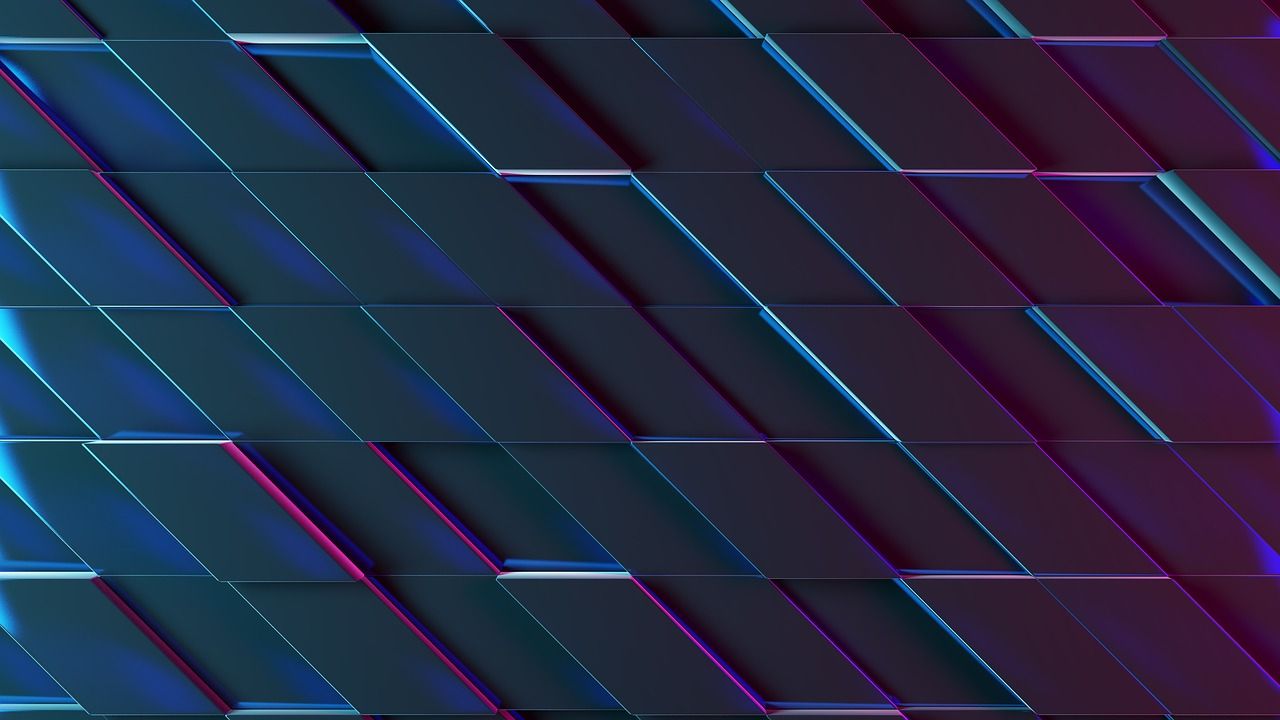
Everything posted by Randy Calvert
-
The search index is currently processing.
-
Caching methods in 4.6.9
The older methods (APC, Wincache, and XCache) have been depreciated for awhile now. They were removed with 4.6.2. See the release notes at:https://invisioncommunity.com/release-notes/ (click on 4.6.2) Redis is the only supported method for caching going forward. Your host needs to have the phpredis module installed on the server to connect to Redis. If it's installed, you'll see a configuration option to enter the Redis connection info.
-
Please add a rotate pic option
This topic is in the feature request section. If you need technical support, its best to post it in the correct forum so the staff actually see it in a timely manner. 🙂 https://invisioncommunity.com/forums/forum/497-help-support/
-
Domain Setup Help
As a Community in Cloud (CiC) customer, you can create a ticket by going to the client area: https://invisioncommunity.com/clientarea Click on Manage Purchase for your CiC package. On that page should be an option that says "Support Request" and to "Create a Request". That's the best way to handle ACCOUNT type of issues so that you don't have to share private info. (You could still post here and an IPS staff member would create a ticket on your behalf if needed!) For general "how do I" requests or things that are related to the operation of the site, it's best to post because the rest of the community (including people like me) can chime in and give advice/help as well allowing for faster responses. It also has the advantage of enabling other customers to learn/search that run into your same issue later. I've fixed several things before by searching here first before needing to start a new thread so it does work! 😄
-
Domain Setup Help
It looks like you did not pick your domain name during signup? If so, just open a support ticket and the team can help make the change for you.
-
1 x Renew: Chameleon Dark // ipsfocus.com
I believe Marketplace only accepts PayPal. It does not do CC because the money is paid out to developers via PayPal. With that said, you can pay via CC with PayPal.
-
Best veteran developer/programmer on the forum/platform?
@Adriano Faria or @DawPi are great developers. Both have helped me in the past and have a lot of expertise with the software.
-
Domain Setup Help
There is an article on how to get started here: In a nutshell, if you already told IPS what domain you wanted to use during signup, all you need to do is CNAME your website to the address they gave you in your welcome email. If you did not pick your domain yet, you'll need to open a support ticket and let them know what name you want to use. They'll set it up on their end so that you can then later CNAME the domain to IPS. Your welcome email should have the temporary URL and username/password you can use to get started customizing your community while the DNS stuff is worked out. If you did not get that, I would create a support ticket in the client area so they can resend it to you. Also... some general guidance on getting started once you can login can be found at: If you have questions along the way, feel free to ask. We're a friendly bunch here. 🙂
-
Domain Setup Help
Not an IPS employee, but I do know there should be an email that is sent with information on how to get started. If you don't see it in your email, check your spam folder. Sometimes things can get stuck in there since it contains links to new IP addresses, hostnames, etc.
-
Move everything to IPS
Hi Ivan! I don't work for IPS, so this is just my own experience as a customer. 🙂 PowWeb was actually my first shared hosting service MAAAANY years ago. Seeing them brought back many memories. (In fact, I used to be a moderator on their forums way back when as "RadioRob".) You can find all of the various IPS hosted offerings at: https://invisioncommunity.com/buy Since your forum is listed in your signature, I went ahead and looked at it. Your community does not look to be too big and looks like it would do just fine on the Starter plan. When you click the "Buy Starter" button, it will ask you to create your community. You'll choose "I want to use my own domain or subdomain". Enter your main domain www.lynxairways.com. From there, it will ask your billing information. That should get your new account created. IPS will send you an email with details on how to get started transferring stuff. Once everything is copied over, one of the last things you'll do to point live users over is change the DNS from PowWeb to IPS by changing the name servers at Dotster. Good luck!
-
Website Lagging Intermittingly
That file is hosted on Cloudflare, a CDN. It's not hosted on your server, it's somewhere else and remotely called. It's not a normal IPB file. If that file is being called, my assumption is you're using a 3rd party theme or plugin that is using it. I would not expect it to be the cause of the slowdown (it not being on your server helps keep your website usage down because its hosted somewhere else). However IPS won't be able to help with it because it's a 3rd party resource.
-
Pages URL?
You can rename the index.html page to something else. It could be just "index" or "oogabooga.party". That is just the default page that is created. It looks like you created a database and associated it to the index page. Next time just create a new page for the database. If you want the url you be your domain.com/shoes/record... make a page called shoes. Then link the shoes database to that shoes page.
-
Convert Xenforo to Invision
Absolutely! The conversation was cake. As you’ve most likely seen, now it’s just a matter of fixing all of the permissions and running through all of the settings. That will be the longest part. Also… in case it was not said earlier… don’t delete the converters later. It’s what handles the redirects from the old XF style URLs to the IPB format.
-
Delete MySQL orig_ tables?
Yeah. The orig was used as a fall back in the 3 to 4 conversion so people did not lose everything. Since you’re safely on 4, it’s good to remove. 🙂
-
backup datastore folder
As long as you have a plan! Just remember... in order to restore in that case, you have to recover the external server first, then start the restore for the main site. If this is a "when seconds count" type operation, it could add a bunch of time to the restore process. If that's acceptable in terms of timing, that's perfect. 🙂
-
backup datastore folder
So here’s an example. Let’s say your rsync run nightly at midnight. What happens if at 11:55pm someone hacks your site and defaces everything? 5 minutes later before you had a chance to catch it, your backup rsync runs and now all of those compromised files are copied over to your backup location. Those files are now useless. If you restore, you only have those compromised files. Instead you want to be able to go back to a set of files from XX days ago.
-
backup datastore folder
Correct. That’s why you need something EXTRA to take that copied rsync folder and make a separate version. What OS are you running?
-
backup datastore folder
Just make sure you have something to version the rsyncs. If a problem occurs and you have to restore you don’t want your backup to have that problem also. Being able to go back to specific points in time can be very helpful in troubleshooting.
-
forum landing page
There is some trickery that you can do in htaccess but it’s not elegant. I would just move the entire install up a folder to / and then inside of the old forums issue an auto redirect to the root folder with the same path. If you need help with a sample redirect I can post something when I get home.
-
backup datastore folder
You can manually exclude it. It won’t hurt. If you restore, you may have to rebuild your system cache and you’re back in business. Instead of worrying about what is included/excluded, I just gzip the entire user home folder. My SQL backups throws those SQL dumps in a folder just above the document root so they’re in the same tar ball.
-
backup datastore folder
If you use S3 for uploads and attachments, those files are not on your server. So your backup scripts won’t ever back them up. But what happens if those files ever get deleted by accident? Even though S3 is 99.999 available it does not prevent issues with deleted files etc. You need to separately arrange for backups of data inside of S3.
-
backup datastore folder
The data store folder has session info and such in it. You can technically exclude it, but unless you’re short on space I generally would not. You’ll need to do some manual repair work afterwards in the ACP but it should all be doable without it. You don’t need to do continuous backups or syncs. Just a straight old zip of the document root on a nightly basis is enough. Don’t forget about your database backup. If you don’t have something that automatically backs up database instances, you might want to setup a script to dump the database nightly and have your backup script grab it also. My personal backup policy is to store daily backups for a week, weekly for a month (Sunday’s backup becomes the weekly) and monthly for a year.
-
The search index is currently processing.
I don't believe so. However if this is a VM, is it possible to allocate it more resources? The task processor limits what it can do based on available resources. So upping the resources should help it get more done faster. Once done, drop it back to the normal reservation.
-
Magnum Theme [ support topic ]
-
crontab tasks
OK. Then use that as your cron user. From root, run: crontab -u www-data -e It will launch a text editor. In the editor, you can add: */3 * * * * followed by the exact text IPS provides you in the admin CP for the path to the cron job. For me it was: */3 * * * * /usr/local/php74/bin/php -d memory_limit=-1 -d max_execution_time=0 /PATH/TO/MY/IPB/applications/core/interface/task/task.php MYMD5HASHKEY >/dev/null 2>&1 Save the changes and you should be set. It should give you a message that the new cron was installed. IPS by default recommends running the cron every minute. I found it choked things a bit when the server had higher loads, so I run it every 3 minutes. You can adjust the frequency as you want.



