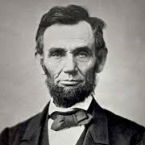Portal
This topic contains 369 posts. A summary containing the most significant posts is available
Featured Replies
- Prev
- 3
- 4
- 5
- 6
- 7
- 8
- 9
- 10
- 11
- 12
- 13
- Next
- Page 8 of 15
- Prev
- 3
- 4
- 5
- 6
- 7
- 8
- 9
- 10
- 11
- 12
- 13
- Next
- Page 8 of 15
Followers
Recently Browsing 0
- No registered users viewing this page.