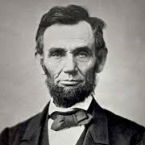Marketplace
READ ONLY
Please note: The IPS Marketplace has been closed. Support should be obtained directly through the resource author. This forum has been archived read-only and will be removed at a future date.
6,173 topics in this forum
-

- 0 replies
- 1.5k views
File Name: IpbWiki Free v2.0.5 - Ipb Wiki for Invision Power Board 2.0 File Submitter: Pⅇter File Submitted: 30 Apr 2007 File Category: Integration Modules Add a true wiki to your Invision Power Board 2.0 :) What is a wiki? A wiki is a browser based collaborative writing environment, in which a community may amass and exchange information on particular topics, and to which anyone may contribute without needing any web programming skills. In other words a wiki is a piece of software that is used for colaborative content creation. When to use a wiki? A wiki can have many purposes, how you want to use it, is up to you, the webmaster, some of the most common uses are: A…
-
- 0 replies
- 729 views
File Name: Arobase Skin File Submitter: alphega File Submitted: 30 Apr 2007 File Category: Miscellaneous Skins This is the arobase skin, blue and cofee/cream style. Some psd files, buttons for invision community blog + invision gallery included. 25/03: updated templates Click here to download this file
 Last reply by alphega,
Last reply by alphega, -
- 0 replies
- 656 views
File Name: Www Skin File Submitter: alphega File Submitted: 30 Apr 2007 File Category: Miscellaneous Skins IPB Skin, blue, yellow and grey colors, "world wide web feeling". Include blog and gallery buttons :) Click here to download this file
 Last reply by alphega,
Last reply by alphega, -
- 0 replies
- 682 views
File Name: Micro Skin File Submitter: alphega File Submitted: 30 Apr 2007 File Category: Miscellaneous Skins Micro skin for invision power board 2.2 The zip contain template-xml, images-xml files and two '.jpg' files for logo and "team icons". 25/03: updated templates Click here to download this file
 Last reply by alphega,
Last reply by alphega, -
- 0 replies
- 622 views
File Name: Eco Skin File Submitter: alphega File Submitted: 30 Apr 2007 File Category: Miscellaneous Skins Eco skin, yellow, green and blue skin with the recycle icon. The zip contain template-xml, images-xml files and two '.jpg' files for logo and "team icons". 25/03 updated templates Click here to download this file
 Last reply by alphega,
Last reply by alphega, -
- 0 replies
- 641 views
File Name: Heartagram File Submitter: KindredPOKER_merged File Submitted: 29 Apr 2007 File Category: Dark Skins Based on IPB 2.1x Pentagram Skin but revamped and many new skin edits. Supports all mods created so far but there are one or two bugs so I created a support topic at Invisionize: http://forums.invisionize.com/index.php?showtopic=123937 Pack Contains: Skin, Team Icons, Black Background On Post Icons. Copyright Removal: If you want to remove the copyright at the bottom get in touch with me on MSN - kindredpoker@hotmail.com or e-mail me on admin@gamercore.net, the removal is £5 GBP or $10 USD. I will take legal action if copyright is removed! Change Log…
Last reply by KindredPOKER_merged, -
- 0 replies
- 716 views
File Name: Pink Innovation 2.2 File Submitter: Bitter File Submitted: 26 Apr 2007 File Category: Color-Theme Skins This is my very 1st IPB 2.2 skin and in my opinion it is very sleek and simplistic. Perfect for being easy on the eyes as well as contemporary. This skin is a uniquely pinkish-red theme with assorted variations of shades of gray and black. It is fully customizable to fit the needs of the user. Feel free to change any colors in it to fit teh needs of your board. Just make sure the Skin Copyright stays in place and in tact. This skin was created by Me (Bitter) of Final Prestige. Enjoy the skin! Click here to download this file
 Last reply by DustinRyan,
Last reply by DustinRyan, -

- 0 replies
- 679 views
File Name: IpbWiki Free v2.0.5 - Ipb Wiki for Invision Power Board 2.1 File Submitter: Pⅇter File Submitted: 30 Apr 2007 File Category: Integration Modules Add a true wiki to your Invision Power Board 2.1 :) What is a wiki? A wiki is a browser based collaborative writing environment, in which a community may amass and exchange information on particular topics, and to which anyone may contribute without needing any web programming skills. In other words a wiki is a piece of software that is used for colaborative content creation. When to use a wiki? A wiki can have many purposes, how you want to use it, is up to you, the webmaster, some of the most common uses are: A…
-

- 0 replies
- 788 views
File Name: IpbWiki Free v2.0.5 - Ipb Wiki for Invision Power Board 2.2 File Submitter: Pⅇter File Submitted: 30 Apr 2007 File Category: Integration Modules Add a true wiki to your Invision Power Board 2.2 :) What is a wiki? A wiki is a browser based collaborative writing environment, in which a community may amass and exchange information on particular topics, and to which anyone may contribute without needing any web programming skills. In other words a wiki is a piece of software that is used for colaborative content creation. When to use a wiki? A wiki can have many purposes, how you want to use it, is up to you, the webmaster, some of the most common uses are: A…
-
- 0 replies
- 701 views
File Name: (Brutal) Sandstone v1.1.0 Final File Submitter: Ab Erus File Submitted: 02 May 2007 File Category: Color-Theme Skins Please be kind and let me know what you think to this one as its my first attempt at skinning. This is a basic skin with a Sandy/Woody feel to it with a static width of 900px. And centralized text throughout the site. Supports Arcade, Casino, TPP Bank v5, IBPro Battle mod, Army System, DAffiliates System, D22-Shoutbox, Downloads Script. Feel free to change any icons or images. Fixed the images (were not blending into the skin correctly.) Click here to download this file
Last reply by Ab Erus, -
- 0 replies
- 836 views
File Name: Skin Naruto File Submitter: BlackDrag File Submitted: 08 May 2007 File Category: Color-Theme Skins Skin Naruto V 1.0 Logo, Buttons and Background PSD's included. Font Included. -Full Skin Installation: 1. Login into forum admin panel. Go to LOOK & FEEL > Skin Import/Export 2. Import skin template. 3. Import skin images. 4. Go to Skin Manager, select new skin, click "Edit Settings..." 5. Find "Image Options". Use imported skin folder style_images/... 6. After checked imported skin folder, click "Edit Image Settings" Feel Free to contact for any bugs: http://www.pcultimate.net http://www.invision-board.net Click here to download this file
Last reply by BlackDrag, -
- 0 replies
- 711 views
File Name: Skin Blue Windows File Submitter: BlackDrag File Submitted: 07 May 2007 File Category: Color-Theme Skins Skin Medal of Honor V 1.0 Boton PSD included -Full Skin -Gallery -Blogs Installation: 1. Login into forum admin panel. Go to LOOK & FEEL > Skin Import/Export 2. Import skin template. 3. Import skin images. 4. Go to Skin Manager, select new skin, click "Edit Settings..." 5. Find "Image Options". Use imported skin folder style_images/... 6. After checked imported skin folder, click "Edit Image Settings" Feel Free to contact for any bugs: http://www.pcultimate.net http://www.invision-board.net Click here to download this file
Last reply by BlackDrag, -
- 0 replies
- 948 views
File Name: Skin Wii File Submitter: BlackDrag File Submitted: 07 May 2007 File Category: Color-Theme Skins Skin Wii V 1.0 Logo, Buttons and Background PSD's included. -Full Skin Installation: 1. Login into forum admin panel. Go to LOOK & FEEL > Skin Import/Export 2. Import skin template. 3. Import skin images. 4. Go to Skin Manager, select new skin, click "Edit Settings..." 5. Find "Image Options". Use imported skin folder style_images/... 6. After checked imported skin folder, click "Edit Image Settings" Feel Free to contact for any bugs: http://www.pcultimate.net http://www.invision-board.net Click here to download this file
Last reply by BlackDrag, -
- 0 replies
- 786 views
File Name: Skin Roller Coaster File Submitter: BlackDrag File Submitted: 07 May 2007 File Category: Color-Theme Skins Skin Roller Coaster V 1.0 Logo, Buttons and Background PSD's included. -Full Skin Installation: 1. Login into forum admin panel. Go to LOOK & FEEL > Skin Import/Export 2. Import skin template. 3. Import skin images. 4. Go to Skin Manager, select new skin, click "Edit Settings..." 5. Find "Image Options". Use imported skin folder style_images/... 6. After checked imported skin folder, click "Edit Image Settings" Feel Free to contact for any bugs: http://www.pcultimate.net http://www.invision-board.net Click here to download this file
Last reply by BlackDrag, -
- 0 replies
- 815 views
File Name: (MSR22) Oral warning File Submitter: Master_merged File Submitted: 07 May 2007 File Category: Modifications Modifications to give verbal warnings to users. A new radiobutton with extradition, "oral warning". Interpretation warning can do everything the same as that of a normal, but only one difference-the percentage of warnings not change, and in the journal warning causes will be displayed text causes and "Warn Level Unchanged". Maude can be installed in less time than 5 minutes. File changes: ./sources/action_bulic/misc/warn.php and style. Click here to download this file
Last reply by Master_merged, -
- 0 replies
- 804 views
File Name: H-Series Lite Green v1.1. File Submitter: Skin Arabia File Submitted: 04 May 2007 File Category: Light Skins Skin Info >> Skin Name: Lite Green. >> Skin Version: v1.1. >> Skin Supports: IP.Board 2.2.2. >> Fonts Used: Times New Roman (Avaliable in most Operating Systems). Package Contain | 1- PSDs Folder: | a. Large Button. | b. logo4. | c. Small Button. | d. Team Icon. | 2- Skin Files: | a. ipb_images-lite-green.xml.gz. | b. ipb_macro.xml. | c. ipb_skin-lite-green.xml.gz. | 3- Style Images: | a. lite-green folder (contains the style images for this skin set). | 4- Skin set full preview image in a PNG format. | 5- Rea…
Last reply by Skin Arabia, -
- 0 replies
- 932 views
File Name: H-Series Soft Blue v1.5. Full Free Version. File Submitter: Skin Arabia File Submitted: 04 May 2007 File Category: Light Skins Skin Info: >> Skin Name: Soft Blue. >> Skin Version: v1.5. >> Version Release Date: April 25th,2007. >> Version Last Update: May 6th, 2007. >> Skin Supports: 1. IP.Board 2.2.2. 2. IP.Gallery 2.1.2. 3. IP.Blog 1.3.2. 4. IP.Downloads 1.1.2. >> Fonts Used: Times New Roman (Avaliable in most Operating Systems). Package Contain: 1- PSDs Folder: * Large Button. * logo4. * Small Button. * Team Icon. 2- Skin Files: * css_rte.css. * dheader_settings.xml. …
Last reply by Skin Arabia, -
- 0 replies
- 927 views
File Name: S-Friendship Team Member Icons File Submitter: Colonel Wolfie File Submitted: 13 May 2007 File Category: Group Team Icons <_< This is my first submission and so I have created a series of Team Member Icons for the S-Friendship skins available as a free download over at Invision Viet (http://www.invisionviet.net). If you're looking for a PSD file, just send me a PM and I'll see what I can do about providing a PSD file. This download includes the following: Site-Admin, Admin, Moderators, Members, Banned, Validating, Ambassadors & Donating Supporters. I'll be creating some additional ones for Guests and a few others. Just post a comment as to which…
 Last reply by Rheddy,
Last reply by Rheddy, -
- 0 replies
- 901 views
File Name: [BoT] Signature of the Week v2 File Submitter: Trialgan File Submitted: 12 May 2007 File Category: Components [BoT] Signature of the Week v2 Signature of the Week Version: 2.0.2 IPB Version: 2.2.x AND 2.3.x Author: Bryan On the web: http://trialga.net/ Via e-mail: superkirby50@hotmail.com © 2007 ------------------------------------------------ This mod will give you a comprehensive, self-running Signature of the Week system. All you have to do is configure the permissions, set up the competitions, and it will automatically create its own poll once entries are over and add users to the winners list when the competition is done. This mod is perfect…
Last reply by Trialgan, -
- 0 replies
- 1.2k views
File Name: Skin World Of Warcraft File Submitter: BlackDrag File Submitted: 11 May 2007 File Category: Color-Theme Skins Skin WOW Logo, Button and background psd's included Choose between 2 diferents backgrounds Font included -Full Skin -Gallery -Blogs Installation: 1. Login into forum admin panel. Go to LOOK & FEEL > Skin Import/Export 2. Import skin template. 3. Import skin images. 4. Go to Skin Manager, select new skin, click "Edit Settings..." 5. Find "Image Options". Use imported skin folder style_images/... 6. After checked imported skin folder, click "Edit Image Settings" Feel Free to contact for any bugs: http://www.pcultimate.net http://w…
Last reply by BlackDrag, -
- 0 replies
- 935 views
File Name: (MSR22) Remove old moved links File Submitter: Master_merged File Submitted: 09 May 2007 File Category: XML Imports, Tasks, and Plugins The challenge is suitable for large events, as they often have to move themes leaving many redundant links. Moving to leave a reference to peremeschennuyu topic is not it is because the author theme, he stood on the forum could not find my topic and think that it removed. Click here to download this file
Last reply by Master_merged, -
- 0 replies
- 983 views
File Name: (M22) Board Calendar 1.0 File Submitter: Michael John File Submitted: 14 May 2007 File Category: Modifications Shows the current calendar month on your board index. 15th May 2007: Initial Release Support Topics: http://www.devfuse.com/forums/index.php?showtopic=2046 http://forums.invisionpower.com/index.php?showtopic=261052 Click here to download this file
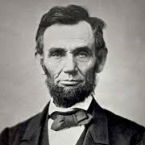 Last reply by Michael.J,
Last reply by Michael.J, -
- 0 replies
- 900 views
File Name: (M22) AutoPM on x posts File Submitter: Michael John File Submitted: 01 Jun 2007 File Category: Modifications Create autopm messages, that when a member has X amount of post they receive a PM. Initial Release (1st June 2007) Create as many autopm's you need for each post count, set the contents and which groups it applies too. Support Topics: http://www.devfuse.com/forums/index.php?showtopic=2047 http://forums.invisionpower.com/index.php?showtopic=261975 Click here to download this file
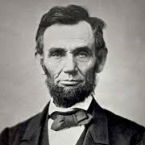 Last reply by Michael.J,
Last reply by Michael.J, -
- 0 replies
- 904 views
File Name: (MSR22)Forums Visibility File Submitter: Master_merged File Submitted: 09 Apr 2007 File Category: Modifications This modification enables the user to choose the most appropriate for a section that will be shown at the forum main. The sections are in the "personal data." Setting up for each individual user, and stored in a place, rather than cookies, which allows remember otobrajaemosti forums without further loss. For ipb 2.2.x Click here to download this file
Last reply by Master_merged, -
- 0 replies
- 893 views
File Name: Random Members 1.0.0 File Submitter: -Calypso- File Submitted: 27 May 2007 File Category: Modifications Displays "X" Random Members Above Your Forums, Settings Governed In ACP. Click here to download this file
 Last reply by -Calypso-,
Last reply by -Calypso-,