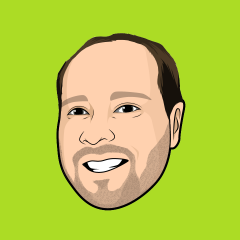-
-
Invision Community 5.0.5 Beta Releases
Hi James, Summaries will be generated over time, but you should start to see them appear fairly quickly. We've got more information about them in our announcement blog (including a short video)
-
Invision Community 5.0.5 Beta Releases
Topic Summaries are available on Creator Pro and above.
-
Killed my forum 5.0.4
Hi, It looks like this issue was resolved shortly after you changed the configuration. Can you confirm if you're still experiencing the issue?
-
Invision Community 5.0.4 Releases
5.0.4 was released earlier today, I have made some adjustments to the release notes. If you want to hit 'check for updates' in your AdminCP, you should now see it.
-
Need Help Optimizing Invision Board 5.0.3 – INP Core Web Vitals Issue
I have opened a bug report to review this.
-
-
Upgrade to 5.x - Unknown column 'post_featured' in 'field list'
Do you have any other error logs stored in System Logs or your servers PHP log around the same time you ran into this issue? I believe this is a symptom caused by a different issue.
-
Editing a user through the REST API doesn't work
For PUT/POST requests, you need to send the data as POST fields ( application/x-www-form-urlencoded ).
-
Wrong release dates for downloads in Marketplace
This was fixed over two years ago, the change log section was showing the wrong date. If you're still seeing an issue, can you explain it a bit more, maybe with a screenshot?
-
-
Problem with generating icons in the manifest for the web app
Changed Status to Fixed
-
-
-
Problem with generating icons in the manifest for the web app
Thanks, I have reproduced the issue when a custom start URL value is not specified. -- The start_url is configurable on the manifest tab. I have worked around the issue for you on your community by specifying a custom start_url that still loads the community homepage.
-
Problem with generating icons in the manifest for the web app
This would be something to do with your server, the software is unable to create the files in your storage location. Check the location where your storage location is configured for the icons and make sure it is writable.
-
-
Listener on IPS\Content\Item x IPS\Content\Item\Comment
IPS\Content\Item\Comment isn't a valid class, did you mean to try IPS\Content\Comment?
-
IPS 4.7.20 - SendGrid for bulk emails not working anymore
We have released a patch to address this issue. Please go to AdminCP > System > Support and apply the patch from the first/top left box. If you do not see an option to install the patch, you already have the latest release.
-
How Can I Get Missing Images on v5?
Hi, I'm sorry about that, I have fixed your trial instance
-
How to change date format to dd mm yy instead of mm dd?
Try using the same casing the locale command returns. You have upper case UTF where as the OS has lower case