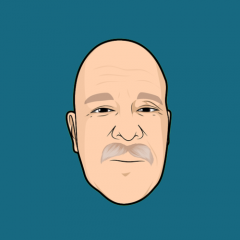Solutions
-
Mark H's post in Limiting size/content of signature was marked as the answerSignature restrictions are set on a per-Group basis.
ACP -> Members -> Groups -> edit the group -> Group Settings sub-tab -> Signatures subsection.
-
Mark H's post in Forums Not Displaying was marked as the answerYou've created Categories, now you need to create Forums under those Categories.
Click the + sign to the right of a Category to create one in that category.
-
Mark H's post in Server time may be inaccurate / Non-InnoDB tables was marked as the answerJust a followup to what my colleague mentioned with some extra info... the error "Not Acceptable" is most often tied to the use of Mod Security on your server.
Your host would need to confirm whether you are using it, but if you are using Mod Security, then it is likely the cause of that error, and they need to examine the logs to see what rule was being triggered during file extraction, then "whitelist" that rule for your account.
-
Mark H's post in nameservers pointing to the invision host but site not resolving was marked as the answerIf you only have one cloud site with us, at strokeboard.net, then you can't point other domains directly here as only one domain can be parked.
Instead, you would have to use a domain redirect, setup (usually) at your registrar, to redirect e.g. strokenetwork.org to strokeboard.net.
-
Mark H's post in Linking to a specific download in the Downloads area from inside an Article was marked as the answerYou can include the URL to the Downloads page for the file by copying it from the address bar when viewing that file's main page, if that's what you meant?
It will use the embed feature so you get a preview of the file. (The URL to use would be of the form, e.g. https://domain.com/files/file/2-file-name-here/ )
-
Mark H's post in Designers mode not synchronising changes in phtml files? was marked as the answerThanks for updating the topic. We're glad to hear the issue is resolved. 🙂
-
Mark H's post in I need help with this error was marked as the answerYour screenshot indicates you are using pirated plugins/apps.
Note the filenames containing the word "webflake", a known pirate site.
Remove those items from your install, or purchase them from an authorized source.
Once you have done so there shouldn't be any errors, but if there are you need to contact the plugin's author.
-
Mark H's post in Upgrading to PHP 8.0 was marked as the answerPlease download the requirements checker, here:
Then upload it and visit it with a browser while running PHP 8. It will tell you if any necessary requirements have not been met.
Once they are fulfilled, all you should need to do is upload a full set of the system files then run the upgrade manually by visiting your site's upgrade URL directly (i.e domain.com/admin/upgrade/).
-
Mark H's post in Facebook promotion option disappeared in 4.7.5? was marked as the answerPlease check our documentation for Zapier:
-
Mark H's post in Tag is enabled was marked as the answerThanks for alerting us, that's been adjusted.
-
Mark H's post in (Update in progress) Community not working was marked as the answerPlease visit your upgrade URL directly (https://domain.com/admin/upgrade/) then login and complete the upgrade which is pending.
If you encounter errors when doing performing the upgrade, please reply here to let us know.
-
Mark H's post in Support with update was marked as the answerYes, the site can be upgraded, but please remember that you would first need to determine whether any 3rd-party items you are using will need updates, and that an update that's needed for any given item is available. Your custom Theme may also need updating.
Once you have confirmed any needed updates are available, you should be able to upgrade from the ACP as usual, then update those 3rd-party items after that.
-
Mark H's post in Error Downloading Platform was marked as the answerThis issue should be resolved now.
Please retry the software download from the Client Area.
-
Mark H's post in Converting to Cloud Options was marked as the answerYes, please DM me with the alternate email address and I'll cc that on a reply.
-
Mark H's post in Don't know my AdminCP password after converting to paid cloud plan was marked as the answerThis is for the Client Area primarily, but both that address and the email address for our forums must be the same address.
FOLLOWUP: Yes, if we park a custom domain here, such as mydomain.com, then your email address cannot be xxxxx@mydomain.com unless you engage an external email service (i.e googlemail, hotmail, etc) and provide us with the MX Records to point your domain email to that service.
-
Mark H's post in Category toggle and coloring was marked as the answerIf I've understood what you mean, there is no "configuration" for that toggle; it simply expands or collapses the list of the Forums within that Category.
As to changing its color, that should be possible, but would be a customization to the Theme. You can inquire about that in the Theme Assistance section of our community.
-
Mark H's post in I found an error while tried to inset an external link was marked as the answerThe button is working for me when I click it:
Please clear your browser cache entirely, and any cookies associated to our site, then open the editor and perform a hard refresh (CTRL-F5 on PC, CMD-Shift-R on Mac). Does that resolve the issue for you?
-
Mark H's post in CSS files are 'gone' was marked as the answerPlease see this post, as well as its parent topic:
-
Mark H's post in 4.7.2.1 Locked Task: queue, Background Processes cannot be run was marked as the answerI see you already added that info to the ticket created for this issue.
Please continue corresponding in the email chain once a developer has replied to it.
-
Mark H's post in Changing font color was marked as the answercustom.css is found when you choose to edit the HTML and CSS.
Click the icon to the right of the Theme that looks like:
</>
Once open, choose the "Custom CSS" sub-tab.
-
Mark H's post in Please clear test install URL was marked as the answerUnder the circumstances, I have cleared your Test URL. (Normally that can only be changed when the main URL changes, and since you have no main URL yet that error happens.)
You should be good to go from here. 🙂
-
Mark H's post in Logged out and Logged in at the same time was marked as the answerYou need to login to the front end via your Wordpress SSO account first. Leave that tab open in the browser.
Now open another tab to the admin panel and login.
If you now open the Easy Mode editor, does it open the page and you're logged in?
-
Mark H's post in Problem with displaying windows / closing menus was marked as the answerThat is very likely related, yes.
The software controls the use of http versus https, and server-level redirects interferes with that.
Remove or comment out those 3 lines.
Then in your conf_global.php file, make sure the board URL is using https:// and not http://.
Then login to your ACP, go to the Support page, and click the button to clear the system cache.
Does that resolve the issue?
-
Mark H's post in I have the Member statistics on the main menu of the forum however it does not update. was marked as the answerOK, the last member to register and be approved is the one showing on the front end. What you see there is correct.
All registrants after that person are either flagged as needing admin approval, or they haven't replied to their validation email yet.
Please visit your ACP -> Members page and note the listing.
-
Mark H's post in Restore default theme was marked as the answerYour site is recovered now.
All 3rd-party apps, plugins, and Themes have been disabled, and the site set Offline so you can correct the issues.
You'll need to enable those items one by one and test to see if the problem returns.
If you find one that causes errors, you'd need to contact its author for assistance or an update.