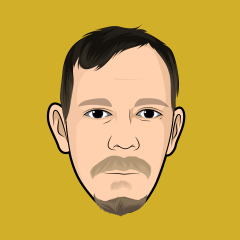Reputation Activity
-
 Ryan Ashbrook got a reaction from Thomas P for a file, Invision Community Requirements CheckerThis script will check if you are ready to use Invision Community on your own server.
Ryan Ashbrook got a reaction from Thomas P for a file, Invision Community Requirements CheckerThis script will check if you are ready to use Invision Community on your own server.
Simply upload the script either to the directory where your current installation is (if you want to test if you're ready to upgrade) or anywhere else on your server (if you want to test if you can perform a fresh install) and run it in your web browser.
Looking for the v4 requirements checker?
Select 'see changelog' below > select the most recent 4.x version > Click the download link that appears.
-
 Ryan Ashbrook got a reaction from Marco Junior for a file, Developer Tools for version 4These files are required to use developer mode in IPS Community Suite.
Ryan Ashbrook got a reaction from Marco Junior for a file, Developer Tools for version 4These files are required to use developer mode in IPS Community Suite.
The developer files for IC5 are located in the download popup in your client area.
-
 Ryan Ashbrook got a reaction from xKaczuszek for a file, Developer Tools for version 4These files are required to use developer mode in IPS Community Suite.
Ryan Ashbrook got a reaction from xKaczuszek for a file, Developer Tools for version 4These files are required to use developer mode in IPS Community Suite.
The developer files for IC5 are located in the download popup in your client area.
-
 Ryan Ashbrook got a reaction from Verto for a file, Developer Tools for version 4These files are required to use developer mode in IPS Community Suite.
Ryan Ashbrook got a reaction from Verto for a file, Developer Tools for version 4These files are required to use developer mode in IPS Community Suite.
The developer files for IC5 are located in the download popup in your client area.
-
 Ryan Ashbrook got a reaction from PurseLethargic for a file, Developer Tools for version 4These files are required to use developer mode in IPS Community Suite.
Ryan Ashbrook got a reaction from PurseLethargic for a file, Developer Tools for version 4These files are required to use developer mode in IPS Community Suite.
The developer files for IC5 are located in the download popup in your client area.
-
 Ryan Ashbrook got a reaction from kokochitzanee for a file, Developer Tools for version 4These files are required to use developer mode in IPS Community Suite.
Ryan Ashbrook got a reaction from kokochitzanee for a file, Developer Tools for version 4These files are required to use developer mode in IPS Community Suite.
The developer files for IC5 are located in the download popup in your client area.
-
 Ryan Ashbrook got a reaction from kokochitzanee for a file, Invision Community Requirements CheckerThis script will check if you are ready to use Invision Community on your own server.
Ryan Ashbrook got a reaction from kokochitzanee for a file, Invision Community Requirements CheckerThis script will check if you are ready to use Invision Community on your own server.
Simply upload the script either to the directory where your current installation is (if you want to test if you're ready to upgrade) or anywhere else on your server (if you want to test if you can perform a fresh install) and run it in your web browser.
Looking for the v4 requirements checker?
Select 'see changelog' below > select the most recent 4.x version > Click the download link that appears.
-
 Ryan Ashbrook got a reaction from gtalg for a file, Invision Community Requirements CheckerThis script will check if you are ready to use Invision Community on your own server.
Ryan Ashbrook got a reaction from gtalg for a file, Invision Community Requirements CheckerThis script will check if you are ready to use Invision Community on your own server.
Simply upload the script either to the directory where your current installation is (if you want to test if you're ready to upgrade) or anywhere else on your server (if you want to test if you can perform a fresh install) and run it in your web browser.
Looking for the v4 requirements checker?
Select 'see changelog' below > select the most recent 4.x version > Click the download link that appears.
-
 Ryan Ashbrook got a reaction from Gill for a file, Invision Community Requirements CheckerThis script will check if you are ready to use Invision Community on your own server.
Ryan Ashbrook got a reaction from Gill for a file, Invision Community Requirements CheckerThis script will check if you are ready to use Invision Community on your own server.
Simply upload the script either to the directory where your current installation is (if you want to test if you're ready to upgrade) or anywhere else on your server (if you want to test if you can perform a fresh install) and run it in your web browser.
Looking for the v4 requirements checker?
Select 'see changelog' below > select the most recent 4.x version > Click the download link that appears.
-
 Ryan Ashbrook got a reaction from WebCMS for a file, Developer Tools for version 4These files are required to use developer mode in IPS Community Suite.
Ryan Ashbrook got a reaction from WebCMS for a file, Developer Tools for version 4These files are required to use developer mode in IPS Community Suite.
The developer files for IC5 are located in the download popup in your client area.
-
 Ryan Ashbrook got a reaction from BertT for a file, Invision Community Requirements CheckerThis script will check if you are ready to use Invision Community on your own server.
Ryan Ashbrook got a reaction from BertT for a file, Invision Community Requirements CheckerThis script will check if you are ready to use Invision Community on your own server.
Simply upload the script either to the directory where your current installation is (if you want to test if you're ready to upgrade) or anywhere else on your server (if you want to test if you can perform a fresh install) and run it in your web browser.
Looking for the v4 requirements checker?
Select 'see changelog' below > select the most recent 4.x version > Click the download link that appears.
-
 Ryan Ashbrook got a reaction from ArashDev for a file, Developer Tools for version 4These files are required to use developer mode in IPS Community Suite.
Ryan Ashbrook got a reaction from ArashDev for a file, Developer Tools for version 4These files are required to use developer mode in IPS Community Suite.
The developer files for IC5 are located in the download popup in your client area.
-
 Ryan Ashbrook got a reaction from HelloWorld for a file, Developer Tools for version 4These files are required to use developer mode in IPS Community Suite.
Ryan Ashbrook got a reaction from HelloWorld for a file, Developer Tools for version 4These files are required to use developer mode in IPS Community Suite.
The developer files for IC5 are located in the download popup in your client area.
-
 Ryan Ashbrook got a reaction from IDMarinas for a file, Invision Community Requirements CheckerThis script will check if you are ready to use Invision Community on your own server.
Ryan Ashbrook got a reaction from IDMarinas for a file, Invision Community Requirements CheckerThis script will check if you are ready to use Invision Community on your own server.
Simply upload the script either to the directory where your current installation is (if you want to test if you're ready to upgrade) or anywhere else on your server (if you want to test if you can perform a fresh install) and run it in your web browser.
Looking for the v4 requirements checker?
Select 'see changelog' below > select the most recent 4.x version > Click the download link that appears.
-
 Ryan Ashbrook got a reaction from rogerio tadeu junior for a file, Developer Tools for version 4These files are required to use developer mode in IPS Community Suite.
Ryan Ashbrook got a reaction from rogerio tadeu junior for a file, Developer Tools for version 4These files are required to use developer mode in IPS Community Suite.
The developer files for IC5 are located in the download popup in your client area.
-
 Ryan Ashbrook got a reaction from ossipetz for a file, Invision Community Requirements CheckerThis script will check if you are ready to use Invision Community on your own server.
Ryan Ashbrook got a reaction from ossipetz for a file, Invision Community Requirements CheckerThis script will check if you are ready to use Invision Community on your own server.
Simply upload the script either to the directory where your current installation is (if you want to test if you're ready to upgrade) or anywhere else on your server (if you want to test if you can perform a fresh install) and run it in your web browser.
Looking for the v4 requirements checker?
Select 'see changelog' below > select the most recent 4.x version > Click the download link that appears.
-
 Ryan Ashbrook got a reaction from Lordest for a file, Developer Tools for version 4These files are required to use developer mode in IPS Community Suite.
Ryan Ashbrook got a reaction from Lordest for a file, Developer Tools for version 4These files are required to use developer mode in IPS Community Suite.
The developer files for IC5 are located in the download popup in your client area.
-
 Ryan Ashbrook got a reaction from gamerhacking2022 for a file, Invision Community Requirements CheckerThis script will check if you are ready to use Invision Community on your own server.
Ryan Ashbrook got a reaction from gamerhacking2022 for a file, Invision Community Requirements CheckerThis script will check if you are ready to use Invision Community on your own server.
Simply upload the script either to the directory where your current installation is (if you want to test if you're ready to upgrade) or anywhere else on your server (if you want to test if you can perform a fresh install) and run it in your web browser.
Looking for the v4 requirements checker?
Select 'see changelog' below > select the most recent 4.x version > Click the download link that appears.
-
 Ryan Ashbrook got a reaction from SeNioR- for a file, Invision Community Requirements CheckerThis script will check if you are ready to use Invision Community on your own server.
Ryan Ashbrook got a reaction from SeNioR- for a file, Invision Community Requirements CheckerThis script will check if you are ready to use Invision Community on your own server.
Simply upload the script either to the directory where your current installation is (if you want to test if you're ready to upgrade) or anywhere else on your server (if you want to test if you can perform a fresh install) and run it in your web browser.
Looking for the v4 requirements checker?
Select 'see changelog' below > select the most recent 4.x version > Click the download link that appears.
-
 Ryan Ashbrook got a reaction from Chris027 for a file, Invision Community Requirements CheckerThis script will check if you are ready to use Invision Community on your own server.
Ryan Ashbrook got a reaction from Chris027 for a file, Invision Community Requirements CheckerThis script will check if you are ready to use Invision Community on your own server.
Simply upload the script either to the directory where your current installation is (if you want to test if you're ready to upgrade) or anywhere else on your server (if you want to test if you can perform a fresh install) and run it in your web browser.
Looking for the v4 requirements checker?
Select 'see changelog' below > select the most recent 4.x version > Click the download link that appears.
-
 Ryan Ashbrook got a reaction from wegorz23 for a file, Invision Community Requirements CheckerThis script will check if you are ready to use Invision Community on your own server.
Ryan Ashbrook got a reaction from wegorz23 for a file, Invision Community Requirements CheckerThis script will check if you are ready to use Invision Community on your own server.
Simply upload the script either to the directory where your current installation is (if you want to test if you're ready to upgrade) or anywhere else on your server (if you want to test if you can perform a fresh install) and run it in your web browser.
Looking for the v4 requirements checker?
Select 'see changelog' below > select the most recent 4.x version > Click the download link that appears.
-
 Ryan Ashbrook got a reaction from Felipo Antonoff - Opencart for a file, Invision Community Requirements CheckerThis script will check if you are ready to use Invision Community on your own server.
Ryan Ashbrook got a reaction from Felipo Antonoff - Opencart for a file, Invision Community Requirements CheckerThis script will check if you are ready to use Invision Community on your own server.
Simply upload the script either to the directory where your current installation is (if you want to test if you're ready to upgrade) or anywhere else on your server (if you want to test if you can perform a fresh install) and run it in your web browser.
Looking for the v4 requirements checker?
Select 'see changelog' below > select the most recent 4.x version > Click the download link that appears.
-
 Ryan Ashbrook got a reaction from رشيدعزعزي for a file, Invision Community Requirements CheckerThis script will check if you are ready to use Invision Community on your own server.
Ryan Ashbrook got a reaction from رشيدعزعزي for a file, Invision Community Requirements CheckerThis script will check if you are ready to use Invision Community on your own server.
Simply upload the script either to the directory where your current installation is (if you want to test if you're ready to upgrade) or anywhere else on your server (if you want to test if you can perform a fresh install) and run it in your web browser.
Looking for the v4 requirements checker?
Select 'see changelog' below > select the most recent 4.x version > Click the download link that appears.
-
 Ryan Ashbrook got a reaction from COLONER for a file, Developer Tools for version 4These files are required to use developer mode in IPS Community Suite.
Ryan Ashbrook got a reaction from COLONER for a file, Developer Tools for version 4These files are required to use developer mode in IPS Community Suite.
The developer files for IC5 are located in the download popup in your client area.
-
 Ryan Ashbrook got a reaction from Hatsu for a file, Developer Tools for version 4These files are required to use developer mode in IPS Community Suite.
Ryan Ashbrook got a reaction from Hatsu for a file, Developer Tools for version 4These files are required to use developer mode in IPS Community Suite.
The developer files for IC5 are located in the download popup in your client area.