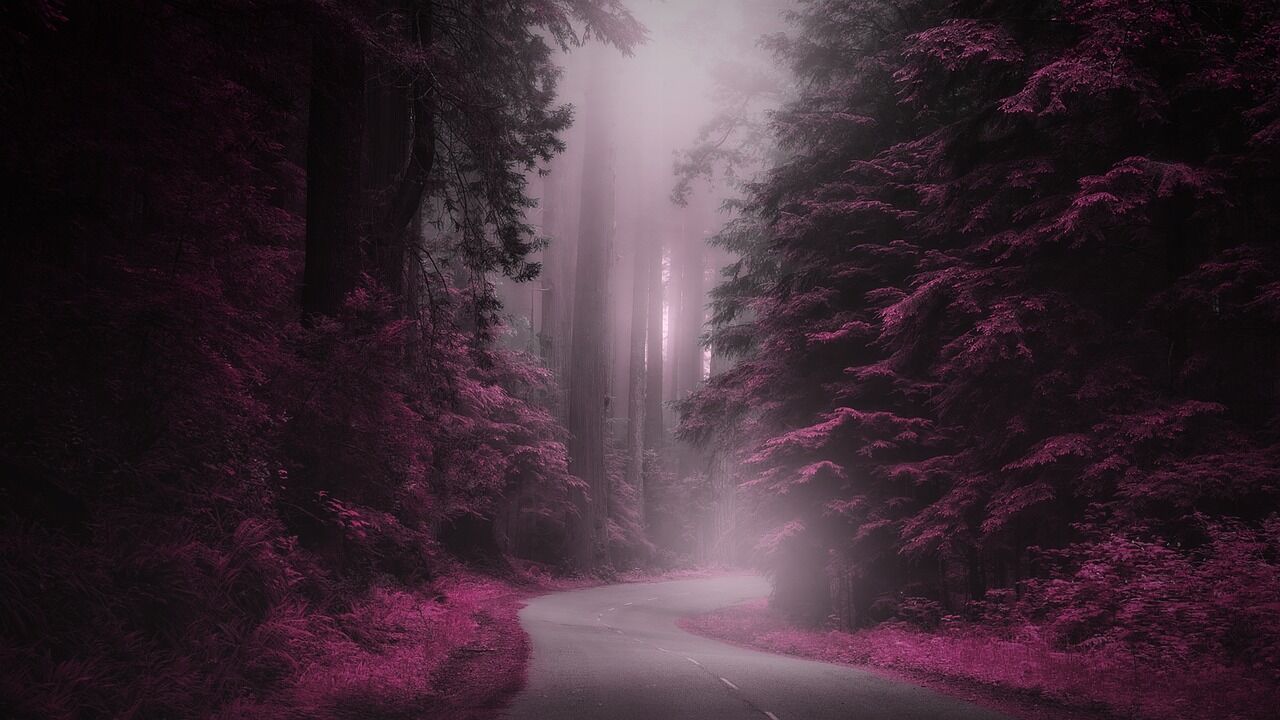
Everything posted by Sonya*
-
Upgrading to 4.7 Fail, Total Nightmare, and How I fixed it on my own
This is exactly why support is now moved to the forum. 😉 If the support still would be ticket only, you would not do a quick search for "upgrade failed" but spend your time describing your issue in detail in the ticket. Or you would search but would not find anything usable. The common answers from devs in the forum are something that helps you instantly without waiting for the common answer in the support ticket first, then saying, no, it does not work for me and then going back and forth with support. They still do it. Just submit your issue in this forum, be sure that login credentials for your forum in the IPS client area are up to date and they will log in to troubleshoot.
-
Whoops while IN_DEV
Attempt to create a manual payment method on localhost and IN_DEV ends with Whoops\Exception\ErrorException: Undefined array key "m_validationfile" (2) #0 xxxx\applications\nexus\sources\Gateway\Gateway.php(213): Whoops\Run->handleError(2, 'Undefined array...', 'xxx...', 213)
-
Reaction emojis not showing up (since I added new ones)
These are not emojis, but reaction buttons. The issue causes the image you use for the reaction
-
Databases in Clubs
I am updating other apps right now. This one will be the last.
-
Signature not showing for Guest?
-
(DP44) Custom Links
This works now perfect for me. Selecting only some databases or excluding them all is a very cool idea. Thank you!
-
Reset URL for test installation
Can you please reset the URL for test installation? https://testnew.[domain] should be https://test.[domain] Thank you!
-
(Pages) Filter block does not respect orientation
The form in the filter block is always formatted as ipsForm_vertical, even if using the block in the main content. This should be at least ipsForm_horizontal. Better to display it the same way the search does, where the fields are displayed as columns to save place for long filter forms: Yes, I am aware the last one is a suggestion. 😄 I could not stop, please concentrate on the first line.
-
Block "Page Builder: Upload Images" is not responsive
There is now another issue with the block
-
RSS Import misses title after editing
How to reproduce: Create an RSS Import in AdminCP Edit the RSS Import after saving Issue: the feed title is emptied. There is no way to correct this as there is no title field in RSS Imports.
-
Translit URL
Yes, it works. I'll update the version in the Marketplace. But no changes to code are required.
-
No cross linking for imported items from RSS
All RSS feeds behave the same. The cross-links that you see in AI Writer derive from re-saved records in Tutorials. I am not comfortable posting links in public. If you need a concrete example, please PM me or create a ticket.
-
No cross linking for imported items from RSS
Yes. Login into the selected project using the login credentials in the Client Area. The database Tutorials reference AI writers. Tutorials are imported via RSS. No cross-linking for the recently imported records in AI writers. I use a customized database template, but you can switch to the default display template, to see there is no cross-linking also in default. Please switch the template back after you have tested it.
-
No cross linking for imported items from RSS
I have Database #1 where cross-linking from a database relationship field in Database #2 is enabled. The items in Database #2 are imported via RSS. While configuring RSS I have set a database-relationship field properly. Result: the items are imported, and the database relationship field is filled as desired. But there is no cross-linking for the imported items. I have to open and resave them to get the cross-linking shown. How to reproduce: Create a Database #1 Create a Database #2 Add a custom database relationship field to Database #2 referencing Database #1 Enable cross-linking for the field Import records via RSS (AdminCP -> RSS Import) into Database #2, set the database relationship field to some record in Database #2 while configuring RSS import Issue: See the records in Database #1 after RSS import, there is no cross-linking Open a record in Database #2 and save it without changing it. The cross-linking appears.
-
(Pages) Display custom format, using reciprocal fields
I am trying to bypass the permission issue for reciprocal items. I have created a new field to pull and display reciprocal items on my own. The Display Custom Format: {$record->_title} <!-- This works and return the title of the actual record --> {$record->database()->database_id} <!-- This does not output anything --> {{$reciprocalFields = $record->getReciprocalItems();}} Linking items: {$reciprocalFields} <!-- Empty as well, although there are two databases linking to this one --> It seems, I can have attributes of the record in Display Custom Format, but cannot have a value returned via the method. Right? Question: how do I get the reciprocal fields into the Display Custom Format of the custom field?
-
Monday.com with ips
What about Zapier? https://zapier.com/apps/monday/integrations/invision-community
-
Trending content widget
-
Hump Day: what are some of your community pain points?
Show me your Insta and TikTok profile, then we'll see how young 😄
-
Hump Day: what are some of your community pain points?
Why should they register for comment if they comment without registering on Twitter? I would not. What are the advantages of being registered on your source? Except for being able to comment? Getting new stuff? You offer it on Twitter, so no reason. Being able to comment, they can do it straight away on Twitter without registering. So, what is their benefit? What can they do on your source that they cannot on social media? Please, do not see it as accuse, this is a real question, WHY should they? What is the added value for them to be registered with your source? This is not IPS that focused. These are forums today. They are mostly built around products. Hobbies have mostly moved to social media. That's not IPS fault. That's just where the journey goes. Young people do not bother to learn something about servers, FTP, installing (paid!) platforms, maintenance, and so on. They just register on Insta, Twitter, Facebook, and TikTok and have the most things for free, starting at the moment where they have registered. Businesses are interested in forums to get their communities to support and advertise their products. Businesses have understood that they have little control over their "communities" on social media. So they move back. But hobbyist not.
-
Can Pages do this?
Sure https://invisioncommunity.com/4guides/suite-applications/pages/460_basics/building-a-recipe-section_360/
-
Can Pages do this?
Pages are extremely useful. 🙂 This is the reason I stick with Invision Community for years. Create a database with date and number field. Allow users to add data to the database. This is pretty out of the box. Add as many fields as you like. This is the only thing that must be done via PHP block with some PHP and SQL.
-
Record feed blocks with 0 replies
In record feeds or activity stream blocks, the number of comments is always shown. Even if the comments are disabled from the database. Please respect the setting and do not display the number of replies for the database records where replies are not possible.
-
FX Pages - a free collection of Pages templates
Please confirm, that you have attached Fxpages/images.js to the page with the database: I cannot see it in your page source.
-
Multiple issues with RSS import
I could narrow down this issue to CleanTalk. Initial RSS import after creating a new feed AdminCP works as desired. All subsequent feed items pulled via background task, later on, are empty. No title, no content. The issue is not reproducible on the installs where CleanTalk is not installed. Just in case somebody reports a similar issue. Support ticket #30537 by CleanTalk is created.
-
(Pages) Remove cross linking
Sorry, cannot reproduce it anymore. Goblins.








