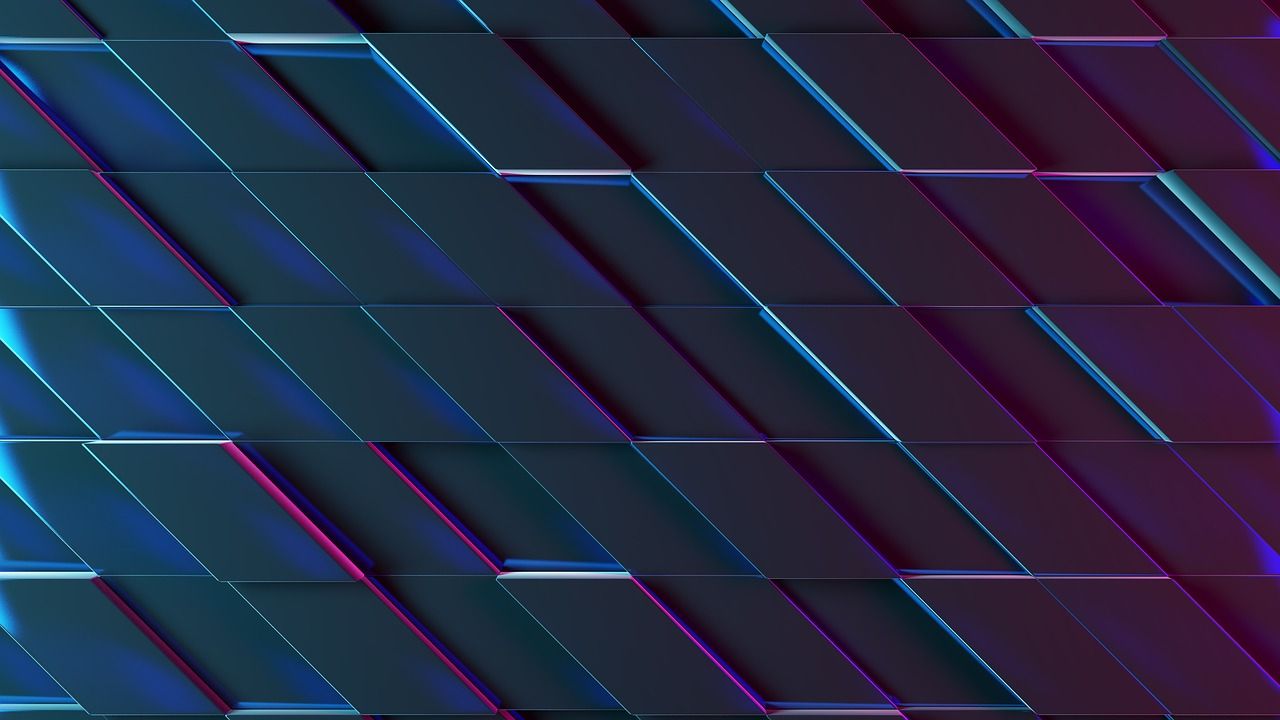
Everything posted by Randy Calvert
-
Can one image be assigned to more than one gallery at a time?
Unfortunately this is not possible. An image cannot be associated with multiple categories/albums in the default software.
-
spam
There were over 5000 KNOWN data breaches that occurred in 2022 alone. Some of the bigger ones last year include: https://www.usnews.com/360-reviews/privacy/recent-data-breaches If you're interested in more high level trends in data breaches, check out the annual Verizon Data Breach Investigation Report (DBIR). https://www.verizon.com/business/resources/reports/dbir/
-
Setting up advertisements?
I just tried this on a new stock/vanilla board and it worked fine. (And the image dimensions don't matter.) Have you tried creating a NEW vanilla theme and using it? I know you said you have a standard theme, but just for giggles, create a new theme and use it to test. (There could be a problem with your existing one.) Also have you tried disabling all of your third party resources/applications to see if they might be interfering with the ad system?
-
Intermittent large delays in the first byte when loading a site
Wow... hard to believe it's been almost 10 years for that file. 😄
-
Setting up advertisements?
I assume you confirmed the advertisement is active? Try clearing your system cache in the support section of the ACP.
-
Invision Insight: Gallery is upon us!
That can happen from time to time. Sometimes a fix can span multiple areas/categories.
-
How do i make my portal the first page people see
ACP - System - Applications Click on the star next to the application you want to be the default.
-
Upgrade asks me to use Php 8 but forum doesnt work with php8
The newer versions of IPB don’t have older support for PHP7. If you’ve not already upgraded to a version of IPB that supports PHP8, you’ll need to do a manual upgrade from the client area.
-
How to move IPS 4.7.6 forums to another server and under a different domain name?
That’s generally it. You might need to rebuild your system cache from the ACP support area.
-
Chat or messaging capbility real time within Invision?
Yes, a cloud feature. Based on what has been said previously in the video sessions… users would be able to comment/chat during a live event. Afterwards it would show as a forum topic so the conversation can continue. It sounds something like a Facebook livestream where users comment/chat during a stream, but afterwards it’s turned into a forum thread with all of the messages being made replies. I’ve not seen it first hand. Only describing what I’ve heard about it so far.
-
Chat or messaging capbility real time within Invision?
There is nothing built in any longer. However there are some different third party resources such as a few found at: https://invisioncommunity.com/search/?&q=Chat&type=downloads_file&search_and_or=or
-
Community in the Cloud yielding 403 errors for a user?
It's absolutely possible. If someone else on the same VPN is attacking a CiC site, the IPS firewall would block the IP address. Does the action still happen if they temporarily turn the VPN off?
-
Upgrade Error with corrupt ultraviocore_theme_templates and Incorrect Key File error message
The message says it was attempting to drop a table that does not exist. It's not needed, but apparently did not exist in your install, so there is nothing to worry about.
-
dumb question about ranks and points in 4.7
Did you rebuild the ranks as Nathan noted above? That will fix the Newbie issue. There is a guide that explains how these work more at:
-
Empty page in custom theme after Upgrade to PHP 8, no errors logged
You can try turning off suppression of PHP errors to see what PHP is specifically choking up on. Try adding something like the following to your htaccess: php_flag display_startup_errors on php_flag display_errors on php_flag html_errors on
-
Mail configuration
If your hosted on AWS platform, you can send 62K emails free per month. My site is on Invision's CiC now, which is on AWS. As a result, I can use their free tier for sending email. (This site averages around 10K emails per month.)
-
Mail configuration
By the way... I use Amazon's SES to send email via SMTP. In order to connect to it, you have to use TLS as the protocol and 587 as the port. But that can vary from provider to provider. That's why you may need to check with your hosting provider to see what settings they require.
-
Mail configuration
What is your domain's MX record set to? That's what I would enter into that field in the majority of cases. Your host would be able to confirm if that's correct. Are you using cPanel? If so, it might help you find your settings. https://www.inmotionhosting.com/support/email/how-to-find-email-settings/
-
Mail configuration
This is a configuration issue. I'm almost willing to bet it's an issue with the SMTP Protocol and/or port. Most mail servers today don't allow "Standard/Plaintext Authentication" for example. Many other servers also require different ports outside of 25... for example with Google, the port would be 587. IPB can only submit a request to your mail server. It does not control the response from it.
-
Twitter embedding issues
If its working for you and for everyone else... it's very likely something localized to that user. Either they have a local firewall blocking it, their cache has a bad copy of the file, or something similar.
-
Background processes error
It looks like he edited his post to say that it works now. 🙂
-
Login Errors
One thing I might suggest is turning off all 3rd party resources (applications/plugins) and creating a new default theme. Switch to that theme, and test creating an account using a different browser not logged in.
-
Background processes error
I assume you've done the basics of disabling all of your 3rd party applications/plugins to make sure one of those is not interfering with the operation?
-
approval queue - reset to zero hiding all items in it
I don’t think one exists. It would need to be created.
-
approval queue - reset to zero hiding all items in it
Manual queries are not OFFICIALLY supported by IPS. If it matters that much, it may be worth having a third party plugin created to do this.


