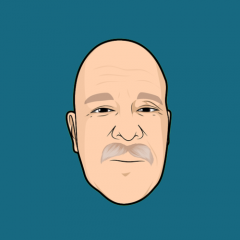Solutions
-
Mark H's post in Is there a way to apply coupon code only for downloads ? was marked as the answerCoupons can only be used for defined Products in Commerce, unfortunately.
If you'd like to see that capability added to a future version, please make that suggestion in our Feature Suggestions section.
-
Mark H's post in How to remove IP.Chat from Applications? was marked as the answerYou would delete the folder that the app uses. This is most likely:
./applications/chat/
The app name may be slightly different, but it should be obvious which folder to delete.
This assume you don't have any other chat application, but if you do, be sure to delete the correct folder.
Once that is done, refresh the Applications page and that entry should be gone.
-
Mark H's post in Locked Task: Queue, after 4.7 Upgrade was marked as the answerA ticket has been created for this issue. Someone will attend to it as soon as they are able.
-
Mark H's post in Using the commerce section to add users to a group. was marked as the answerIn a word, "Yes".
You can configure Commerce to either change a Primary Group, or add a Secondary Group, for a member.
The Group you assign will determine what they can see, based on what Group permissions you have setup, and you can set Ads to show only to selected Groups.
Please check our documentation for Commerce, starting here:
-
Mark H's post in Membername cannot receive message? was marked as the answerCheck the settings of the Group(s) they are in, Social sub-tab, Messages sub-section, and see how many conversations they are allowed to start.
-
Mark H's post in Will IPS be terminating self hosting soon. was marked as the answerPlease see this Topic, which discusses this subject and has the answers you seek.
I'll close this Topic to prevent clutter.
-
Mark H's post in Can I set 'About Me' page as Profile Default? was marked as the answerWhile that's not possible natively, it could likely be done with a 3rd-party plugin. You may wish to check our Marketplace, or inquire in the Marketplace Requests section.
-
Mark H's post in SSL blocks admin login was marked as the answerHave you followed all the steps in this Guide?
Also be sure that there is no server-level redirection from http->https or vice-versa, and that you are visiting the site and ACP with an https URL (not a "remembered URL using http).
-
Mark H's post in Optimal site logo format and size? was marked as the answerThe logo can be just about any reasonable size. The header size expands as needed to display it. You're constrained somewhat by width, so you don't overlap the other menus.
There's also a setting in the Theme itself to set the size as a fixed percentage.
-
Mark H's post in Password reset e-mails no longer work after an hour was marked as the answerThank you for bringing this issue to our attention.
While the 1-hour expiration is intended now, I can confirm the issue with the link should be further reviewed and I've logged an internal bug report for our development team to investigate and address as necessary, in a future maintenance release.
-
Mark H's post in Parameters for "Topic statistic" : top poster, popular days .... was marked as the answerThat's the "Topic Summary Settings".
ACP -> Forums, Settings -> "Topic Summary Settings" subsection:
-
Mark H's post in embed calendar into wordpress page / post was marked as the answerThe software has a feature to use external Embeds. Please see this Guide:
I am unsure how you would embed the two lines of code it generates into Wordpress, but you should be able to add it to a page of your choosing.
-
Mark H's post in 2FA - Can't access Admin CP - Google authenticator was marked as the answerPlease see our guide, here:
and the variable "DISABLE_MFA". (Make certain you reenable this when done.)
That should get you into the ACP, and from there, allow you to upgrade.
-
Mark H's post in Forum WYSIWYG Editor, problem modifying links was marked as the answerThat error means that mod_security is not disabled. Please engage your server provider to assist in either getting it disabled entirely (preferred), or determining which rules of mod_sec are being triggered, and whitelist those specific rules.
-
Mark H's post in Create a topic and choose between question and discussion was marked as the answerThat's not possible at present, a forum can only be one type, Discussions or Q&A.
We're unaware of any 3rd-party item which can do this, though you may wish to check the Marketplace or inquire on the community in one of the peer to peer sections.
-
Mark H's post in Multiple adverts in one section. was marked as the answerThat's not possible in the current version, only one ad will be displayed at a time, selected randomly. I think there is a 3rd-party plugin that will do what you describe, however I don't remember its name. You may wish to check our Marketplace.
-
Mark H's post in Index.php for pages when forums isn't the root folder? was marked as the answerThe main page loads, but all friendly URL's are showing the error. This points to your .htaccess file being missing.
You'll need to visit the ACP -> Search Engine Optimization page and download the htaccess file that's linked there.
Then you need to upload that file to the root folder (assuming one is not already present; if one is already there, see below) and make sure it is named .htaccess (note the leading period).
If that file is already present, you need to edit it, and add the lines in the file you downloaded from the ACP, then save it.
Does that resolve those errors?
-
Mark H's post in License key reseting was marked as the answerHello.
For some reason your registered URL hadn't actually registered here, and I suspect this is related.
I've manually entered your URL. Please check the license data again, the message should go away.
If it still happens after doing so, however, please update this topic to let us know and we'll investigate further.
-
Mark H's post in 4.3 to 4.6.7 upgrade. 130+ Pages System Logs. Normal? was marked as the answerYou have a badly out of date application installed, please go to the ACP -> Applications page and check the section on the bottom right titled "Out of date applications".
That app needs to be either uninstalled, or updated.
The other error I see has, I believe, also been resolved but keep an eye on the system log to see if new errors appear that are the same as earlier ones.
-
Mark H's post in How to hide EXIF info in Galleries was marked as the answerAs followup for anyone reading at a later date, upper-tier support clarified the matter:
This is actually working as intended. This setting strips the EXIF from the actual image file itself.
Gallery shows a range of EXIF data about the camera/device, but does not show a location unless specifically enabled by the person that uploaded the image.
-
Mark H's post in IPS Software License - error contacting the license server was marked as the answerThat is version 3 of IP.Board, which was retired long ago and no longer works with our licensing system, unfortunately.
When you upgrade to version 4 , that error won't happen.
-
Mark H's post in Links doesnt work after update to v.3.4.9 also 4.5.4 was marked as the answerQuick thing to check.
Are you using FURL Rewrites?
If so, make sure your .htaccess file is in place. That error message will show if the .htaccess file has been deleted or otherwise edited to remove the RewriteRules we provide when you enable the system setting for rewrites.
-
Mark H's post in Unlock Member Account was marked as the answerThere's no need to change their password.
You can unlock a Member's account from their edit page in the Admin Panel, there would be an orange banner at the top of their page:
Just click the button to unlock the account.
-
Mark H's post in DNS_PROBE_FINISHED_NXDOMAIN was marked as the answerThanks for posting, and I'm sorry that you're having an issue with your Invision Community.
Can you go ahead and submit a support ticket please?
I'm going to need to get a little more information about your account to help, and this is best done in a private support ticket.
Thank you! 🙌
FOLLOWUP: I've gone ahead and opened a ticket on your behalf. Please continue corresponding via the email you should receive.