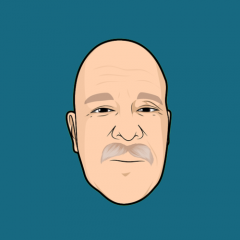Everything posted by Mark H
-
Two members registered and send private spam messages to all the people
For those who may want to block them on the server level... Add the IP range 95.105.0.0/17 to the block list and that will eliminate that particular Russian Federation provider (95.105.0.0-95.105.127.255).
-
how to upload images using editor in ipb inside topics and posts?
That would be something that would need to be asked separately in the Community Support section, as it's not part of the core software (therefore unsupported). I do see the topic is in that section, however, so someone from the Community may be able to assist there.
-
Is lazyloading working on my site?
I just visited that topic, as a Guest, and images off-screen below what I was seeing, were loaded as I scrolled down, so it appears lazy-loading is working as it should be. I should add... since I visited the page once, and it fully loaded because I scrolled to the bottom, re-visiting the page does not have the same behavior. Having visited once, it's cached in my browser until that's cleared.
-
Safe to uninstall Converter app?
He's correct. You really shouldn't remove the Converter app.
-
how to upload images using editor in ipb inside topics and posts?
I'm not sure what you mean by "up(l)oading images for inserting in posts and topics in between". You can either use your native paste (usually CTRL-V) directly in the editor box, as I did below: which actually does upload the image as an attachment. Or you can use the "choose files" link to upload as attachment, then position your cursor in the editor where you want the image to appear, then hover over the the attachment and click "Insert", as I did below: The end result is the same, however.
-
cache issue
In checking your ACP -> Support page, I am seeing 4 items in orange, 3 of which can be the cause of (or part of) any issues like this. Please visit your Support page and find those 3 orange items (ignore the one about PHP GMP) in the blocks titled "Database" and "Caching". Click the gray "Fix This" button beside each one, and follow the suggestions. Once you have cleared those 3 items, check performance again with all 3rd-party items disabled, including any Theme. (We'd suggest setting the one titled "IPS Default" as the default theme for the front end to test, as it's an unmodified Theme.) I have navigated around for a bit and am not seeing any issues with the layout. Everything does load, and fully. As I mentioned, it is a bit slow, but that would be a server performance issue.
-
cache issue
I just visited your site and don't see any layout or code issues at this time. The pages are loading a bit slowly, but that would be a server issue of some sort. It may be running too many sites on it (if this is Shared hosting), or may not be optimized for sites of your size. But what, specifically, is your host saying is the "cache issue"? Can you clarify?
-
Forum Permissions
I suspect you opened the Permissions matrix rather than edit the forum? On the Forums list in the ACP, click the "pencil" icon to the right of the forum you want to edit. that should open up a large page of settings with sub-tabs and sub-sections.
-
Forum Permissions
Yes, that's a per-forum setting. Edit the forum in question and find: Disable that setting, and save. Visitors to that forum (assuming they aren't staff) will then only see their own topics.
-
IPB | Upgrade attempt crashed
You're welcome, we're glad to see you got the issue resolved. 🙂
-
4.6.12 issue, can't enable REST-API
For assistance with NGINX configurations, please see our Community Support section, here: https://invisioncommunity.com/forums/forum/406-community-support/
-
IPB | Upgrade attempt crashed
When performing a restore, you would need to restore the entire site, including all files, and not just the database. (From your wording I can't be certain what you restored.) This is because you'll have the files for the new version present, but trying to use an old database's information.
-
CKEditor does not show the Link button
Please try disabling all 3rd-party items, including any Theme that has been edited/customized in any way, then on the front end using an unedited Theme, open the reply box and perform a hard refresh (CTRL-F5 on PC, CMD-Shift-R on Mac). Reopen the reply box. Is the icon now showing or still missing?
-
Bulk resend validation emails?
As I mentioned previously, there is no native provision to do what you describe, but that's something which a 3rd-party item may be able to do.
-
How to deal with spammers?
A couple things to consider: The registrants are human, not bots. (They then turn the account over to a spambot.) If you do not regularly and frequently change your Q&A's they only have to look up the answers using Google search. They use "new" email addresses which are not in the spam databases yet. As my colleague noted, hcaptcha is being introduced in the next release, which appears to be better at reducing this overall.
-
Using the commerce section to add users to a group.
In a word, "Yes". You can configure Commerce to either change a Primary Group, or add a Secondary Group, for a member. The Group you assign will determine what they can see, based on what Group permissions you have setup, and you can set Ads to show only to selected Groups. Please check our documentation for Commerce, starting here:
-
Getting a 500 error
The errors I immediately see look like an issue in a custom Theme (perhaps simply out of date?). And might be one or more of your apps/plugins, though I can't be certain. We'd still recommend disabling all 3rd-party items and re-enabling one by one, then testing each. But start with a completely un-customized Theme, then disable apps/plugins if that doesn't fix the issue.
-
Getting a 500 error
If everything works with all 3rd-party items (apps, plugins, and Themes) disabled then the issue has to be something within one of those. We'd suggest disabling them all again, then re-enable one by one to see which one or ones are the cause. And from your description... are you certain that your host didn't make a server-level change? As you noted, if you changed nothing then something else had to have changed somewhere.
-
Getting a 500 error
Actually, hang tight, I'm investigating this now. I was using the wrong URL.
-
Getting a 500 error
I'm seeing the 500 error on the front end, but "white pages" at the ACP and upgrade URL's. White pages are usually a suppressed PHP error. Are you confident that your host is looking at the relevant error logs? There should be something showing in them. Can you also grab the most-recent ips4.php requirements checker from our Marketplace and upload that, then run it? (I tried to visit the filename blindly and got a white page there as well. But I can't tell if that's because the file actually doesn't exist, or if it does but won't run.)
-
4.7.0 Beta available now
Shhh... Jordan doesn't know he's volunteered yet. 😇
-
Uncaught IPS\Db\Exception
Optimizing the database is something your Host would need to do if you are not familiar with the process. But that error doesn't directly mean the DB needs to be optimized. It suggests there's a restriction on the database size, one imposed by your host who is not telling you the entire story. Does your host have a limit on the DB size? If they do, and you have exceeded it, then that error might be the result.
-
Solution
Before we move this, can you please confirm that you have tested with all 3rd-party items disabled? (Including any custom Theme).
-
Export forum members email addresses [MySQL query]
You would need to be a customer in order to post in that forum, but it does not appear that you are one (at least not under the email address you're using in our community here). The owner of the site you mentioned can ask that question in this section if they wish, but please understand that we do not support direct querying of the database.
-
Solution
Yes, you do need to also be a Moderator. (Admin permissions are for actions taken in the ACP, Moderator permissions are for all front end actions.) Add either your individual account, or your Group, on that ACP page I referenced, as "Unrestricted".