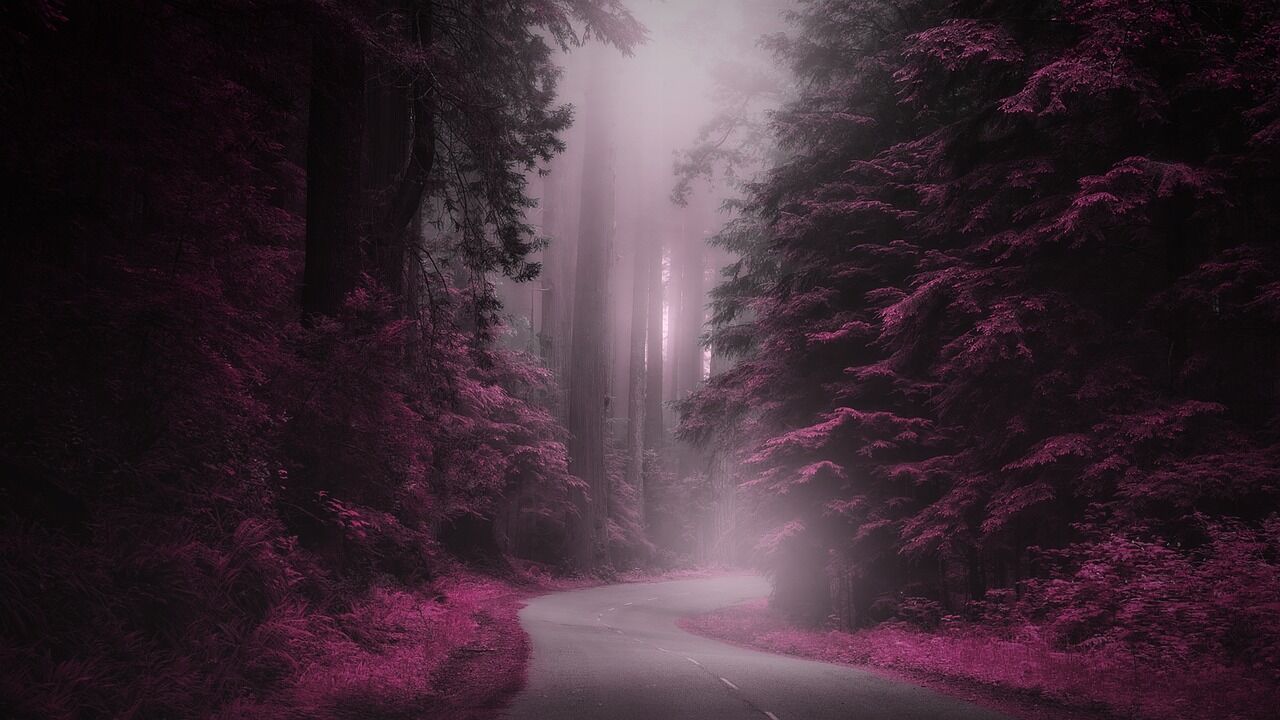
Everything posted by Sonya*
-
Brainstorming: selling paid articles
I am looking for a possibility to offer paid articles on the site. The workflow is simple. The user creates an article in Pages database. It is hidden for all except for staff (pre-moderation). We (the staff) review the article. If it suits, the user can pay. The invoice should be generated. After the payment is completed, the article is instantly shown on the site. It should be a one-time-payment per article. If user submits another article, go to step 1. The challenge: The user should only be able to pay for the articles, we have reviewed. The invoice should be generated automatically upon reviewing of the article (status: reviewed). Is the invoice paid, the article should be instantly shown. Any idea of how to build the process with IPS Commerce?
-
Blacked out photos…iPhone 15…
The only difference I see is a watermark. No watermark here, but one on your forum. Can you switch off the watermark on your forum to see if it causes an issue?
-
Trying to find plugin 'Website Footer by Catzwolf'
@TDBF, if you like, you can upload your free files to invisionify.com. Reach out to me, if this is an option for you. 😉
-
Pages: Sort by Rating (Bug)
I can see the issue. Your code rounds the average rating to an integer. That's why there is no difference for the first 4 items and then the next two. You can see they have the same record_rating in the database. This is how you save it. The rating_average (rating_value/rating_hits) with decimal would make a difference.
-
Pages: Sort by Rating (Bug)
I have a Pages database. It uses star rating (not reviews!). I have set sorting by rating in descending order: The sorting is weird, though: Item with 15x5 stars and 1x1 star. Item with 17x5 stars only. Item with 25x5 stars and 3x1 star. Item with 23x5 stars only. Item with 6x5 stars and 1x1 star. Item with 16x5 stars and 1x6 stars. Item with 7x7 stars and 7x7 stars. Does it make sense? Obviously, the item #4 should be placed at the very top, following by item #2. Should it not be sorted by average as total rating divided by number of votes? Or what is meant with Sort by Rating?
-
Trying to find plugin 'Website Footer by Catzwolf'
In case you do not find the plugin, you can purchase this one https://www.ic-essentials.com/files/file/25-advanced-footer/ This is and will be supported. The one from @TDBF likely no. 😞
-
Invision Patch problem
How have you installed your forum? You have downloaded the files and uploaded them on your hosting, right? It is the same way while doing manual upgrade.
-
ips.ui.rating - does not save anything
Oh, mey. You are right. 🙂
-
Mixin to change star ratings
I just need another output for the star rating. Either hook into how the stars are built. This does not work, as this is a module. Or send a rating remote from my template, that does not work either. For example, instead of outputting 5 stars, I would like to print out: No. Rather no Don't know Rather yes Yes The rating should be saved as usual. Just the output should be changed.
-
Mixin to change star ratings
This is not a controller, but a module. I suppose that is the reason the mixin does not work. I am trying with a controller now and fail again.
-
ips.ui.rating - does not save anything
I use this documentation This code is in the record Display template (Pages) does not work: <p>Member Rating: {$record->memberRating()}</p> <span data-ipsRating data-ipsRating-changeRate='true' data-ipsRating-url='{$record->url()}' data-ipsRating-value="{expression="number_format( $record->memberRating(), 1 )"}"> <input type="radio" name="ratingValue" id="ratingValue_1" value="1"> <label for="ratingValue_1">1</label> <input type="radio" name="ratingValue" id="ratingValue_2" value="2"> <label for="ratingValue_2">2</label> <input type="radio" name="ratingValue" id="ratingValue_3" value="3"> <label for="ratingValue_3">3</label> <input type="radio" name="ratingValue" id="ratingValue_4" value="4"> <label for="ratingValue_4">4</label> <input type="radio" name="ratingValue" id="ratingValue_5" value="5"> <label for="ratingValue_5">5</label> </span> When I click on a star, I can see a request: _https://mydomain.com/db1/category/record_title-r2/?csrfKey=76a58e802019f5b18f6d6b9c059df60f&rating=5 I also get a message printed out below the stars "Rating saved". But when I refresh the page, the rating is not saved. I do not see any errors, neither in Chrome console, nor in IPS system logs. Does somebody know what I miss? Thank you!
-
Mixin to change star ratings
Would it be possible to “hook” into data-ipsRating to change the output of the star elements? I have tried mixin: ips.controller.mixin('mixinName', 'core.front.core.rating', true, function () { alert('mixin'); this.before('initialize', function () { alert('before initialize'); }); this.before('_buildRatingElem', function () { alert('before _buildRatingElem'); }); }); There are three alerts. The first and second are called, the last one “before _buildRatingElem" not.
-
Posting > Links & Email Addresses flaw
Just to mention: word filter does not replace parts of the words. It replaces the whole match only. Partial replacing is not a default feature in IPS, not even in word filters.
-
Posting > Links & Email Addresses flaw
The author means the link should be allowed. But the referral part should be replaced by something, like *** either in text and URL. @WebCMS there is a custom app that makes something similar https://forum.invisionize.pl/files/file/872-dp45-advanced-regexp/
-
Invision Patch problem
Check your PHP version. It should be 8.1 for automatic update
-
Error when creating CMS record via REST API
Known issue
-
Is there a place to change the number of people allowed in a group PM?
It is a group setting.
-
Banned in error
Ask them to make a screenshot to be sure, it is IPS banning and not internet provider, firewall or something else.
-
Issue when enabling Zapier
I had this error on ngnix server, that does not support .htaccess. Enabling proxy mode has helped to resolve. Another time the error has been shown while elastic search was misconfigured. Once I disabled elastic, the error was gone.
-
Block with posts from one group only
I have a special Expert group. The answers from this group should be featured in a block (post feed). There is no possibility to pull the answers from one group only in the default block. I must specify the topic author. Activity stream block does not allow filtering by group as well. Does anybody know how to get posts from one group only in the block? Any ready plugin/app? Thanks.
-
Theme settings: Highlighted post background
Another inconsistency: both settings are applied to the badge color and text in the post. But they are not respected in the topics list. Instead, ipsBadge_neutral and ipsBadge_small are used. As a side note, ipsBadge_small is defined with 9px. It looks tiny in the topic list. Please consider changing it to ips_Badge_large.
-
Theme settings: Highlighted post background
So far, I can see: Highlighted post background applies to the background color of the badge Highlighted post border applies to the border of the post AND the text color of the badge
-
Theme settings: Highlighted post background
This theme setting does not change to the background of the highlighted post: Add: it changes the background of the badge, not the post itself.
-
Need help with HTTP links
.htaccess only deals with incoming links. It does not apply to outbound links. I assume that topic starter means outgoing links, not internal.
-
Challenge: we tried to register for the trial ;)
FYI, yesterday a friend of mine wanted to register for a free 30-days trial of Invision Community. We have tried his working email @web.de and get "You are not allowed to use that email address on this site." We have tried his alternative email @t-online.de and get "You are not allowed to use that email address on this site." We then registered other emails with @gmx.de and @mail.de and get "You are not allowed to use that email address on this site." Finally, we succeeded with @freenetmail.de 😓 The confirmation email from sales@invisionpower.com went straight into the spam folder. We had to fill out the captcha multiple times. Every time before we get the message "You are not allowed to use that email address on this site." Another time for successful email confirmation and then another time for the account creation. A form for account creation with three mandatory security questions and a full postal address looks huge. To get a trial with your competitor, all we had to do is to enter the working email address (@web.de) and then confirm it. Then we get login URL and login credentials. No manual creation of the account was needed. No security questions, captchas, full postal address etc. The welcome email was delivered into inbox. While I understand that you try to combat spam registration. The whole process to get the trial was tedious. My friend would have given up if I had not persisted proceeding and helped him. Just to inform you, that you do not make it easy to register for trials.








