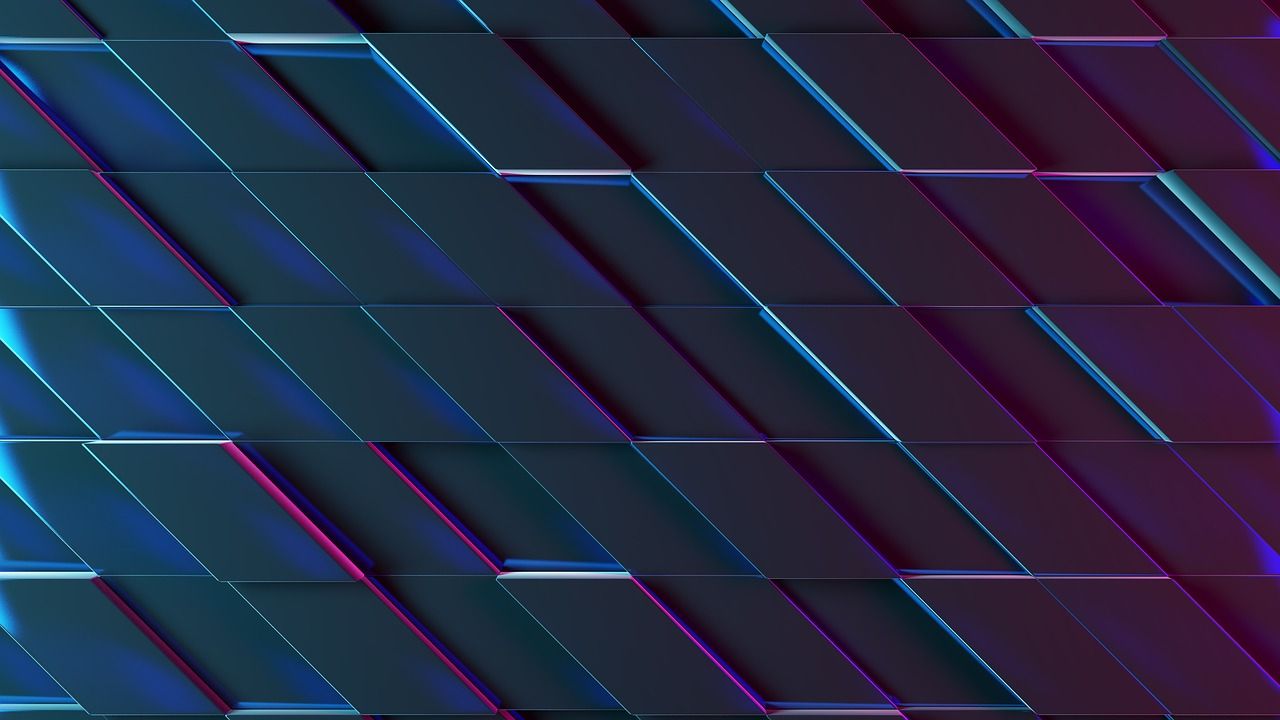
Everything posted by Randy Calvert
-
Users cannot logout after being banned
Why would you want them to log out? At that point, you’re letting them back on your site as a guest. If they’re banned, I only want them seeing that banned message and nothing else. “Get out and stay out!” basically.
-
Invision Community 5.0.0 Released
Yes, you need to change the license terms to access v5. Once you do that, you can go through the upgrade process. (Downloading the v5 files, uploading them, and then running the upgrader.)
-
Redis is eating a lot
Redis does not have a built-in memory limit by default and the IPB software cannot control how much is used/available. Redis will continue using RAM as long as there is data to store. However, you can configure a maximum memory limit in the Redis configuration file by setting the 'maxmemory' directive.
-
Please stop removing features
As someone who works with major banks for a living, I can definitely say this is this is incorrect. In fact, banking regulators such as the OCC highly recommend financial institutions use CDNs as a security and safety tool. Caching helps reduce the risk of DDoS (reducing attackable surface), and helps improve performance. This is not just for marketing sites, but for critical applications such as online banking, mobile banking, etc. You can see this by doing a nslookup for major sites like Capital One, PNC, Chase (online banking not marketing), Truist, Wells Fargo, US Bank, TD Bank, Citizens Bank, and more. In fact, more major banks use CDNs than don't. The US military is also heavy users of CDNs as well for their security services (DDoS, WAF, bot, etc) along with most major cabinet level agencies. Most major CDN companies such as Akamai and Cloudflare have dedicated groups that work with governments, including with their secure networks. While caching is one aspect of a CDN, there are a bunch of capabilities that enhance enterprise applications.
-
Invision Community 5.0.0 Released
Congrats to the entire for something that has been a long time coming. I know how much blood, sweat, and tears went into this. The end result is truly stunning and sets the foundation for some really cool stuff. I’m super excited to see what’s next and what you can do before the end of 2025.
-
I recall having "forum rules" somewhere to edit and display?
ACP > Community > Forums > Forums Select the forum you want to edit the rules for and then choose the "Display Settings" tab. You should find it there.
-
Please stop removing features
Lost password works great. If that does not work, they can click “Contact Us” for you to help them. This has been announced for literally YEARS so owners have had time to be thinking and preparing for it.
-
Force Guests to Pay First then create an invoice
This behavior is highly unlikely to be changed.
-
Can IPS support of Beta team help me with my v4 upgrade to v5 beta issue?
Do you have mod_security enabled? I’ve seen that cause a similar issue. The same if PHP memory runs out. To troubleshoot you might change your PHP configuration not to suppress errors or check the PHP error log (different than the Apache error log).
-
VPS OS and Recommendations
Lightspeed is not officially supported. While it works and several may successfully use it, officially only Apache is supported.
-
2.4 Upgrade
Clear your cache. When you then attempt to login to the ACP with that constant it should walk you through recovery. When it finishes, remove that line and login again.
-
v5 update on here
I think he’s saying the page is not being fully responsive at full width. It reaches a max size and not expanded further.
-
One member reporting having to sign in again every time they re-open their browser?
It depends on the software. Cookies are specific to a domain. The software could absolutely clear cookies for one site, but not another.
-
Welcome to Invision Community 5
Welcome to the new era!
-
2.4 Upgrade
I’ll be honest here. For something that old not already running in production, you would be much better served starting from scratch. Otherwise you risk bugs or things that happen during the upgrade process along with the headache of stepping through multiple versions of PHP and MySQL compatibility.
-
Beta 11 is here (already!)
Randy Calvert replied to Matt's post in a topic in Invision Community 5: Beta Testing's Beta DiscussionThat's cheap for good software development. There are not that many people using it. (Nowhere near as many as you might think.) The time and cost to maintain/support is real. IPB app developers are not bringing home huge profits from the third party resources.
-
Post needs approval, but I can't find it
I'm glad you got to the bottom of it.
-
Post needs approval, but I can't find it
You might try looking in the moderator logs in the ACP to see if you can search for the topic or the recent actions that have occured at the moderator level.
-
Post needs approval, but I can't find it
ACP > System > Site Features > Applications You can also get to it via: YOURDOMAIN.COM/admin/?app=core&module=applications&controller=applications Expand the "System" section. Under it will be a list of modules. I'm guessing for you "Moderator CP" will show as "Disabled". Just click the "Disabled" icon to switch it back to "Enabled".
-
Age veryfication laws - IPB integration - where/when?
Given the highly niche use for this, I would not expect IPS to go beyond what they do now with making users confirm their age (not verify with third party services). If this is important for your community, I would suggest working with a third party developer. IPS5.0 is feature locked so i would not expect them to even look at new features until most likely Q2 honestly and I would be highly surprised if this would be anywhere in the priority queue at that point.
-
Contact Us function not working at all (emails not getting delivered)
Are you getting other emails? Have you checked any sort of spam filter to see if it's being caught up in it?
-
Beta 8 - Reduced performance mobile
Randy Calvert replied to Adlago's post in a topic in Invision Community 5: Beta Testing's Beta DiscussionIf you're going to compare versions, you are better off having multiple installations. Remember... Google frequenly changes how it measures stuff. Sometimes even daily. Saying "nothing changed" ignores the fact that Google can and does change.
-
Beta 8 - Reduced performance mobile
Randy Calvert replied to Adlago's post in a topic in Invision Community 5: Beta Testing's Beta DiscussionThe one thing I’ve learned over the years is that Google is not always right and many times breaks or does not even follow its own guidance.
-
CDN and Firewall Transition
This would not change anything. It would mean IPS would automatically have it disabled for any cloud customer that had been moved over. It does not magically fix any past feature compatibility issues. IPS is moving to CF for security, not for the rocketloader feature.
-
CDN and Firewall Transition
That and I assume the savings vs AWS would be HUGE. As someone who has paid a few AWS bills before, I know how it can be a left arm, right leg, kidney, and first born. Most likely able to hire a few more people with the savings alone. 🤣




