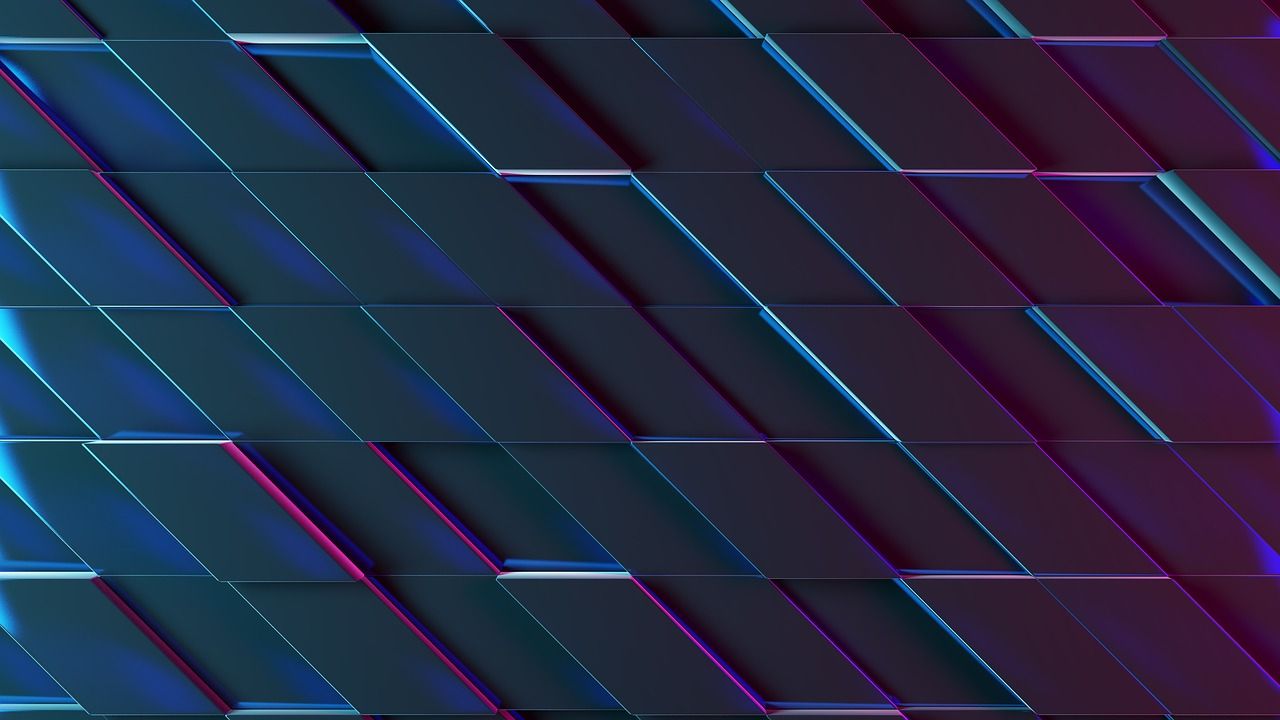
Everything posted by Randy Calvert
-
crontab tasks
In general, run cron scripts as whatever user you would generally access the site via FTP with. In most cases, that user will already have permission to the files associated with your website and already operate in a more limited basis than say a super user account. If you don't use user accounts, run it as the same user that Apache is running under. I believe the default account would then just be "apache".
-
Whitelist IPS IP Addresses
Also... is it possible to provide an SSH key file in place of a password for support staff to use?
-
Whitelist IPS IP Addresses
Is it possible to get a list of IP addresses used by IPS? I would like to create an ACL for SSH/SFTP/FTP access. This would include whatever IPs are used by support along with the IP addresses I need to allow for the IPS Auto Updater to work. Thanks!
-
upgrade from 3.4 to 4.6.9 - ksort(): Argument #1 ($array) mu
The spirit is willing but the flesh is weak! 🤣
-
email notification footer
The footer on the private message notifications is as follows, even for this site. Click here to view our privacy policy Invision Community, 901 Jefferson St STE 207, Lynchburg, Virginia, 24504 There is not a link to change subscription settings on the private message template. In the emails that trigger from Commerce, it does have a link. Prefer to stop receiving these emails? Manage Notification Settings. Click here to view our privacy policy >>PHYSICAL ADDRESS HERE<<
-
Migrating Storage from Local to S3 Bucket
I think I managed to answer this myself. I ended up cloning my prod instance into a dev instance and testing there to make sure I did not break my live site. The files look to be indeed orphaned. I took the filenames from the monthly* folder and checked against the Files list in the ACP and none of them matched. And because I'm using Redis as my cache, the css_built and set resources folder were not needed. I was able to remove everything except for the logs folder without negative impact. Again, this only worked because my file storage type for emoticons, reactions, and everything else was set to S3 and that I was using Redis to cache templated files. (I added this disclaimer in case someone else sees this later and think it just safe to randomly delete files in the folder.)
-
4.6.9 Search not working
That means you have not even STARTED the search index rebuild yet. It's rebuilding the posts themselves. (It's rewriting old BB code into new format, etc.)
-
Which time zone IPS uses?
https://blog.cpanel.com/how-to-configure-a-cron-job/ You would write a script to do whatever action you want, and then tell the cron to run it on whatever schedule/frequency you want.
-
4.6.9 Search not working
Rebuilding the search index on my site took about 12 hours with the default database search. It was much faster (just under 2 hours) with Elasticsearch. The amount of time it takes depends on the available system resources and how busy your site is. Remember... this is a pretty database intense process and it's competing with your normal site users for resources. IPB tries to limit what it does at one time so as not to completely overwhelm your server and have your site down while it's being worked on.
-
Migrating Storage from Local to S3 Bucket
Hi guys, I've recently moved all of the storage settings from using local files to an AWS S3 bucket. The migration completed without issue and everything is working as expected. (I did have to clear the system cache to fix some skin issues, but that was easy enough.) After the migration, I was looking in my uploads folder and still see a bunch of content that I thought would have migrated. [root@hooboy uploads]# du -h --max-depth=1 1.3M ./monthly_2021_06 1.8M ./set_resources_0 36K ./monthly_2021_07 208K ./monthly_2021_11 48K ./logs 56K ./monthly_2021_08 0 ./emoticons 0 ./monthly_2022_01 192K ./monthly_2021_09 4.0K ./reactions 40K ./monthly_2021_10 672K ./css_built_0 16K ./monthly_2021_12 200K ./monthly_2021_05 Would it be safe to assume the content in the monthly* folders are orphaned and can be removed? It looks like the css_built* and set_resources* are still stored locally even after moving to the S3 bucket?
-
my database
Just as a side datapoint, I don’t have the biggest community, but our SQL database is 12GB. That does not include the search index as we utilize elasticsearch. The database size itself does not matter much. IPB is written in an efficient manner to handle big amounts of data with well engineered indexes and queries to reduce the amount of overhead associated with finding data. Slowness tends to come from other things such as high CPU load from a high number of concurrent users, an unoptimized MySQL configuration that does not properly get to utilize enough RAM, etc. Ive been able to squeeze absorber 30-40% from my prior setup by focusing on server optimization. (Though your specific results might obviously vary.)
-
upgrade from 3.4 to 4.6.9 - ksort(): Argument #1 ($array) mu
If you think you missed a manual query it should be safe to run them all again. They should come back with 0 rows effected or just match what is already there.
-
Issues related to IPBOARD Migration toward subdomain
To fix your license key, login to the IPB Client Area and choose Manage Purchases. Find your instance and there should be a section there to change your address. Also… here’s a dumb idea. It’s possible your browser cache is still calling some old URLs. Have you also flushed your browser’s cache?
-
Issues related to IPBOARD Migration toward subdomain
If you’re typing in the admin CP address and it’s forwarding you to the old address one of two situations is happening: - Your conf_global.php was not updated correctly. (You need to update both the server path AND the domain address in the file) - You have a server/network level redirect in place. Your hosting provider would have to change that if it’s used.
-
Issues related to IPBOARD Migration toward subdomain
If you have modified the conf_global.php with your new address, I would next login to the AdminCP, click on Support (upper right of the screen) and then rebuild the system cache. That should force rebuilding most of the various caches for you.
-
Upgrade 3.4 to 4.6.9 error converting UTF8
Yes. On large conversions, that can happen. I believe it’s moved to URL refreshing instead of the in-line refreshing. This could happen with other large reprocessing activities like if you ever need to rebuild the search cache or rebuild all topics etc. You’re still in good shape!
-
Upgrade 3.4 to 4.6.9 error converting UTF8
Good luck!
-
Upgrade: SQL Syntax error
A trip down memory lane!
-
Upgrade: SQL Syntax error
Have you tried logging into the Admin CP, clicking the support link in the upper right hand corner and then clearing the system cache? (Middle right of the page)
-
Future Spam Defense Idea.
When I converted a 15 year old forum last year from Xenforo (which was converted from vBulletin), all of the IP history was lost. All of the addresses show up as the loopback address of 127.0.0.1. So I’m guessing this would be good only for as long as you have been running IPB. 🙂
-
Convert Xenforo to Invision
Good luck! I’m fortunate that I was given access to the old server. So I was able to export everything myself. Sounds like you’re battling just to get started.
-
Convert Xenforo to Invision
If you want IPB to import attachments, avatars, etc you’ll also need to provide the paths to those. The converter will ask you where to find them. So just make sure you have the files dumped somewhere and know the path. You don’t have to deal with permissions or editing scripts though at this point.
-
Mobile App
You would not need Admob. It’s designed for native apps. PWA (Progressive Web Apps) create a wrapper basically around a Mobile friendly website to make it look/feel like a native app when in fact it’s just making standard web calls. It would have its own icon on the phone screen, you can suppress the browser controls itself, etc. You can continue showing just normal Google Adsense ads or whatever you’re using to monetize your site.
-
Deleting quotes on mobile device
I’m posting this from an iPhone right now. I quoted this message earlier and then the quoted text box. At that point I see a crosshairs option in the top left of the quoted text box. Click on it. At that point the entire box should be highlighted in a blue outline. Once you see that blue outline, then click delete. That will remove it for you. This works when I tested in both Safari and Chrome.
-
Convert Xenforo to Invision
If you’re doing that, just toss the files somewhere in a sub folder, and then restore the MySQL database. If you want to actually access and login to the old instance you’ll need to edit the Xenforo config file to specify the new absolute paths and URL (and possibly the DB credentials). You will also need to fix some file permissions. If you’re not bringing the old board actually online you just need the files and database to point the converter to it.



