-
Posts
20 -
Joined
-
Last visited
Content Type
Downloads
Release Notes
IPS4 Guides
IPS4 Developer Documentation
Invision Community Blog
Development Blog
Deprecation Tracker
Providers Directory
Forums
Events
Store
Gallery
Posts posted by Diplo Gaming
-
-
On 8/8/2018 at 7:08 PM, Brian Bielinski said:
I'm not able to get the slider image to show up at all. Any idea why ?
I'm having the same issue as well. All that appears is a blank slider. Its weird b/c it was working before.
-
-
4 minutes ago, TAMAN said:
Hi,
You can do by editing the forum in ACP and then upload your custom icons ?
the css part is only good if you want to change the default icon all at once to something else from fontawesome icons
Sorry Taman, I'm having trouble finding the area in ACP where I can upload custom icons. Could I trouble you to be a little more specific? Is there a specific page in ACP that I need to go to because I can't find it.
Thanks!
-
On 6/8/2018 at 6:42 PM, TAMAN said:
Hello,
1. Do you mean the default forum icons? if so it can be done with a custom css, i can provide help on that.
Hi Taman,
I was wondering if you could help with this. I help run a gaming-themed community and I wanted to change the forum icons to something more gamer-themed for each forum board on the main forum menu. How is this possible?
Thanks
-
1 hour ago, TAMAN said:
I can only provide css solution
To hide the slider from all other pages you would need to create a CSS template in pages app
ACP > Pages > Templates > New > Add CSS file
after creating the css file, you can open it on the same page.
add this line of css in the css file you created and save it
.ta_themeSlider {display:none!important}
after that, you need to include this css file in all the pages that you DONT want to show the slider on.
ACP > Pages > Pages
For example you have a page named articles, edit it and go to Page Includes tab to select the css file you created
Thank you so much Taman I'll try this when I get home.
-
3 hours ago, TAMAN said:
Hello,
Sorry, Its not possible to exclude or show it on only one "Pages" page.
Hi,
Thank you for the prompt response. Is there a workaround you'd recommend? Should I use a different "page" as my front page and save pages for areas of the website I don't want to have the slider on?
Thanks again.
-
Hi Taman, Love your work on this theme.
After searching this thread for about 15 minutes I'm having difficulty finding an answer to the issue I'm having.
I have a front page from pages that has a slider, but I want it hidden on every other page that I have. Is there a way this is possible? I'm seeing there's only a way to exclude pages but this also removes it from the front page.
Please advise.
Thanks!





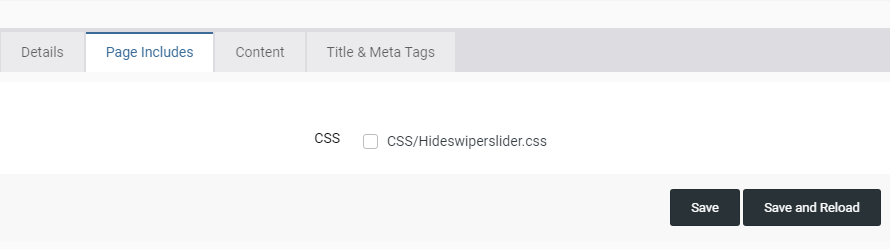
Dreadnought Theme [ support topic ]
in Marketplace
Posted
Permissions were fine but I reinstalled the entire theme and its working again.