Community Management
104 blog entries in this category
-
 Welcome to my first Invision Community blog post! For those that haven't yet seen me making my way around this community, I'm Gary, and I have just recently joined the Customer Service team at Invision Community. I want to take this moment to thank the staff for giving me such an amazing opportunity and welcoming me with open arms. My history goes way back to circa 2004-2005 (I was still in high school) where I first dug my hands into forums and forum software in the good old Invisionf
Welcome to my first Invision Community blog post! For those that haven't yet seen me making my way around this community, I'm Gary, and I have just recently joined the Customer Service team at Invision Community. I want to take this moment to thank the staff for giving me such an amazing opportunity and welcoming me with open arms. My history goes way back to circa 2004-2005 (I was still in high school) where I first dug my hands into forums and forum software in the good old Invisionf- 288,574 views
-
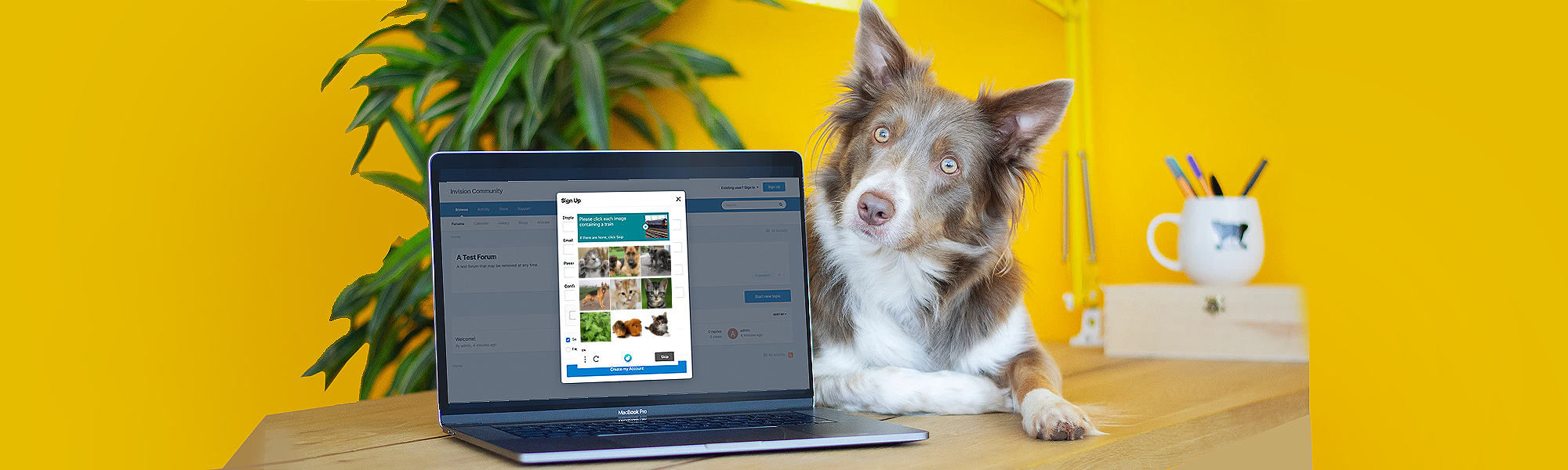 As the Invision Community platform continues to evolve, so do the precarious ploys of pesky bots. Oftentimes spammers, whether they are bots or actual humans, spam your community with links in an effort to boost their website’s SEO. There are already a number of ways in the Invision Community platform to fight against spam, including… Our native Spam Defense built into the platform that scores a newly-registered member Placing new registrations into a moderator queue
As the Invision Community platform continues to evolve, so do the precarious ploys of pesky bots. Oftentimes spammers, whether they are bots or actual humans, spam your community with links in an effort to boost their website’s SEO. There are already a number of ways in the Invision Community platform to fight against spam, including… Our native Spam Defense built into the platform that scores a newly-registered member Placing new registrations into a moderator queue- 21,555 views
-
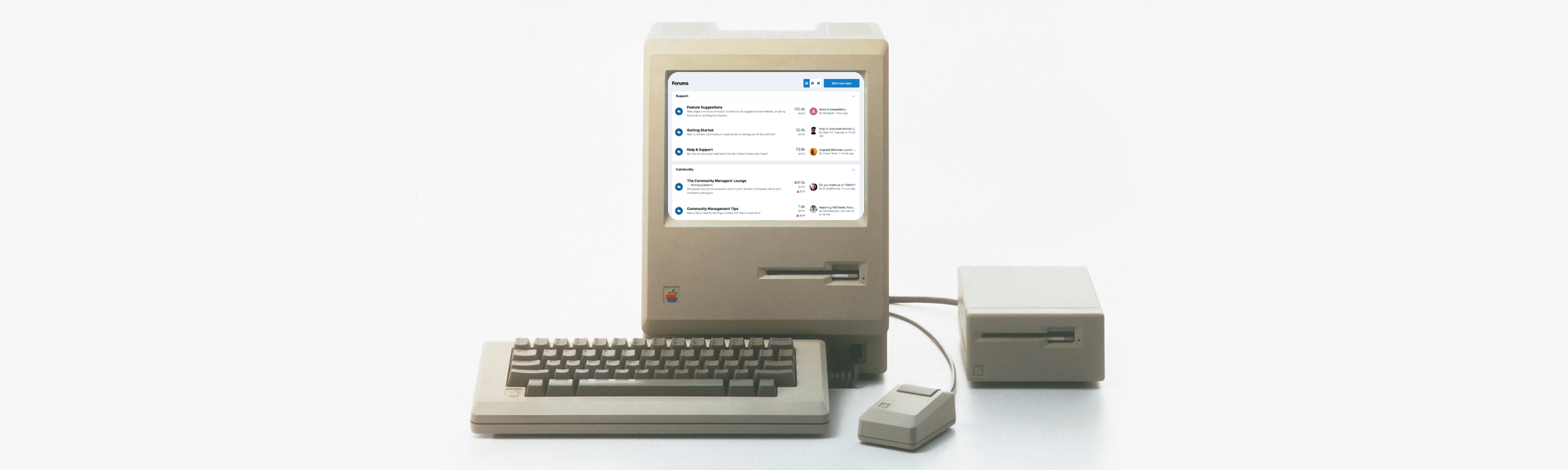 Since the dawn of the Internet, forums have remained a dominant force on the worldwide web. Invision Community not only survived the social media boom, we thrived. Our community forum platform is an industry leader and continues to serve thousands of businesses year-round. If community forums are tried and true, then why is the average Internet user bombarded with pleas to follow a brand’s Instagram, Facebook and Twitter accounts versus a forum? It's often the case that when de
Since the dawn of the Internet, forums have remained a dominant force on the worldwide web. Invision Community not only survived the social media boom, we thrived. Our community forum platform is an industry leader and continues to serve thousands of businesses year-round. If community forums are tried and true, then why is the average Internet user bombarded with pleas to follow a brand’s Instagram, Facebook and Twitter accounts versus a forum? It's often the case that when de- 5,709 views
-
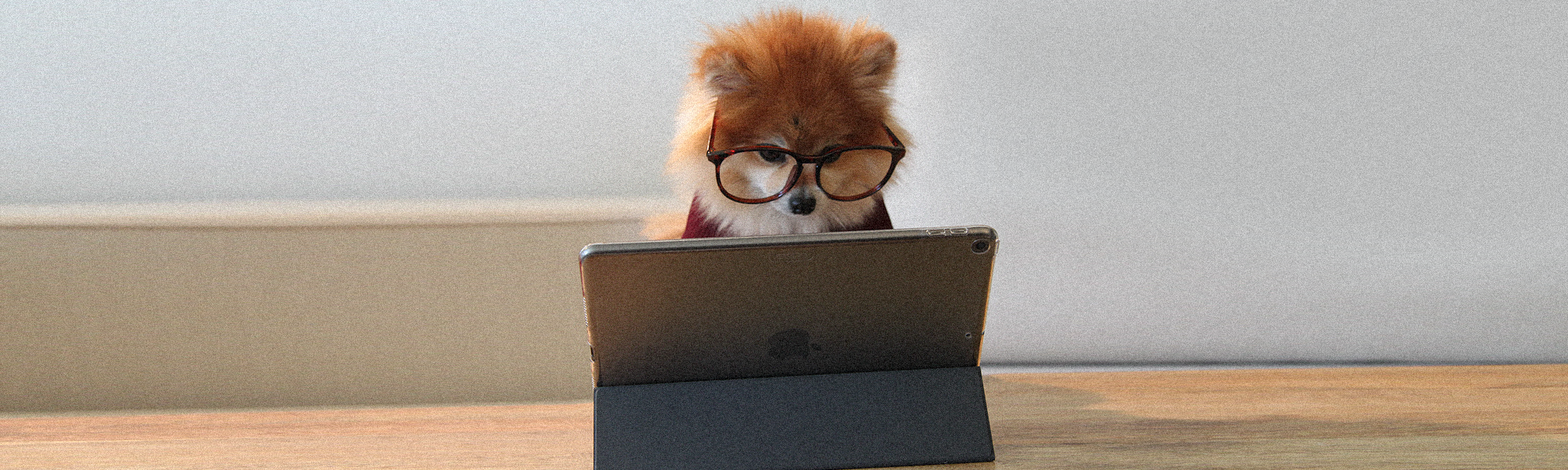 So you’re a small/medium sized business who purchased one of our plans and launched a new community. The topics, replies and views will start to rack up any time now, right? Riiight?! Perhaps you’re a major brand wanting to give your customers a place to connect, ask questions and get more information, but aren't sure how to inspire them to join. Maybe you haven’t even pulled the trigger and launched a new community just yet because you fear your hard work won’t be seen so what’s the p
So you’re a small/medium sized business who purchased one of our plans and launched a new community. The topics, replies and views will start to rack up any time now, right? Riiight?! Perhaps you’re a major brand wanting to give your customers a place to connect, ask questions and get more information, but aren't sure how to inspire them to join. Maybe you haven’t even pulled the trigger and launched a new community just yet because you fear your hard work won’t be seen so what’s the p- 15,934 views
-
 Front-facing support creates visible opportunities for clients to find answers to both frequently asked and uncommon questions. Earlier this year, Invision Community lifted the veil off support, shifting from a private, 1-on-1, email-driven medium to open topics in our community support forum. We found ourselves answering the same questions because we hadn’t fully leaned into community support, which also gives our existing clients opportunities to weigh in with solutions. Whil
Front-facing support creates visible opportunities for clients to find answers to both frequently asked and uncommon questions. Earlier this year, Invision Community lifted the veil off support, shifting from a private, 1-on-1, email-driven medium to open topics in our community support forum. We found ourselves answering the same questions because we hadn’t fully leaned into community support, which also gives our existing clients opportunities to weigh in with solutions. Whil- 17,090 views
-
 The holy trinity of successful communities intertwines cause, experiences and value together. Create these and your community will no doubt hold a special place in peoples’ hearts. Before we unpack this special trifecta, let’s define what success means through the lens of community building. While success is subjective, there are a few things we can all agree on: Communities that can consistently deliver value while also connecting people to one another will prosper.
The holy trinity of successful communities intertwines cause, experiences and value together. Create these and your community will no doubt hold a special place in peoples’ hearts. Before we unpack this special trifecta, let’s define what success means through the lens of community building. While success is subjective, there are a few things we can all agree on: Communities that can consistently deliver value while also connecting people to one another will prosper.- 7,955 views
-
 The engagement trap is a race to community activity for the sake of activity. It's usually measured by simple aggregate numbers like the total number of posts, topics, likes, or members. Many community managers and webmasters enjoy spouting engagement numbers. It's an easy number to brag about. It's an easy number to find. It's also, unfortunately, a terrible metric to measure. Engagement metrics are exhausting since you're aiming for higher-and-higher goals, which grow into u
The engagement trap is a race to community activity for the sake of activity. It's usually measured by simple aggregate numbers like the total number of posts, topics, likes, or members. Many community managers and webmasters enjoy spouting engagement numbers. It's an easy number to brag about. It's an easy number to find. It's also, unfortunately, a terrible metric to measure. Engagement metrics are exhausting since you're aiming for higher-and-higher goals, which grow into u- 28,371 views
-
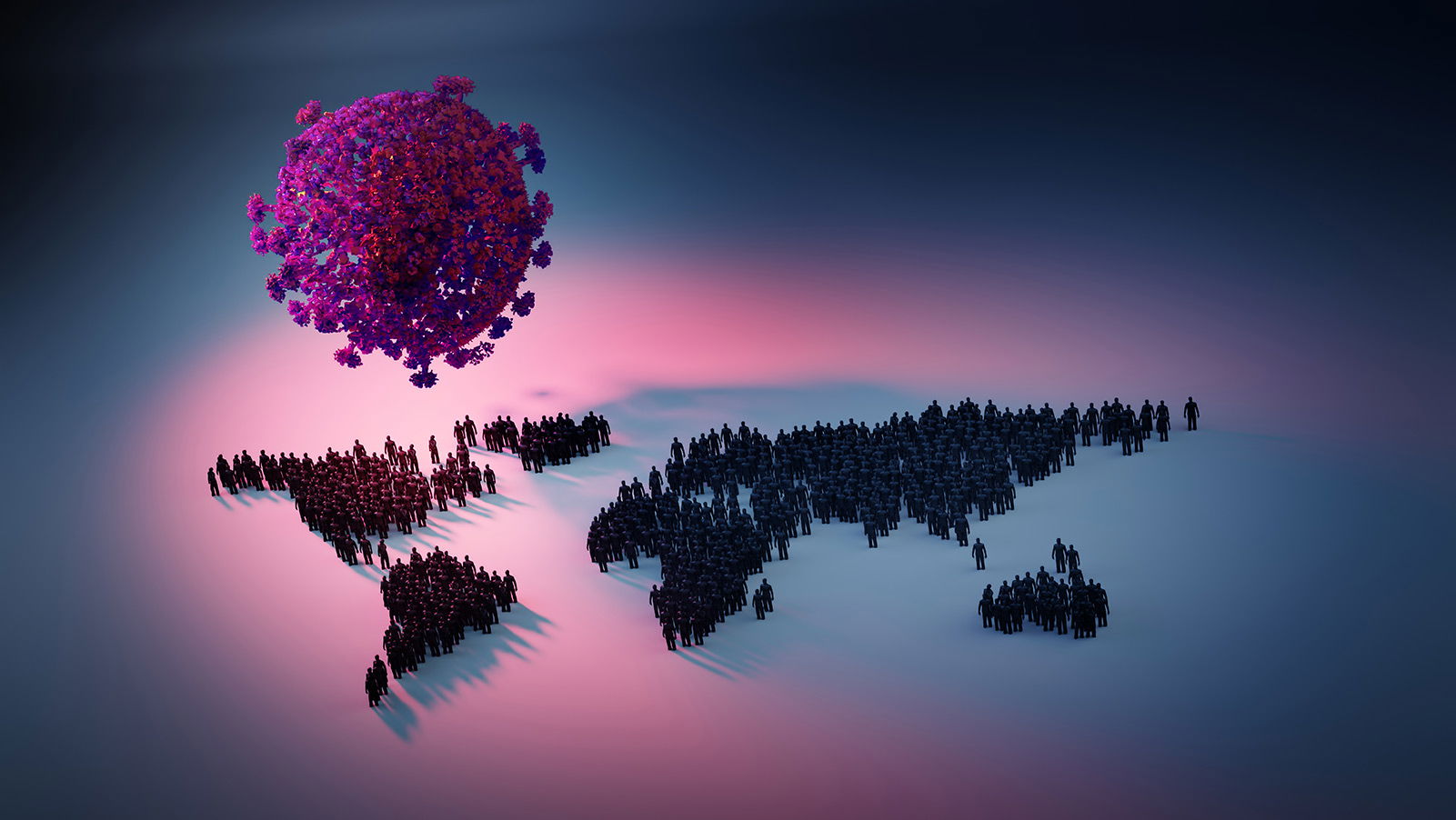 The World Health Organization (WHO) is the world's most trusted source of information on international health, and a foremost partner to public health agencies combating the coronavirus. They also understand the critical need for risk communication and community engagement to respond to the coronavirus pandemic -- a valuable strategy that any online community can adopt in these volatile times. In March of this year as the coronavirus was already rampaging across nations, WHO published a
The World Health Organization (WHO) is the world's most trusted source of information on international health, and a foremost partner to public health agencies combating the coronavirus. They also understand the critical need for risk communication and community engagement to respond to the coronavirus pandemic -- a valuable strategy that any online community can adopt in these volatile times. In March of this year as the coronavirus was already rampaging across nations, WHO published a- 12,264 views
-
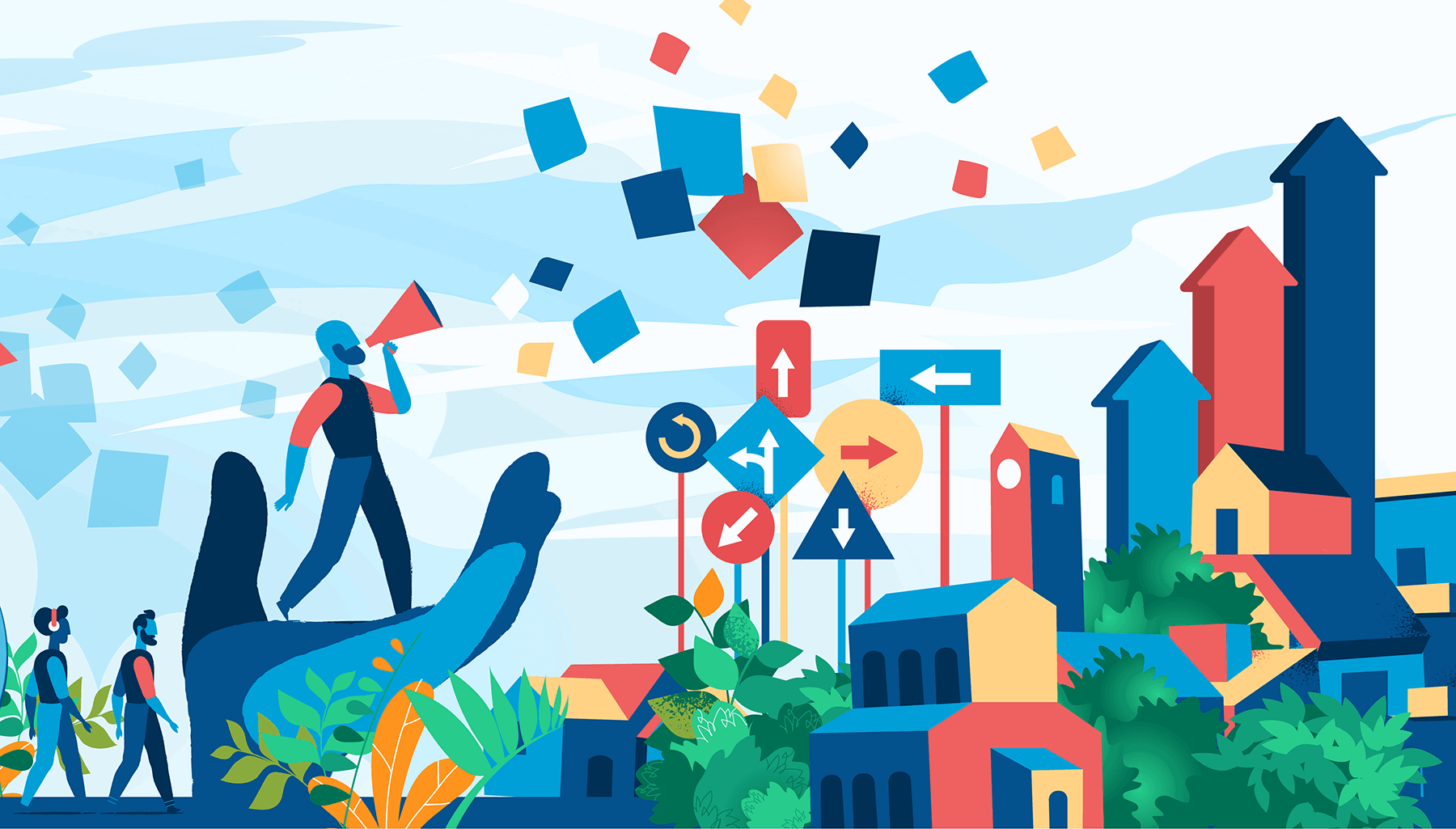 The goal of every client here in the Invision peer community, myself included, is to launch and run successful communities. Whether I’m going to be able to achieve that success in the new year depends entirely on trying these 10 steps. I know if that if I stick to these steps, then my community will grow – and I know if you follow along, your community will too. 10. Ignore Google Google makes me laugh; Google makes me cry; Google makes me want to pitch myself into the freezing
The goal of every client here in the Invision peer community, myself included, is to launch and run successful communities. Whether I’m going to be able to achieve that success in the new year depends entirely on trying these 10 steps. I know if that if I stick to these steps, then my community will grow – and I know if you follow along, your community will too. 10. Ignore Google Google makes me laugh; Google makes me cry; Google makes me want to pitch myself into the freezing- 6,221 views
-
 CEO Mark Triggon, previously the chief merchandising officer at Target, laid out his plans to turn around the beleaguered American retailer Bed Bath & Beyond. Part of that plan was reducing the number of can openers from 12 to 3. Sales rose. In an interview with The Wall Street Journal, Mr. Tritton explained how tests conducted in his first few months at the company showed that less is more when it comes to product assortment. “The big takeaway: Selling too many items in stores
CEO Mark Triggon, previously the chief merchandising officer at Target, laid out his plans to turn around the beleaguered American retailer Bed Bath & Beyond. Part of that plan was reducing the number of can openers from 12 to 3. Sales rose. In an interview with The Wall Street Journal, Mr. Tritton explained how tests conducted in his first few months at the company showed that less is more when it comes to product assortment. “The big takeaway: Selling too many items in stores- 7,158 views
-
 What do visitors see when they visit your online community? And when was the last time you logged out to browse like a visitor? Check out these 4x4 tips of four items in less than four minutes for the visitor experience: Check your Registration Process, especially any social sign-ins. You may want to increase or reduce security checks. You may need to fix social logins. And you may want to offer an easier onboarding like Quick Registration + Profile Completion. Read your
What do visitors see when they visit your online community? And when was the last time you logged out to browse like a visitor? Check out these 4x4 tips of four items in less than four minutes for the visitor experience: Check your Registration Process, especially any social sign-ins. You may want to increase or reduce security checks. You may need to fix social logins. And you may want to offer an easier onboarding like Quick Registration + Profile Completion. Read your- 11,414 views
-
An enterprise customer recently asked us how to have a different feed block for each of their forums. Their goal was to have each forum show a 'popular topics' block containing topics only from that particular forum. Unfortunately this isn't possible using the standard block manager right now, since each view is treated as one configuration. That means that any blocks added to forum view will show for all forums. However, as usual in IPS4, some of the more advanced power under the hood does
- 6,136 views
-
Several clients have asked how we placed the Twitter feed block on the sidebar of our News page. It's really quite easy and a great demo of how you can place custom HTML in our system. Here is how it was done: Get the embed code from Twitter Create a custom HTML block in our Pages app Drag and drop that block into the sidebar That really is it! Here is a video walkthrough: This is a basic example of a custom HTML block that you can use in so many different
- 6,047 views
-
In IPS4, it's easy to add custom icons to your forums, simply by uploading them on the Edit Forum screen in the AdminCP. But if you want to replace all of your forum icons, uploading the same icon for each forum can be a bit tedious. It's easy to use some custom CSS to replace all of the icons - lets see how. First, you'll want to upload the image(s) you want to use to the Resources section of your theme so that it can be used in your CSS. To start with, we'll use the same image for bo
- 11,763 views
-
IPS4's theme system has a feature called template plugins, which are special tags that do something to the values you pass in. You'll see them throughout the templates - they look like this: {lang="..."} This tag displays the language string for the key you pass into it, and is probably the most commonly used one. But there's many others too, so let's review some of the useful ones you can use in your themes and addons. {member} If you need to show any data about a member
- 5,661 views
-
Recently, we had a post in our pre-sales forum that asked how to achieve a few different things with Pages. One of the questions asked was if it was possible to show topics from a particular forum in each database record. While Pages can create a topic for each record for you, there's no way to associate an entire forum with a record. In my reply, I indicate that you'd need to have a forum ID stored with each record in a custom field, and then use PHP to interact with our API to pull the to
- 5,101 views
-
Occasionally you'll want to style a specific element on a specific page of your community - maybe you want to change how topic titles are shown inside a topic, or do something specific to the styles used in activity streams, without also altering other screens where the same elements are used. Your first instinct might be to open the template editor and add some custom classnames so you can style them. This would certainly work, but the downside is your template is now customized, so any fu
- 3,985 views
-
We frequently encourage people to use custom CSS files when designing their themes. The reason for this is simple: it makes upgrading your site much easier because IPS4 can apply any changes to its own CSS files, and will leave your custom CSS files untouched. If instead you made edits to IPS4's CSS directly, it wouldn't be able to upgrade them automatically, which means more work for you, and a potentially broken UI on each upgrade. Something that's not quite as common, but that we still s
- 3,329 views
-
Our Pages app includes a powerful feature that allows you to create your own databases within the community. Within each database, you create custom fields (we support a number of custom types, from plain text fields, to YouTube embeds and more). And while we provide some generic, simple templates to display your data, custom templates allow you to more precisely control how your database looks in a manner best suited to your site. Anyone who has created a Pages database will be familiar wi
- 4,928 views
-
Blocks are an extremely popular feature in IPS4, used by a huge number of customers to great effect. They range from feeds of topics, to statistics, to custom blocks that can contain anything you wish. They're a great way to add dynamic content to your community theme. What many people don't know is that blocks you create with Pages can be used anywhere in your theme, not just in the designated block containers (in the header, footer & sidebar). The {block} tag It's rea
- 5,822 views
-
Security should never be an afterthought for your community. All too often, site owners consider beefing up their security only when it's too late and their community has already been compromised. Taking some time now to check and improve the security of your community and server could pay dividends by eliminating the cost and hassle of falling victim to hacking in the first place. Let's run down 7 ways that you can protect your community with the IPS Community Suite, from security features
- 8,710 views
-
When IPS4 encounters an error (be it a simple 404 Not Found or a more complex configuration issue), the user sees a standard built-in error page. That's fine in many cases, but did you know you can create your own error page using our Pages app? This is a particularly good approach for communities that use Pages for their website too. If you have built a website theme, the standard error page may not fit with your visual style, so building your own error page allows you to improve it. You m
- 6,414 views
-
HTML Logic is our name for the additional tags available in IPS4's templates that allow runtime logic to be executed. It comprises if/then/else statements as well as loops and more. Since HTML Logic has access to all of the underlying PHP framework in IPS4, it's very powerful and a lot can be achieved with it. One common use is to limit certain content within a template to particular member groups. Let's see how that might be done. Showing or hiding content only to guests W
- 12,806 views
-
When you use custom templates for a Pages database, you'll often need custom CSS to go along with it to provide the styling. There's two main ways of doing this: CSS files within Pages Pages allows you to create CSS files, and then associate them with particular custom pages of your community (you create these in the AdminCP, under Pages > Templates > CSS). So simply create your CSS file, and associate it to the page that your database is displayed on. The benefit of this me
- 2,861 views

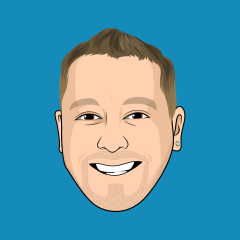
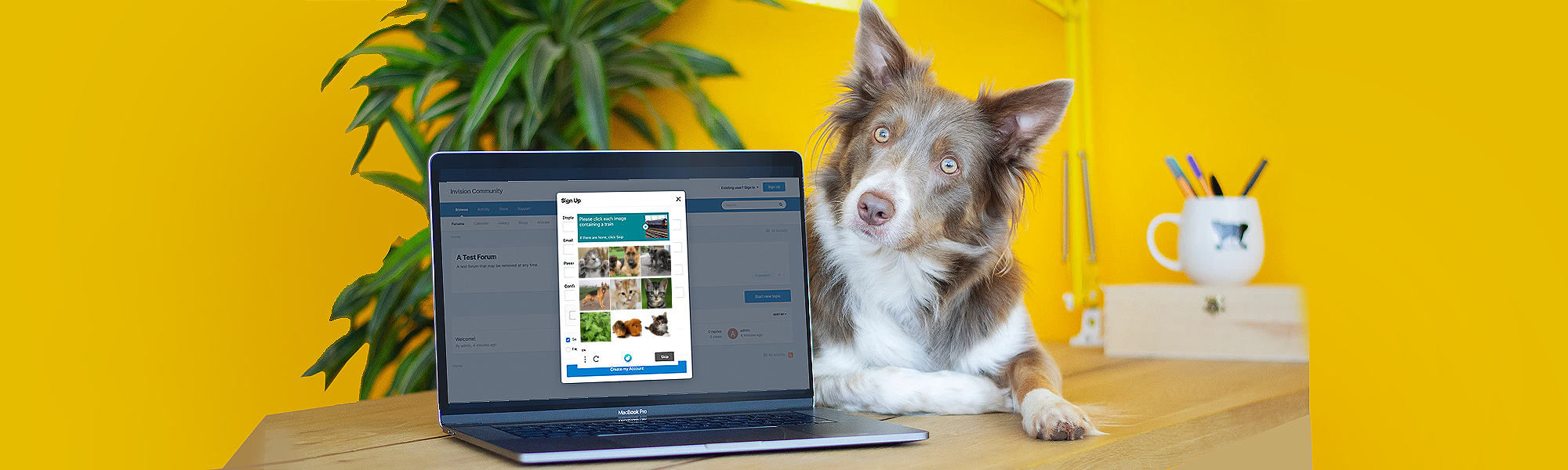


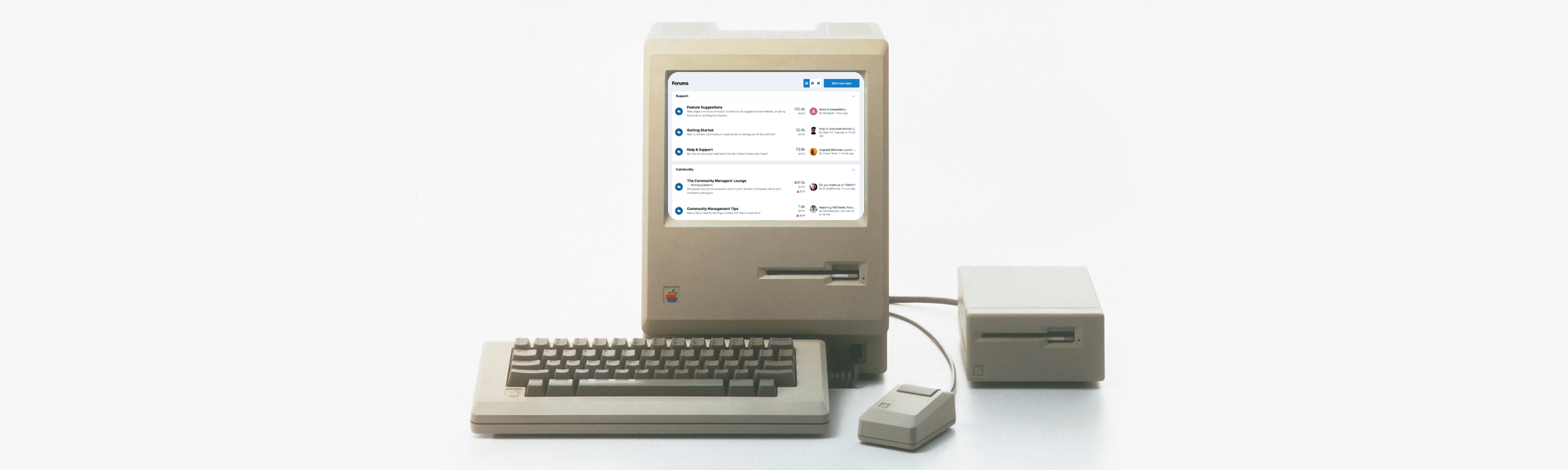
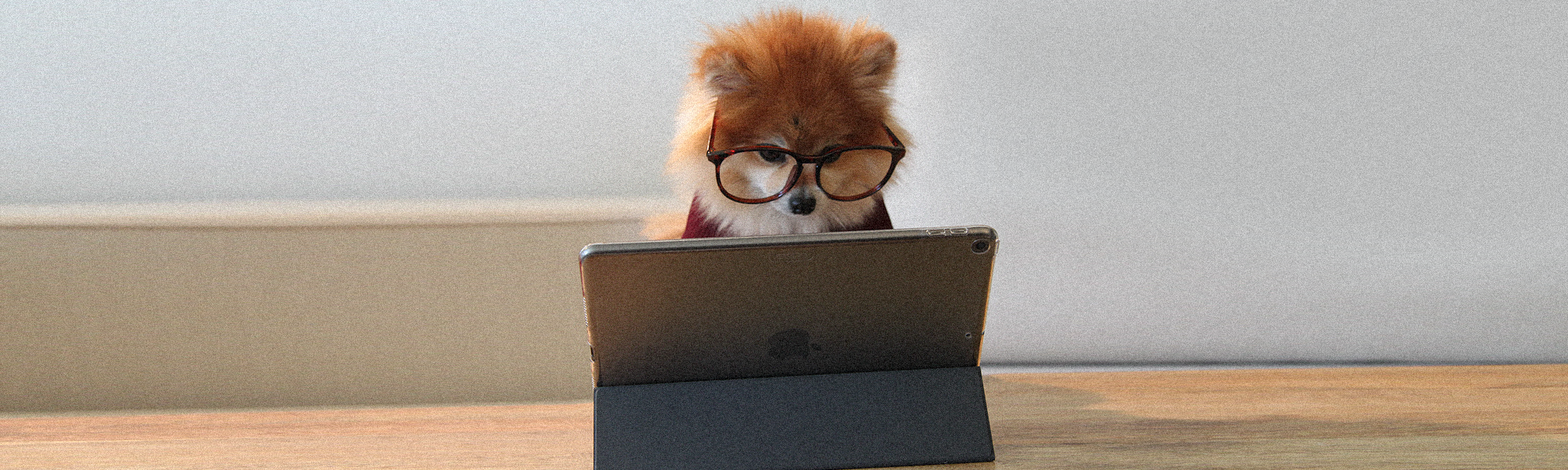



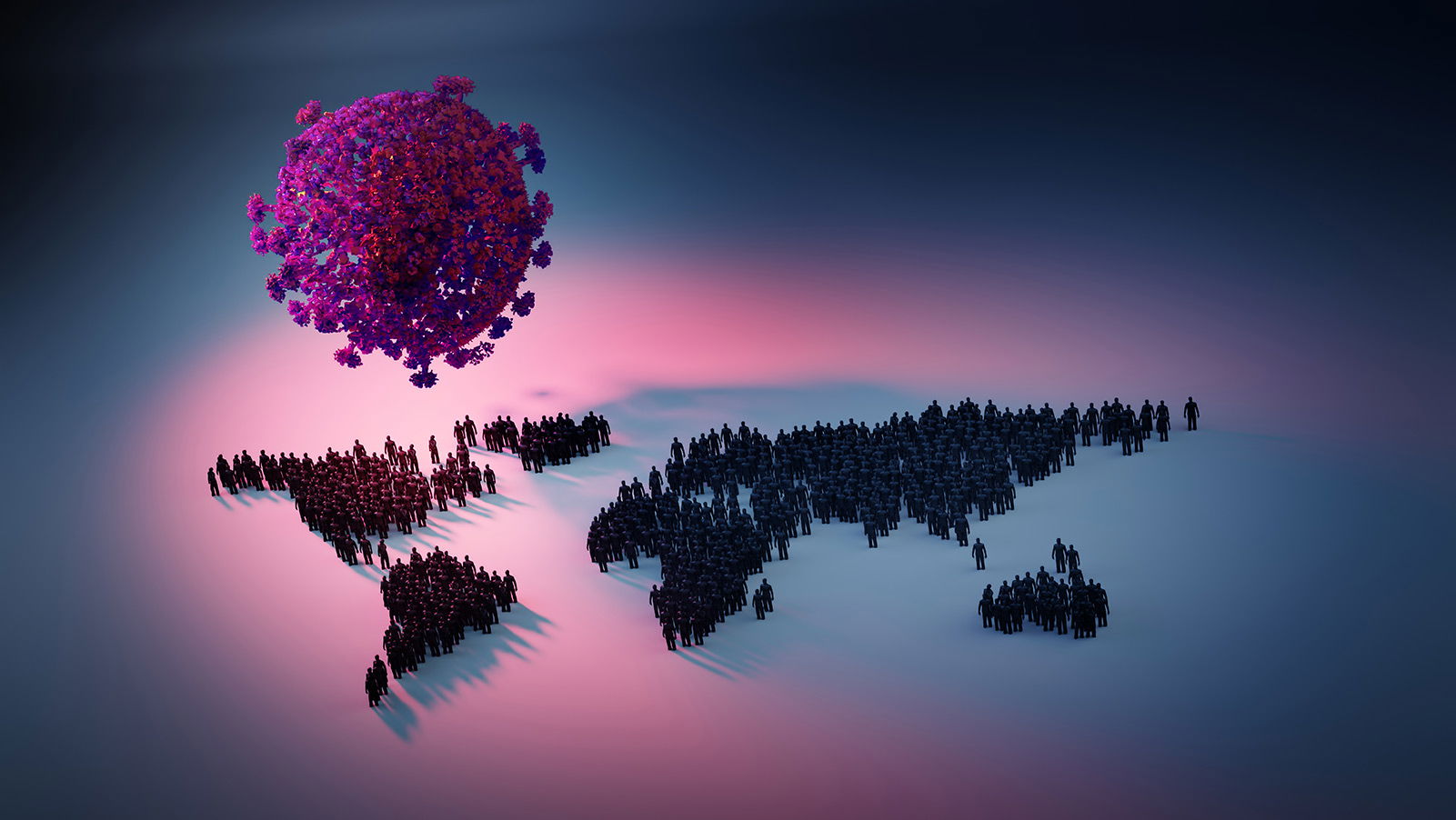
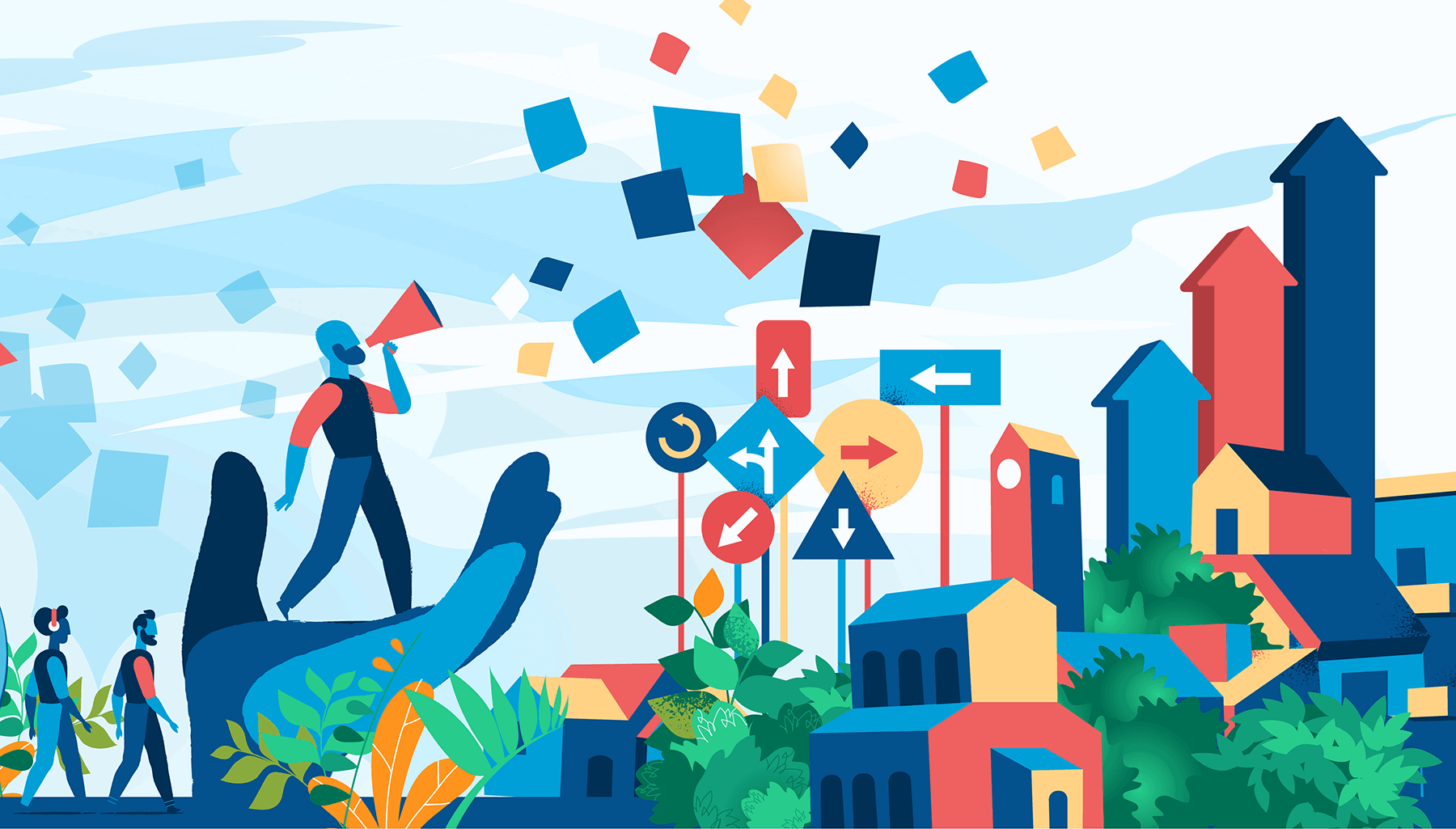


.thumb.jpeg.beabd3e950acc9626a39df2efa937da3.jpeg)