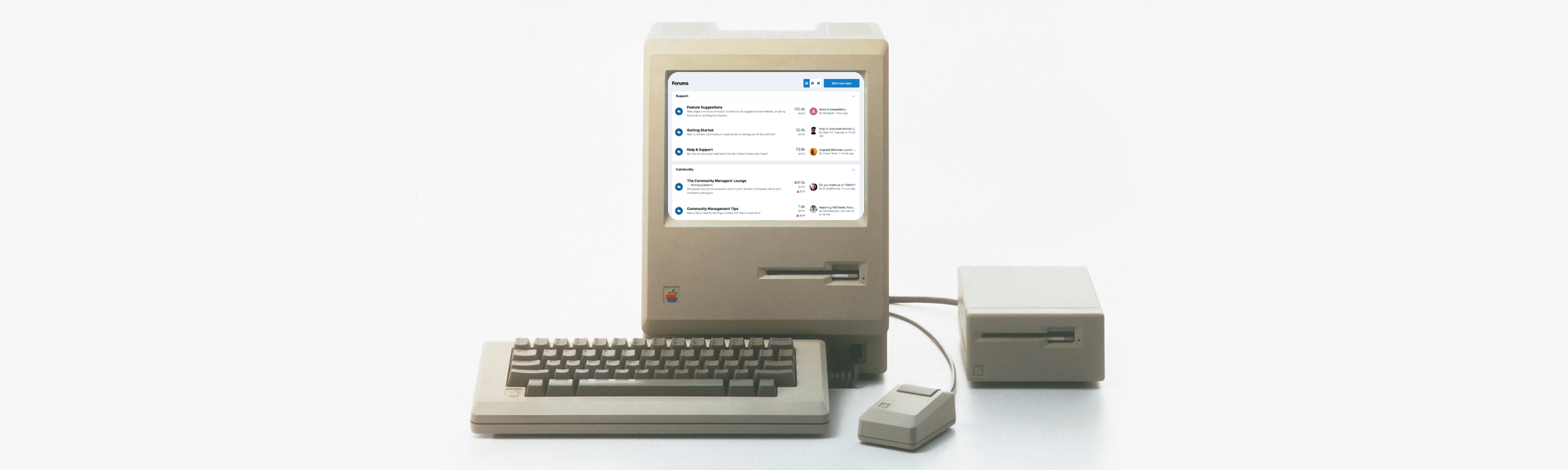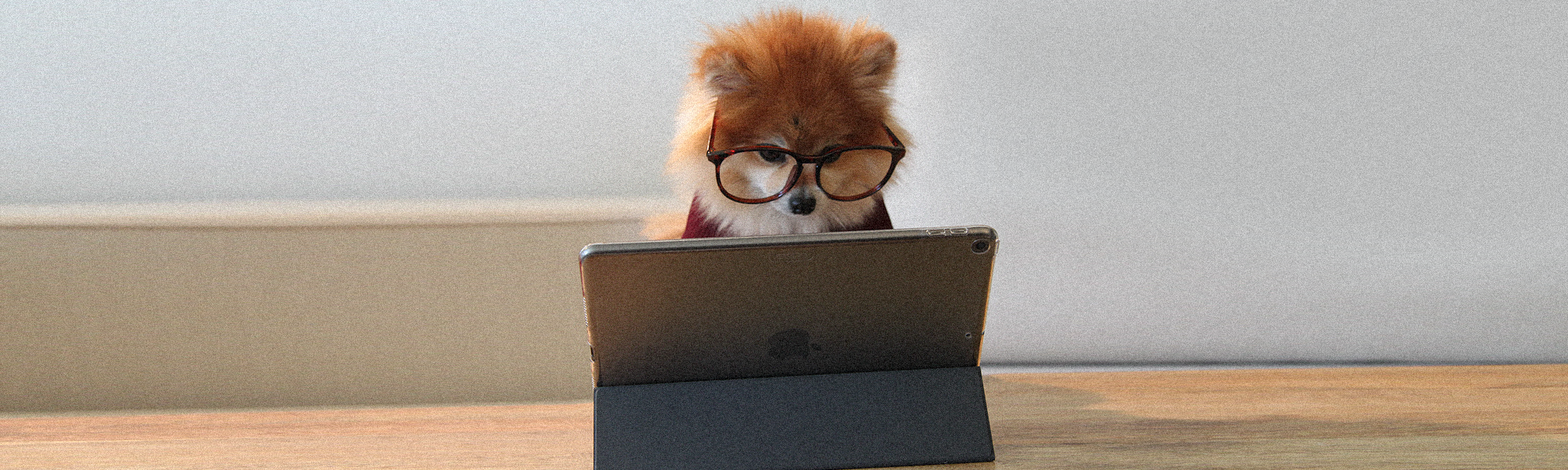Everything posted by Jordan Miller
-
Interview with the founders of Invision Community (VIDEO)
To celebrate Invision Community turning 20-years-old (an eternity in Internet years), I interviewed the company's founding fathers. Ahh the good ol' days. Remember simpler times? This new video interview touches on Invision Community's past, present and future thanks to the invaluable insight from @Charles, @Matt and @Lindy. In our chat together, these gentlemen... Take a nostalgic trip down memory lane and reflect on the company's origins Explain the power of community amidst the social media boom Offer advice for new community leaders on how to grow Share some of the biggest changes to the platform Recant fond memories from the earlier days Reveal a teaser of what's next for Invision Community Noteworthy quotes: Charles: Lindy: Matt: Thoughts on the interview? We'd love to hear from you in the comments! 🎂
-
Prefix
Hey @Ricsca, totally feel your frustration. I think Marc is doing an awesome job for what it's worth, and the community agrees. 😊 We have a lot of amazing updates on the way for this year, so stay tuned. Definitely worth considering purchasing one of the third-party apps. I know it isn't free, but this developer worked hard on it. Would be great to support. I personally use this app as well. I think that's relative. I use Sendgrid to reach out to my members outside of the community, and overall it's fairly inexpensive. If Sendgrid is out of your budget, perhaps segment who will receive that message from you (versus every/all members). If you'd like to continue to discuss things, feel free to private message me. We'll get you sorted 😉
-
Hump Day: marching into April
Hey team, happy Hump Day! Can you believe we're in the final days of March? Where is the time going 😳. I am going to use this opportunity to shamelessly promote a blog post I penned about why forums stand the test of time. If anyone can attest to this, it's you all. 🥲 Please feel free to go ahead and give the blog post a read and comment; it'd be greatly appreciated (currently there's 0 replies 😿). And speaking of blog posts, stay tuned for a really special one out soon! It's an interview with the founders of Invision Community. 😊 I also want to highlight @Matt's topic about features. Super fun to read everyones' responses. If you haven't already weighed in, please feel free to do so. As always, here's a roundup of updates/fixes made by our development team. Great job, gents! 👏 Feeling chatty? Drop us a comment. 🙏
-
Twitter
Hey @Square Wheels, I'm sorry you are having so much trouble. My community is on our latest version. I just signed out and back in using Twitter and it worked. It's indeed still possible. 😊
-
Why community forums stand the test of time
Since the dawn of the Internet, forums have remained a dominant force on the worldwide web. Invision Community not only survived the social media boom, we thrived. Our community forum platform is an industry leader and continues to serve thousands of businesses year-round. If community forums are tried and true, then why is the average Internet user bombarded with pleas to follow a brand’s Instagram, Facebook and Twitter accounts versus a forum? It's often the case that when decision makers consider building a community, they look to social media tools first and overlook the power an owned community platform has. It's rare to find an instance where exclusively maintaining a social media presence builds a rich and diverse community that shares information and actively help each other. Every smart company should invest in fostering a community through the means of a forum. Without geeking out too hard (I’m about to geek out real hard), allow me to explain why forums harness immense power. Meaningful user generated content I added meaningful because the fabric of social media is also user generated content, however, much of the time it's followers competing for attention or having no interest or knowledge of your brand and its products. One issue with social media is random trolls and people misunderstanding a brand's products or services. That causes a lot of noise or adds little value. This is because community forums focus on the content, whereas social media centers around the individual user. Social media comment sections have become increasingly divisive with tempers easily flared. It can be hard to have a worthwhile conversation. You’re either tossing a comment into the social media campfire, arguing with someone you’ll never meet or double tapping a “like” to show public support. None of which adds value or elevates a brand’s identity. On the other hand, a community forum offers various pathways for meaningful engagement. A library of content Topics build on top of one another and eventually creates a searchable library of content for new users to discover. Easily discoverable Search engines don’t typically respond to your query with social media posts. On the other hand, forum posts are quickly indexed. Invision Community’s latest update 4.6.11 includes IndexNow, which quickly informs search engines about new content changes. This draws in new users with little effort. Belonging Successful forums are inherently niche. Generally, members who participate share overarching commonalities with one another, and where they don’t they have a platform to express otherwise. Social media is too gargantuan to recreate these special connections. Moderation Social media can be powerful, but often spirals into toxicity because these platforms rely on automatic moderation tools. Our community forum has built-in tools for automatic moderation as well as tools for moderators (actual people caring for your community!) to ensure stability. Invision Community's forums in Fluid mode Fosters community Community forums facilitate community building. They are the apparatus for Internet users around the world to instantly connect with one another. Think of community forums like a neighborhood. A construction company (that's you) builds the community, but the community needs residents (your members) to transform the houses into homes. Once the infrastructure is set up, forums can use time to its advantage. Unlike social media, forum content can remain relevant and circulate throughout a community for long periods of time. That’s because ongoing conversations aren’t dependent on complex algorithms that display content based on past engagement. For example, your Instagram explore page shows you similar content based on other content you’ve engaged with in the past. That keeps you stuck in a loop and prevents you from interacting with new content. The algorithm sees you liked X, it shows you more of X, you see X, you engage with more of X and the cycle repeats itself, never allowing yourself to explore A, B, C or literally anything else. Forums display content based on what the community as a whole is interested in (not just the individual). With the Invision Community’s forums application, the member also has the option to decide how they want to consume content (maybe engaging with X is all that member wants, but they have the ability to discover more content outside of what machine learning dictates). Own your community forum Imagine spending years building a following on social media only for it to vanish overnight. Even worse, there’s no point of contact to reach out to to gain an understanding of what happened. That can’t happen when owning your own community forum. Not only do you maintain control, but you… Call the shots You are the decision maker. On social media, there’s no ability to enable, test, try or optimize new ideas / features. Have access to rich reporting Social media offers some insights, but it’s limited. Invision Community’s reporting inside the ACP includes various engagement reporting metrics to help you better understand what’s working (and what isn’t). Can monetize There are roundabout ways to get monetized on social media, however with our community forums application, you have far more flexibility to integrate digital campaigns such as banner ads, affiliate links and paid promotional content. Invision Community's Activity Streams Free market research Save money on market research by tapping into your audience's needs free of charge. Your power users want to tell you about their experience in your community, something big brands without a community pay big money for. If you’ve made it to the bottom of this post, you probably think I have something against social media. To the contrary! Social media is a powerful tool, but most use it as the be-all end-all when it can better serve businesses to encourage new audiences to visit your community (versus attempting to create community directly on a platform you don’t own, control or have any real say in). Owning your own community forum is so immensely powerful, and, despite message boards and forums existing since the early ‘80s, it still feels like a secret. Invision Community’s forums application is the best in the industry. If you have your own community forum, show it off in the comments! Don’t have one yet? Please reach out to us and we’ll get you started.
-
Hump Day: what's your favorite forum feature?
Happy Hump Day! Our forum app is a fan fav. There are so many advantages to running a forum versus using social media exclusively (more on that to come). What would you say is your favorite existing feature of the forum app? Me personally? I love the fluid view mode. 😍 It allows me to quickly see what topics I want to consume first, then dive in deeper if I want more. Super handy! Curious to know which one's your fav? If you have any idea to enhance the forums app with a new feature, please feel free to drop it in @Matt's topic. And while I've got you, check out this lengthly list of updates and fixes from the team within the last week. It's legit 🤯 . Very impressive!
-
Convert from woltLab Suite 5?
I'll be reaching out to you @Wiebke Wagner!
-
Hump Day: A magic wand to create a new feature?
I think the drip campaign idea is pretty nifty. Love our drag and drop feature. Could be cool to expand on this yes. 👌 💯 💜
-
Hump Day: A magic wand to create a new feature?
Love, love, love this! @Matt, hope you don't mind I made this this week's Hump Day post. 🐫 Looking forward to hearing everyone weigh in.
-
Hump Day: Announcing Invision Community's new swag store!
Just want to drop in and say I appreciate all of the feedback (both positive and negative) as well as the support from the team! The shop was a fun little internal project for our team to buy Invision-branded swag. I suggested sharing it with Invision clients as well (since the shop was already made) because I assumed it'd be fun for some of you to buy swag (thank you to those who have ordered btw!). I know there's always a bit of a knee-jerk reaction when announcing things because there is so much that can be done to continue to improve the platform. Ultimately, I know the passion comes from a good place. 🙏 We aren't in a position to share a public roadmap because there are too many moving parts and change of plans. When we're ready to announce something, like our new block submission feature, it's got to be fully thought out and tested. We then absorb feedback so we can improve upon it. 😊 All that to say: we definitely hear you, appreciate you and are continuing to work hard for ya. Now, if you're down to rock an Invision T, sweatpants or mug, please hit that purchase button. 😎
-
New feature! A friendly reminder before posting
There’s a fine line between freedom of speech and censorship. Invision Community always aims to empower community leaders with options to encourage an open dialogue within a community, while including barriers for members who choose to ignore the guidelines. Invision Community’s latest release, 4.6.11, includes a simple but powerful new feature to help you shape your community’s tone. It’s called Block Submission. Block submission stops a member’s message from being posted if it includes any word(s) added to your Word Filters list with the “Block Submission” option enabled. Word Filters, a previously existing feature, allows community owners to prohibit profanity in the community. If a member types a word included on the banned words list, the platform will automatically either... Replace the word with something else you set Hold the post for moderation Or, with our new Block Submission feature, notify the member they must amend their post. Located: ACP -> System -> Settings -> Posting -> Word Filters -> Add Word Filter Here is an example: I added the word “hate” to the Word Filters list in the Admin Control Panel and selected the Block Submission option. Now, when a member tries to post the word hate, a message pops up indicating it wasn’t published and why. The member must modify their comment in order for the post to go live. In this scenario, that would look like taking out the word hate. Feel free to change the default warning message (the text located in the orange message bar above) to something better suited for your community - it's located in the Languages settings in your ACP. Why did we create Block Submission? This feature not only helps automatically moderate content, but more importantly, it sets a precedent to members regarding what is (and isn’t) accepted. Gently notifying members that their comment doesn’t align with your community’s guidelines helps maintain the existing culture you’ve worked hard on cultivating, as well as your initiative to keep the language and sentiment positive. Interested in trying our block submission feature out? Please upgrade to 4.6.11! If you don’t have an Invision Community license yet, please reach out to me and I’ll help get you started. Thoughts on our latest feature? Sound off in the comments (just make sure it passes our new vibe check 😉).
-
Hump Day: Announcing Invision Community's new swag store!
Hard to give a definitive answer whether these new features will further monetize your sites, but I'd like to think yes. They will definitely add value and create a better user experience. 🙂
-
Hump Day: Announcing Invision Community's new swag store!
Haha. I know you're being sarcastic, but I actually bought a pair and they turned out dope.
-
Hump Day: Announcing Invision Community's new swag store!
Commerce is still epic. We wanted to use something that could handle the fulfillment process since we are hard at work on new features rolling out this year. 😊
-
Hump Day: Announcing Invision Community's new swag store!
You misspelled slaying 🤠
-
Hump Day: Announcing Invision Community's new swag store!
-
Hump Day: Announcing Invision Community's new swag store!
Happy Hump Day, team! Wanted to share something extra special with you. We launched an Invision Community swag store! We'll periodically add new items here, including exclusive designs. For now, we started with items repping our logo. 😎 Our team had first dibs and, not going to lie, we're all looking pretty darn spiffy. People still say spiffy, right? Anyway... we'd be honored if you wanted to rock Invision Community offline. If not, totally cool, too! Our shop does ship internationally by the way. 😊 Check out all the items by clicking the link: shop.invisioncommunity.com You're going to look so good! While I've got you, feast your eyes on the latest round of updates/changes to the platform in the last week (btw, I hope you've updated to our latest release, 4.6.11!). Feel free to post any comments/questions/requests about the swag store here and we'll get back to ya!
-
How can a member eliminate his account?
Appreciate you posting these! I personally use this as well for my own community. Having it natively part of the platform is certainly not a bad idea! I'd suggest purchasing one of the 3rd party plugins for now so you can resolve things asap. I know it's not free, but you'll be getting the functionality you need immediately, plus it helps the 3rd-party devs. A win win! I do agree we are always thinking ahead, but at the same time we are also implementing and improving existing features (for example the block submissions feature available in 4.6.11, improving our integrations, an update to Achievements and more; we have some pretty exciting stuff in the works for 2022. Please continue to share your ideas in our forum! They really help us strategize what would be a great fit for you and the rest of our community. 😊
-
Hump Day: 4.6.11 Beta 1 is out + happy birthdays
Just want to mention Version 4.6.11 Beta 2 of Invision Community is now available 🙂
-
Hump Day: 4.6.11 Beta 1 is out + happy birthdays
New features slated for later this year 🤭🤩
-
Hump Day: 4.6.11 Beta 1 is out + happy birthdays
Happy Hump Day! We officially launched 4.6.11 Beta 1 into the world. 🎉 It's a maintenance release, but still worth your undivided attention! I can't reveal much yet, but we have some very exciting features on the way. 🤫 Feel free to speculate in the comments 🙃 Here's a look at 4.6.11 Beta 1's release notes: As always, here are a list of updates and fixes done in the last week. - Fixed the duplicate stream subscription emails. - Fixed an issue where a customer may not be able to pay for a custom product. - Added a new 'block' feature to blocked words when posting. It will prompt the author to revise their content to remove the offending word. - Fixed an error saving Gallery settings while IN_DEV. - Fixed an issue where the template editor incorrectly offered a 'revert' button instead of delete. - Fixed an issue where attempting to purchase a product that isn't allowed for the member, didn't show an error message when signing in during checkout. - Fixed the broken "achievements to show" widget setting. - Added additional logging when disabling third party items via the support tool. And last but not least, we have two birthday boys in the house! Happy bday to @Matt and @Ehren! 🎉 🎂 We appreciate all the hard work and effort you two talented fellas contribute to Invision Community. Thoughts on 4.6.11 Beta 1? Any guesses as to what the new features might be? Want to wish Matt and Ehren a happy bday? Drop a reply and we'll engage with ya!
-
Hump Day: ways to engage your community
Appreciate you weighing in! I agree it's a bit of paradox. You want people to join your community, but if you don't have an active voice, a clear tone and create valuable content, people won't. This topic actually inspired me to write a proper blog post about it. Would love to have you comment there as well 🙂
-
How to inspire your community's members to engage
So you’re a small/medium sized business who purchased one of our plans and launched a new community. The topics, replies and views will start to rack up any time now, right? Riiight?! Perhaps you’re a major brand wanting to give your customers a place to connect, ask questions and get more information, but aren't sure how to inspire them to join. Maybe you haven’t even pulled the trigger and launched a new community just yet because you fear your hard work won’t be seen so what’s the point? You feel confident nailing down the color scheme, header, navigation and forum categories, but the dreaded “0 replies” is casting a gloomy shadow over your bright and shiny new community. A lack of initial momentum is one of the scariest hurdles a new community builder faces. Here are a few tips to kick off your community in style and start receiving engagement right away. Be visible. As your community’s leader, it’s important to be accessible to your members. Make yourself available to them so they know you’re willing to lend a hand. This helps forge meaningful connections with your community and fosters trust. Being visible looks like creating topics, responding to members’ posts, answering private messages, enabling a contact form and including a profile photo. Use your voice. You can’t expect your members to speak up if there isn’t a community leader or brand ambassador doing so first. Lead by example and use your voice in your own community. This is also a great opportunity to shape the tone of your community, whether that’s informative, casual, snarky or funny. The tone of your community: Sets a precedent for how members respond. Broadcasts your brand’s values. Defines how a member can connect. Inspires guests to silently react. Expressing your community’s tone adds character, helping you differentiate from competitors. Create content that invokes an emotional response. This is one of the best kept secrets! Creating content that inspires a feeling from your members is a surefire way to keep them continually participating and returning. It's one thing to make content, it's another to create valuable content. Value enhances a member’s life, quantified by whether it produces a positive effect. Publish content that invokes an emotional response and watch how quickly your engagement rate climbs. Provide a great user experience. Generally speaking, it’s what’s on the inside that counts, but when it comes to community building, a slick user interface helps facilitate a great user experience. In case you missed our blog post about the importance of your brand’s look and feel, creating an immersive visual experience for your community matters. A few quick design tips: Ensure your navigation is easy to use Employ a beautiful color scheme that reflects your community’s tone Add spacing in between components Include a logo Promote your community You likely have some type of presence on social media. Use that as a tool to drive traffic to your community (versus what most people do: use social media as the be-all and end-all for promotion). If you have a following on platforms like Twitter, Facebook and Instagram, you’ll want to entice and mobilize your existing base to join your community. Do this by being visible, using your voice, creating content that invokes an emotional response and offering a great user experience (see what I did there?). How do you engage your community? Drop us a line in the comments. We’d love to engage with you!
-
Hump Day: ways to engage your community
Did someone say cheese
-
Hump Day: ways to engage your community
Love that! And thanks for chiming in :] What'd you think of the hump day post? 😛