
Star Of Kirito
-
Posts
7 -
Joined
-
Last visited
Content Type
Downloads
Release Notes
IPS4 Guides
IPS4 Developer Documentation
Invision Community Blog
Development Blog
Deprecation Tracker
Providers Directory
Forums
Events
Store
Gallery
Posts posted by Star Of Kirito
-
-
11 hours ago, TAMAN said:
i cant reproduce the issue all sliders work fine here 😕
maybe try to clear caches or upload a different image!
The slides overlap on themselves. How to fix it?
-
1 hour ago, TAMAN said:
You're welcome!
.ta_themeSlider .swiper-slide .slide-bg, .Ta_lazyPreloader { background-color: transparent; }
Thanks, it works.
But I have one more mistake. When I change the photo in the slides, slides 1-3 do not change.
How can I fix it? -
14 hours ago, TAMAN said:
Hi,
sorry its not possible to make the logo bigger without making the header bigger
but in the screenshot you can edit that logo image and remove the extra top and bottom spaces
Userbar takes the background of the body background color
in the theme settings palette tab
...If you want to change the userbar text colors, you need to go to the Header & Navigation tab there is Userbar font color option
if you must change the userbar background due to the background image you use then you need to use custom.css
this is for the background and the "grey shap"
#elUserNav { background: #2e2b2b; padding: 0px 15px 0 20px; } .ta_sepLine { fill: #2e2b2b; display: none; }
This code help ty 🙂
How can I make the background of the slides completely transparent?
When I upload transparent image there's grey background behind it -
Hi
How can I enlarge the logo?

The options are 100% but I want more
edit
How can I make this section filled with color of our choice? I noticed that when I set background for my website it becomes transparent and I would like it to be filled with color.

Edit 3
How can I turn off this grey shape?

Ty for help.
-
Hi.
How can I enlarge the size of the logo? After uploading, it is terribly small
-
Hi
Why code don't work?
version v4.3.0

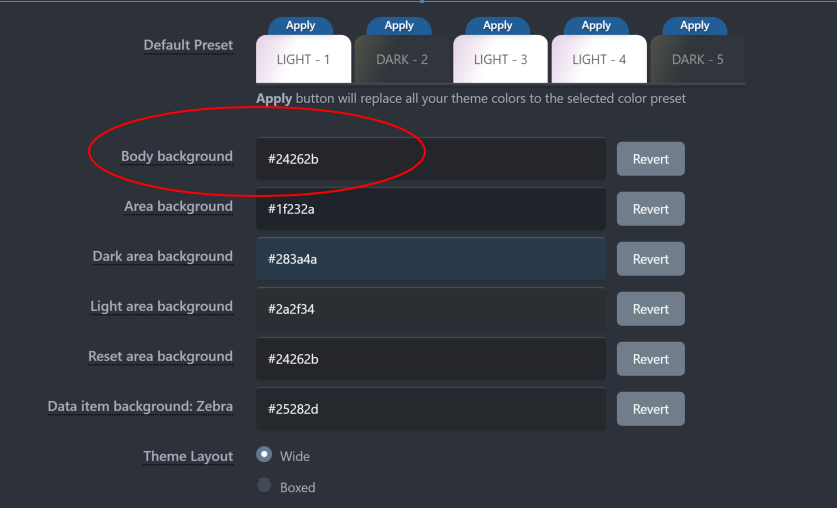





Behemoth Theme [ support topic ]
in Marketplace
Posted
Hello, our graphic designer a recorded video in which she shows you the problem that we stumbled upon because it may be hard to understand through text. Thanks in advance!