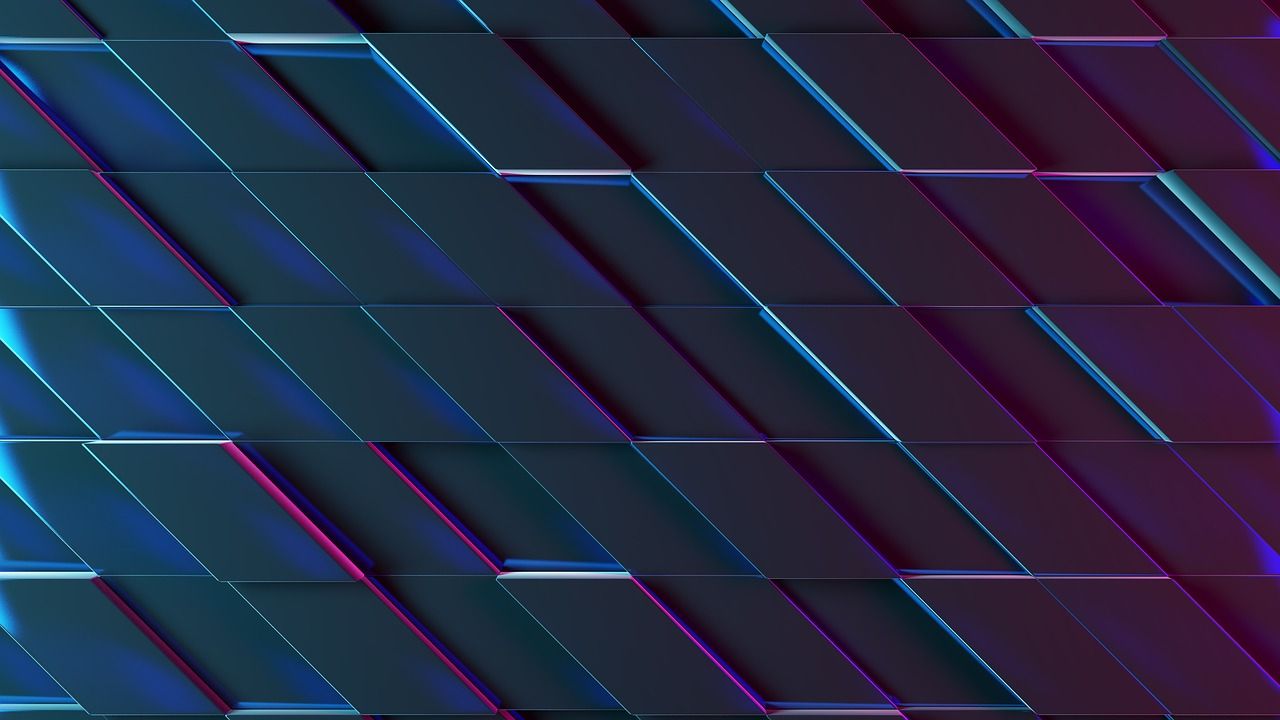
Everything posted by Randy Calvert
-
SSL and Cloudflare
Short answer is yes. You can use flexible or strict with Let’s Encrypt at origin. LE is a valid/trusted CA.
-
Fresh installation: Can't login to frontend
From the admin area, create a new account. Does that new account work?
-
Fresh installation: Can't login to frontend
Try a different browser. If it works, there might be a problem with your cache on the first. Purge it and try again.
-
Fresh installation: Can't login to frontend
What happens if you login to your ACP? (domain.com/admin)
-
Upgrading site issue
Check with a phpinfo file when running PHP8 to confirm if they’re installed. However I’m willing to bet you’re going to have problems after your move to PHP8. In the lion share of cases where someone comes back here posting their site is not working… it ends up being their host screwed up the requirements on the move to PHP8. If it does not work after the move to PHP8, IPB won’t be able to help until the required modules are working AND responding.
-
Upgrading site issue
ACP > Customization > Appearance > Themes You can create a new default theme by clicking the "Create New" button in the upper right hand side of the screen. You can make it default by clicking on "Edit" for that new theme once created and choosing the option to make it the "Default Front End Theme".
-
Size of pictures and youtube videos in posts
Seems to be working fine for me. If it's not working correctly for you, it might be a problem with your theme. Try this on a default theme.
-
How to Enable debug for check issues on my community?
You don't enable debug logging, etc. Any logs captured by IPB would be in your ACP within the Support section. If it's not something there, you as a server admin need to get it from your Apache or PHP logs (outside of the support that can be provided here).
-
Upgrading site issue
The newest versions of IPB don't support PHP 7 at all. This means you need to do a manual upgrade. Disable all 3rd party applications & plugins. Switch to a default non-customized IPS theme. Switch your server to PHP 8. Use the compatibility checker script to confirm you have all of the required PHP modules installed in your PHP8. Manually upload the files of the new version from your client area to your server. Visit yourdomain.com/admin/upgrade and follow the prompts to do the upgrade. Check if any 3rd party modifications require an update (there's a button to manually check in the applications page). After you apply the updates you can safely re-enable those modifications. Go to your Support Page in ACP and fix any remaining issues listed on the page. If you still have disabled applications and/or plugins after the above steps, re-enable them 1 by 1 to make sure they are compatible with PHP 8.
-
How to Enable debug for check issues on my community?
Apparently your host does not allow you to override showing PHP errors. You need to ask your host where your 500 error log is stored. 🙂 That's a sever level setting.
-
How to Enable debug for check issues on my community?
Your hosting provider should be able to show you where 500 errors are logged. PHP by default disables showing errors (thus a blank white screen). You can tell it to just show errors to the screen by adding something like the following to your .htaccess as well: php_flag display_startup_errors on php_flag display_errors on Please note... these are server level items, not software level things. As a result, the support team cannot officially help you with this. If you have problems, you should contact your hosting provider about how they handle access to error logs and displaying errors.
-
"Can edit silently?" does not work for topic titles
Do you allow members to see Inline Moderation Events? This is under the Content tab when editing a member group. Make sure this is turned off if you don't want them to see the below.
-
I need some help, my forum is upgrading and never stops doing this
When you downloaded the files from the client area, you did not check the box to also download the converters. Download again WITH the converters and upload the files (override the existing ones).
-
My forums broke
You have search friendly URLs enabled in your admin area but your server is not processing it. Have you uploaded the .htaccess from ACP - System - Site Promotion - Search Engine Optimization ? Looks like Jim beat me to the bunch! 😄
-
You are only allowed to send 0 messages per day. Please try again later.
ACP - Members - Groups Edit the member group you want to adjust. Go to the Social tab. There you will find a section on Messages that will allow you to set the quota for that group.
-
SSL and Cloudflare
You can have any valid cert or none at all. In your CF SSL settings, Fexible means you don’t need any SSL at origin (CF takes care of the SSL to your users). Full will use SSL to origin, but ANY cert (even expired) can be used. CF won’t check the cert. Strict means SSL to origin AND a valid cert issued by a trusted CA must be used. https://developers.cloudflare.com/ssl/origin-configuration/ssl-modes/
-
Upgrade asks me to use Php 8 but forum doesnt work with php8
There is no “in” recovery mode. Recovery mode when enabled disables all applications when you login. You have to immediately turn it back off to do anything else in ACP. All you needed to do was remove the value from constants.php when you saw that notice. It’s intended to simply disable everything so you’re running on as close to a base install as possible. It is not like windows where you’re booted into a separate enviornment.
-
Display products/shops on Member profiles ?
This is not possible in the default software. It would require customization/custom development to accomplish.
-
Upgrade asks me to use Php 8 but forum doesnt work with php8
If he’s used recovery mode, it will have disabled all plugins and applications. 🙂
-
Intermittent large delays in the first byte when loading a site
For IPS hosted sites (including this one), users not logged in will get a cached version of the page if it's available. And yes, the server reports as Apache. If you notice in the screenshot above, the server is reported "Apache" where the request itself has a cache status of "Hit" served from Cloudfront's cache. This means the request never made it back to IPS's EC2 instances.
-
Can one image be assigned to more than one gallery at a time?
A staff member can move this topic to the feature suggestion forum later. That's the best place for those sorts of requests so they don't get lost in the sea of support requests. 😄
-
Can one image be assigned to more than one gallery at a time?
Unfortunately this is not possible. An image cannot be associated with multiple categories/albums in the default software.
-
spam
There were over 5000 KNOWN data breaches that occurred in 2022 alone. Some of the bigger ones last year include: https://www.usnews.com/360-reviews/privacy/recent-data-breaches If you're interested in more high level trends in data breaches, check out the annual Verizon Data Breach Investigation Report (DBIR). https://www.verizon.com/business/resources/reports/dbir/
-
Setting up advertisements?
I just tried this on a new stock/vanilla board and it worked fine. (And the image dimensions don't matter.) Have you tried creating a NEW vanilla theme and using it? I know you said you have a standard theme, but just for giggles, create a new theme and use it to test. (There could be a problem with your existing one.) Also have you tried disabling all of your third party resources/applications to see if they might be interfering with the ad system?
-
Intermittent large delays in the first byte when loading a site
Wow... hard to believe it's been almost 10 years for that file. 😄






