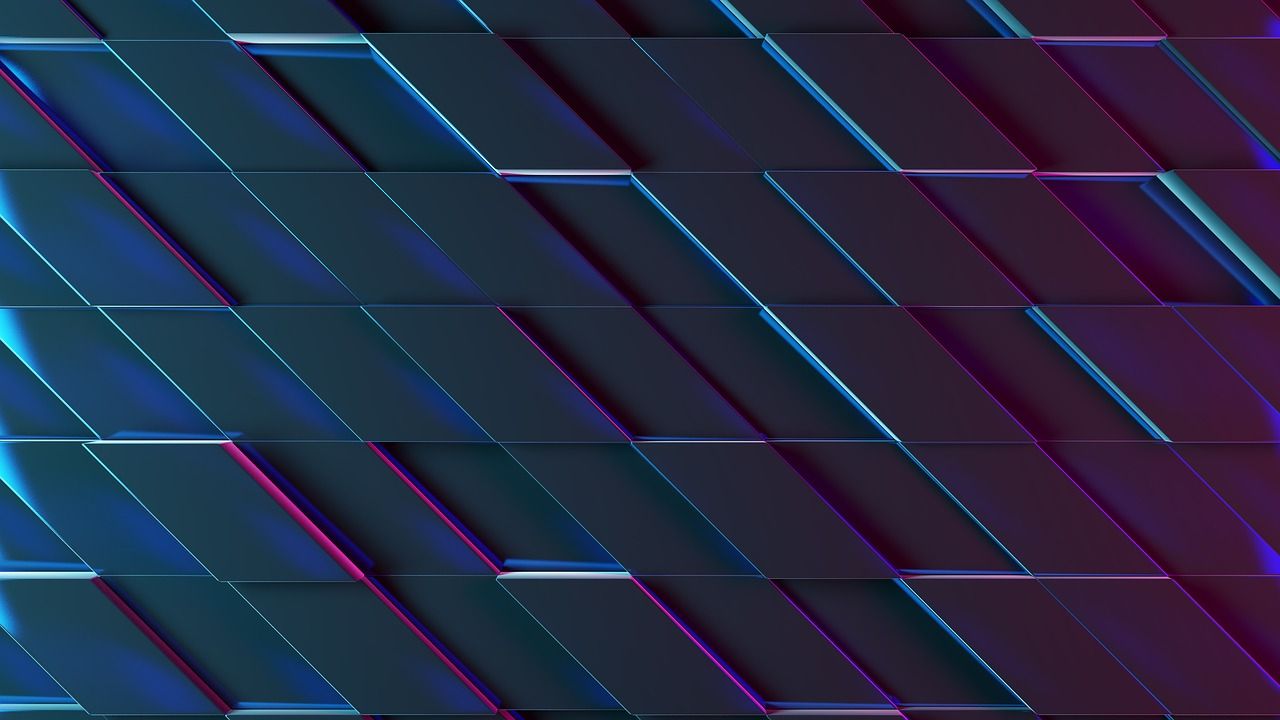
Everything posted by Randy Calvert
-
Course Images
If they were trying to do that specific action, yes. In terms of “is this something actually impacting the vast majority of customers”, most likely not. Courses is nowhere near the most popular app, and those that are using it most likely had it setup before this bug was introduced. So yes, the problem exists but it’s not breaking tons of sites if the feature is even used at all.
-
Every day sign-in?
I'm glad it worked. This is one of those situations where "been there, done that" applies. :) The great thing about this being an open community is that we can all share experiences!
-
Every day sign-in?
If there was an issue with the cookie domain or with the data it used to write the cookie values, this absolutely can cause a problem. Do with the info what you want. It does not hurt me in any way. But I'm not sure why you would not try something that literally would take two seconds to test. If it does not work, that's fine... you lost a few moments out of your day.
-
Quoting selected text from different pages is not saved in editor
Moved to Github means the bug is in IPS' internal bug tracker. (This is where the developers work day-to-day.) And no, the public does not have access to it.
-
Every day sign-in?
The only time I've seen this happen was when the cookies on the device got corrupted. I fixed it by deleting the cookies, restarting the browser, and logging in again. At that point, it was "sticky" again.
-
Curious about cloud
V4 vs V5 did not change any available features for cloud vs not cloud. The modern cloud offerings have always had certain restrictions depending on the plan. For example the most basic cloud offering is basically forums only. The next level does not include access to databases. That existed in both 4 and 5.
-
Custom menu on mobile?
This is not possible to do currently. It would require custom code to do.
-
Google marking forum admin page as dangerous
It sounds like Google was just smoking crack at the time then with the warning. :) Glad you got the issue resolved though!
-
Google marking forum admin page as dangerous
Google would be viewing the page source code seeing HTTP instead of HTTPS. If you are forcing this at Cloudflare, be sure your conf_global.php says the board URL has HTTPS. That will prevent situations in which the software generates HTTP as the URL which would then need to redirect via the proxy.
-
Migrating from Rackspace to AWS
You can use the Announcement feature within the modcp to do this.
-
Will Courses ever be available to self-hosted?
“I don’t mind paying more” The solution would be if you want it to use a cloud plan that includes it. IPS literally just moved away from selling a-la-cart modules with v5. It’s highly unlikely they’re going to consider selling multiple subscription models for self hosted. I don’t say this to be mean but to simply note the reality of the situation.
-
Accessibility
You can create a new theme with whatever colors you want and let that user select it.
-
Having problem with friendly URLs in V5.
Have you confirmed your server has the mod_rewrite module enabled and working correctly? It may need enabled for your specific hostname as well as that can be turned on/off at the vhost level. The screenshot looks IPS is checking for your mod_rewrite and not seeing it properly so telling you to fix it first.
-
CSAM scanning is now available for Invision Community
No, it's not possible. IPS is not hosting your media for them to be able to scan. As noted elsewhere in this topic, you can look at leveraging Cloudflare to do something similar on your own if you wish. It's not part of the AI scanning. It's done for all cloud hosted accounts automatically.
-
Having problem with friendly URLs in V5.
That's from my v5 self-hosted instance. Search "htaccess" in the search bar and it's the only result. (It shows up as "[System] Friendly URLs".) This is the same as I remember from v4. I don't have a v4 anymore, but the instructions and the file should be there.
-
CSRF Protection Key Warning When Users Try to Log-out
That is most likely your problem. Things change between releases and if you are not updating your theme, it could see minor issues like this.
-
Menu External link being modified if you have identical page name
It looks like you have not setup the .htaccess. In the ACP, search "friendly URL" or "htaccess". Enable the "Rewrite URLs" options and be sure you upload the .htaccess file it gives you.
-
poor adsense performance after v5, Cloudflare move
Start by turning off Cloudflare. When you have multiple changes, you need to eliminate possibilities. Cloudflare’s bot protection could be causing this problem very easily. If turning CF off entirely works, then start looking first at the bot stuff as the first reason.
-
How to hide The activity stream from guest?
I don't think you can disable that section only. You can disable access to the profiles itself, but not to the activity section of the profile. You could look at using CSS to remove the button itself however.
-
How to hide The activity stream from guest?
YOURDOMAIN.COM/admin/?app=core&module=applications&controller=applications&root=core Expand the System module. Find the "Content Discovery" module, and click the lock icon for it to edit permissions. Remove guest access and click save. That should disable the activity stream for guests. @Jim M's mojo is fast today. :D The force is strong with that one!
-
Migrating from Rackspace to AWS
Take a look at: You can also look at the following regarding running a test instance...
-
FORUM backup from HM - HOW? etc - biz closing, don't want to lose content
If you are self hosted, IPS is not going to be able to help you with configuring your backups. That’s either your or your hosting provider’s responsibility. IPS simply provides the software and what you do with it beyond that is up to you unless you’re using their cloud platform in which case they would own managing backups. In general terms, you will need to backup the MySQL database as well as all of the files associated with your website. What software is used to backup your website or how to configure it is something no one here can really help with as it would depend on your server, its configuration, etc. If your hosting provider does not provide configuration assistance, you may need to hire a sysadmin to help manage this for you.
-
Trending Content
If it was crawled very heavily by bots/crawlers, it would have seen a sudden increase in page views.
-
How easy/seamless is it to move a big forum onto Invision cloud hosting?
I did this with a community that had around 3.5M posts and typically 300-500 concurrently active users. It was a painless process. The team works with you to schedule everything. On the day of the transfer, you turn your site offline (to not lose content), export the database and provide it along with a copy of your website files to IPS. They’ll give you a space to upload it all. They’ll import everything and set it up on a temporary URL for you to test. Once you’re happy, you’ll change DNS and traffic starts going over to the new location. Make sure to give IPS any other DNS records needed as well!
-
Invision Community 5.0.2 Released





