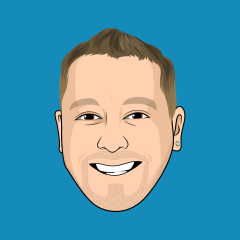Everything posted by Gary
-
Terms of Service URL
Hi @HAIF, By Terms of Service, I assume you mean Site Guidelines? This would normally be "yoururl.com/guidelines". In turn, your Privacy Policy would be located at "yoururl.com/privacy".
-
clearUnconfirmed task isn't running.
For the record, a lot of bugs and issues are resolved with newer versions of Invision Community. It is the only way to push fixes and 9 times out of 10 gets you the desired result. 😉
-
Providers page
The best way to be! I also do this and have had a fairly smooth run since the first alpha of v5.
-
Bug: Member activities show up in MODERATION log
Hi @MaNiAc LRSC, Feedback can be posted in the Feedback forum. You can ask for customisations in the Developer Connection forum, or by finding a developer on the Providers Directory.
-
Invision Community 5.0.3 Released
Upgraded without an issue. 👌
-
A few issues since upgrading to v5
Shouldn’t the iPad running iPadOS 15.8.3 be updated to iPadOS 18.3.1? Or have I missed something?
-
Do you have a few minutes to help us with Trustpilot?
I’ll post a review on both sites once I’m settled tomorrow. Providing honest feedback is the least we can do, and goes a long way in giving everyone a realistic perspective from those that use the platform. In my experiences with past employers, mainly when questioned about the customer service side of things, humans are more often than not willing to voice their negative experiences instead of those that have a positive one. Invision Community deserves a whole lot of positive reviews. Aside from the odd bug here and there, it’s best to leave feedback from a perspective on the whole product, not one small issue you’ve had or being salty of a feature not being available here but may be available elsewhere. I know for a fact Invision Community are extraordinary in fixing priority or pressing issues very quickly… it’s not hard to know this. No forum software will have everything. Keep doing your thing guys and girls, because without Invision Community, forums may as well be dead to the likes of social media.
-
How install new IPS (Default) Theme ? v5
Hi @bosss, For the record, and for anyone else with a similar issue, creating a new theme always is the default theme until you modify it. 😉
-
Team Directory
Hi @MaNiAc LRSC, You could make a completely separate group, perhaps entitled Background Admins, to provide administrator permissions to and not add this group to the Staff Directory. Whilst the primary group is what displays under their display name on your community, they also inherit the permissions of any secondary groups they are in and therefore are added to the Staff Directory as they are in a group you have listed in that directory.
-
Invision Community 5.0.2 Released
You and I both! I love pizza!
-
Invision Community 5.0.2 Released
#patched
-
Locked Task: dailyStreamSubscriptions not running, gives error.
Just a note, you can change between rounded and squared avatars on v5 in your Theme Editor → Global → Avatars.
-
Edit template files
Hi @simonle, There has been a major revamp when it comes to editing themes. If you haven't already, have a read through the following blog entries. I personally feel the team have done an amazing job and you'll find it to still be as powerful for your community. What in particular do you want to edit that you cannot do?
-
Invision Community 5.0.2 Released
Upgraded, thanks team! I have only noticed the thumbnail in my store not displaying, as already reported by others. Products are displaying correctly though.
-
Invision Community 5.0.1 Released
All patched up over here.
-
Rebuilding the Members' Achievements failed
Looks like this may be fixed now?
-
Invision Community 5.0.0 Released
Always happy to help. I'm sure the team are assisting you as we speak. 😎
-
Converting physical products from v4 to 5.0
You may have to create existing products as new ones on v5 and edit the links you have posted. My community was created on an alpha version of v5 and not upgraded from v4.
-
Invision Community 5.0.1 Released
Upgraded. 🕺
-
When will IPB work with PHP Version 8.4?
Hi @Mediamage, Have a read through this guide, specifically under the MySQL and INNODB heading, which will give an explanation of InnoDB and why it is recommended for Invision Community installations.
-
Invision Community 5.0.0 Released
Hi @Robert Angle, I assume you are on Classic (a self-hosted licence)? If so, the licence allows you to have one live installation and one test installation. You can also have an unlimited number of installations on 'localhost' domains so you can test locally without restriction. You can definitely use a test installation to give v5 a run before upgrading your live community. 👌
-
Topic Summaries
That is correct. They are two separate features of Invision Community. The blog post you linked to describes Topic Summaries, available to Cloud clients only. Topic Overview is available on both products.
-
Help. I see a message that says V5 is coming
That's something I cannot really answer as there are so many factors involved... I started a brand-new community on the very first alpha release of v5. There was basically little to no risk of losing existing content or data and if there were any bugs, I was prepared to wait for the fixes to come through. If you are running a larger community, there is definitely more preparation involved (and backups of existing content, databases, etc).
-
Invision Community 5.0.0 Released
Correct! Forgot to add that into my post, thanks @media.
-
Topic Summaries
Hi @James Hargreaves, You can find this setting in your AdminCP → Community → Forums → Settings → scroll down to Topic Overview Settings. You can adjust the settings to suit your community, but if you would like the summaries to show all the time, just tick the 'Always show' box under Criteria.