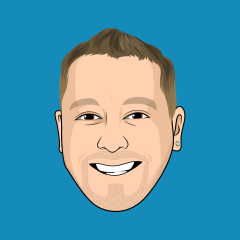Everything posted by Gary
-
Alpha preview site now open
Hi @Indy Dave, Technically, yes. You are using it right here on Invision Community! 😄 There is a Test Posting forum where you can make topics and posts to test the functionality that is currently available.
-
Invision Community 5.0.5 Releases
It works fine for me on both pages, with the hover text showing in front.
-
Do you have a few minutes to help us with Trustpilot?
Apologies for the delay, @Matt. Reviews have been posted on Trustpilot and Capterra. 🥳
-
Do you have a few minutes to help us with Trustpilot?
Uh oh... You called @Lindy Lindsay.
-
How to upgrade from 4.7.20 to 5.0.5?
Hi @Interferon, Assuming you are self-hosted, upgrading from v4 to v5 requires manual installation. You can follow the help guide below, under Manual Upgrade, in case you have not done this in some time. Please ensure you make a full backup of your community (database and files) before doing so in case you encounter any issues. A side note, any plugins or custom apps you have installed may not work on v5.
-
How to change "All activity stream" to highlight NEW posts
Ah yeah, I do get what you mean now. Technically, a new topic is a new post, so I don't know if anything can be done to differentiate between them without some sort of customisation. I have been known to be wrong in the past though... 🤫
-
Preventing Moderators from Editing Administrator Posts
Great to hear. It's always best to nip the issue in the bud before it grows into something more. Hopefully you have some better luck with his conduct in the future.
-
How to change "All activity stream" to highlight NEW posts
Hi @rfcontreras, New posts within a topic are separated by the following image: Or are you looking for another way to differentiate between posts already read and new posts? All Activity simply shows topics where new posts have been posted. There is also another stream that could be useful called Unread Content.
-
Preventing Moderators from Editing Administrator Posts
Hi @Kyle_H, There is no permission available at the moment to prevent a moderator from editing administrator posts. What you can do is look through this page in your AdminCP → Members → Staff → Moderators and see if there are permissions in there you are happy to change. This will impact all members in that group though. Another option is to create another, more limited, Moderator group (AdminCP → Members → Groups). You could move that user to this new group and limit the permissions again on the page linked to above. At the end of the day it is up to you to have trustworthy moderators in your community. If they are not up to par or going about their duties in the correct manner, you can always highlight this with them first. If I were in your shoes, I would approach this moderator via private message to ask why he is editing your posts and have a discussion about it before revoking their moderator powers.
-
Alpha preview site now open
There was a tab open on my iPhone and I didn't know until the page refreshed. 🤪
-
Alpha preview site now open
Are we saying goodbye to the Aloha preview site? 🥲 It feels like only yesterday! Time flies when you’re having fun…
-
Error editing profile
Hi @Nikica, If you create a new language, it will create a new stock language. Set this new language to be your default language and see if you still get the same error/s.
-
Error triggered by guest upon upgrading to 5.0.5
I thought so. Thanks for the clarification, Marc. 👌
-
Using My Clubs but I can't find the option to start a new topic
Hi @BognorRidges, It's nice to see another long-standing client! It's so good to see you've stuck with Invision Community like many of us over the years. There has been a positive shift in how support can be obtained on Invision Community. You can read more about it on the blog entry below. That's not to say you can no longer contact Invision Community directly of course, but it definitely improves response times especially on weekends or other out of hour periods like public holidays, etc. If others in the community have experienced the issue and received an answer, you don't have to wait x amount of time for a team member to respond. The team are extremely knowledgeable and do their best to provide the best service they can, which I can say is far more superior to other platforms I have used. Keep in mind that not all issues and errors are a simple answer and do require some trial and error before being resolved.
-
Error triggered by guest upon upgrading to 5.0.5
I just noticed this in my System Logs upon upgrading to 5.0.5. I noticed one guest was viewing my site during the upgrade process to 5.0.5 so it may very well be related to that (and therefore not an issue) but I thought I'd post it just in case. The log entry was triggered by a guest (Guests) 11 minutes ago The URL of page the error occurred on was https://www.japanesespitz.au/admin/upgrade/?controller=upgrade&key=efcb4cc6f984da8b8eaf04afaebf7a95&mr=1&_=1743460430988 Error (1060) Duplicate column name 'pf_contains_pii': addColumnsAndIndexes ["core_pfields_data",[{"name":"pf_contains_pii","type":"TINYINT","length":null,"decimals":null,"values":null,"allow_null":true,"default":"0","comment":"","unsigned":false,"auto_increment":false}],[]] Backtrace: #0 /home/gary/japanesespitz/system/Application/Application.php(1810): IPS\Log::log() #1 /home/gary/japanesespitz/applications/core/sources/Setup/Upgrade.php(565): IPS\Application->installDatabaseUpdates() #2 /home/gary/japanesespitz/applications/core/sources/Setup/Upgrade.php(369): IPS\core\Setup\Upgrade->step1() #3 /home/gary/japanesespitz/applications/core/modules/setup/upgrade/upgrade.php(60): IPS\core\Setup\Upgrade->process() #4 /home/gary/japanesespitz/system/Helpers/MultipleRedirect/MultipleRedirect.php(104): IPS\core\modules\setup\upgrade\upgrade->IPS\core\modules\setup\upgrade\{closure}() #5 /home/gary/japanesespitz/applications/core/modules/setup/upgrade/upgrade.php(45): IPS\Helpers\MultipleRedirect->__construct() #6 /home/gary/japanesespitz/system/Dispatcher/Controller.php(139): IPS\core\modules\setup\upgrade\upgrade->manage() #7 /home/gary/japanesespitz/system/Dispatcher/Setup.php(261): IPS\Dispatcher\Controller->execute() #8 /home/gary/japanesespitz/admin/upgrade/index.php(38): IPS\Dispatcher\Setup->run() #9 {main}
-
Invision Community 5.0.5 Releases
Upgraded. 🦘
-
Community experts self hosted
Yes, or this of course. ☺️
-
Community experts self hosted
Haha, highly unlikely but you can always suggest this as feedback. 😉
-
Community experts self hosted
No problem! Always happy to help! I don't think you can manually set someone to be a Community Expert. As per the blog entry, "Invision Community 5 identifies these experts through metrics such as the number of solutions they have, the volume of 'helpful' votes on their replies, the speed of answers and more."
-
How can I increase visibility for my Invision Community forum?
Hi @Muhammad Abdul Rahim, There are a couple of topics you can post your community to gain some visibility. If you are using version 5, someone has started a topic for their communities to be shared too.
-
Community experts self hosted
Hi @Ibai, Community Experts is available from the Team Cloud plan. You can see it listed here. Sign up for Invision Community - Invision Community You can learn more about Community Experts below.
-
Safari issue - "a problem repeatedly occurred"
Hi @yxleif, You could set up a timed alert that is displayed to specific groups (or everyone of course) to advise them on updating to the latest versions of their browser for the best user experience when visiting your community. If this is something you're willing to explore, you can find this functionality by clicking on your username → ModeratorCP → Manage Members → Alerts.
-
Invision Community 5.0.0 Released
You're welcome! 👌
-
Invision Community 5.0.0 Released
There are a few discussions about this already if you perform a search on Invision Community, but in a nutshell (and as explained by @teraßyte, if you click the Change your license to new Invision Community Classic terms title, you'll get a summary of your situation. Clicking that button won't change anything just yet, you have to confirm again on the page that loads, and only after choosing either the month or year renewal option. Be aware that after clicking the button it might take a while to load all your data to calculate your new terms.
-
Recommended upgrade steps for version 5?