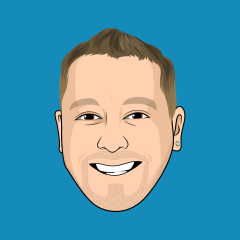-
Community experts self hosted
Haha, highly unlikely but you can always suggest this as feedback. 😉
-
Community experts self hosted
No problem! Always happy to help! I don't think you can manually set someone to be a Community Expert. As per the blog entry, "Invision Community 5 identifies these experts through metrics such as the number of solutions they have, the volume of 'helpful' votes on their replies, the speed of answers and more."
-
How can I increase visibility for my Invision Community forum?
Hi @Muhammad Abdul Rahim, There are a couple of topics you can post your community to gain some visibility. If you are using version 5, someone has started a topic for their communities to be shared too.
-
Community experts self hosted
Hi @Ibai, Community Experts is available from the Team Cloud plan. You can see it listed here. Sign up for Invision Community - Invision Community You can learn more about Community Experts below.
-
-
-
Safari issue - "a problem repeatedly occurred"
Hi @yxleif, You could set up a timed alert that is displayed to specific groups (or everyone of course) to advise them on updating to the latest versions of their browser for the best user experience when visiting your community. If this is something you're willing to explore, you can find this functionality by clicking on your username → ModeratorCP → Manage Members → Alerts.
-
Invision Community 5.0.0 Released
You're welcome! 👌
-
Invision Community 5.0.0 Released
There are a few discussions about this already if you perform a search on Invision Community, but in a nutshell (and as explained by @teraßyte, if you click the Change your license to new Invision Community Classic terms title, you'll get a summary of your situation. Clicking that button won't change anything just yet, you have to confirm again on the page that loads, and only after choosing either the month or year renewal option. Be aware that after clicking the button it might take a while to load all your data to calculate your new terms.
-
Recommended upgrade steps for version 5?
-
-
Downloads/Files: Show all files in category's subcategories
Of course, let me add this in for you... @Marc can vouch for it.
-
Invision Community 5.0.4 Releases
-
IPS5 Where is Advertisement "own location"?
You can request new features for Invision Community in the Feedback forum. 😊
-
Terms of Service URL
Hi @HAIF, By Terms of Service, I assume you mean Site Guidelines? This would normally be "yoururl.com/guidelines". In turn, your Privacy Policy would be located at "yoururl.com/privacy".
-
clearUnconfirmed task isn't running.
For the record, a lot of bugs and issues are resolved with newer versions of Invision Community. It is the only way to push fixes and 9 times out of 10 gets you the desired result. 😉
-
Providers page
The best way to be! I also do this and have had a fairly smooth run since the first alpha of v5.
-
Bug: Member activities show up in MODERATION log
Hi @MaNiAc LRSC, Feedback can be posted in the Feedback forum. You can ask for customisations in the Developer Connection forum, or by finding a developer on the Providers Directory.