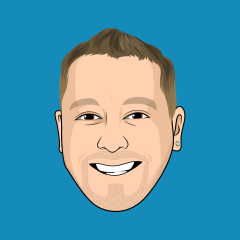Solutions
-
Gary's post in Preventing Moderators from Editing Administrator Posts was marked as the answerHi @Kyle_H,
There is no permission available at the moment to prevent a moderator from editing administrator posts.
What you can do is look through this page in your AdminCP → Members → Staff → Moderators and see if there are permissions in there you are happy to change. This will impact all members in that group though.
Another option is to create another, more limited, Moderator group (AdminCP → Members → Groups). You could move that user to this new group and limit the permissions again on the page linked to above.
At the end of the day it is up to you to have trustworthy moderators in your community. If they are not up to par or going about their duties in the correct manner, you can always highlight this with them first. If I were in your shoes, I would approach this moderator via private message to ask why he is editing your posts and have a discussion about it before revoking their moderator powers.
-
Gary's post in Team Directory was marked as the answerHi @MaNiAc LRSC,
You could make a completely separate group, perhaps entitled Background Admins, to provide administrator permissions to and not add this group to the Staff Directory.
Whilst the primary group is what displays under their display name on your community, they also inherit the permissions of any secondary groups they are in and therefore are added to the Staff Directory as they are in a group you have listed in that directory.
-
Gary's post in IPS 4.7.19 ❓ was marked as the answerHi @bosss,
It has been mentioned that v4 will still be supported even after v5 has been released. For how long, I don't know.
Is there a specific reason you are asking?
-
Gary's post in How download default language and theme? was marked as the answerHi @bosss,
You can generate the default language and theme simply by creating a new one.
Language = AdminCP -> Customization -> Localization -> Languages -> Create New (top right-hand corner of the page)
Theme = AdminCP -> Customization -> Appearance -> Themes -> Create New (top right-hand corner of the page)
If you want to rename them accordingly as per default, the language is called 'Default ACP English' and the theme is called 'Default'. Let me know how you go or if you encounter any issues.
-
Gary's post in How to use HTML content in editor of text (IPS5) was marked as the answerHi @Marco Junior,
I assume you're talking about source mode; this has been removed in v5.
You can find the announcement for the new editor below, as well as the discussion that follows.
May I also suggest you join the club to discuss v5?
https://invisioncommunity.com/forums/forum/539-beta-discussion/
-
Gary's post in Problem with some file permissions was marked as the answerHi @TexFanatico,
Another person has experienced this same issue and managed to get it resolved. Have a read through this topic. 👌
-
Gary's post in Where I can change the Time limit to edit posts? was marked as the answerHi @idioteque,
They're group-based permissions, so you can adjust them by going to your AdminCP -> Members -> Groups -> find your group and click Edit on the right side of the page -> Content -> Editing.
You can choose to limit that group based on a specific amount of time, or unlimited.
-
Gary's post in Comprehensive Training/Guides was marked as the answerNo problem at all. There are a lot of resources you can find throughout the community here, not just in the guides. But I would definitely recommend using them as a first step or reference point as they are well-written and easy to understand (especially for a beginner in this space).
All of those things you want to do can definitely be achieved with Invision Community. And as I mentioned before, keeping your forum as vanilla as possible (by using the default functionality and applications) will prevent many issues in the future. A lot of errors and larger problems occur once you start customising code, editing functionality, adding plugins, etc, especially when it comes time to upgrade to newer versions and patches. Unless whatever it is you are trying to achieve is an absolute necessity for your community, I would always do my best in coming up with a solution with the core software before thinking about introducing anything else. This is purely from my personal experience by the way; in all the communities I have ever created, I have never installed a plugin or strayed outside of the core software.
Using this topic seeking assistance would be ideal as it relates to the topic title. It'll allow other users to find solutions to their issues as well. When reading through the guides again, voice what you think is missing and the Invision Community Team will always take on your feedback (bearing in mind v5 is on the horizon which may mean these guides receive an update).
-
Gary's post in Is this a Windows 10 problem or are my emojis broken? was marked as the answerHi @Odiss,
This all comes down to the version of Microsoft Windows you are currently on. I am using a computer at the moment that has the exact same emojis missing in my emoji panel too. If you hover over the squares, it will tell you what emoji it is, and if you add it to a post then those that can view it will have it displaying correctly. It will just show up as a square on your end until your system can recognise that emoji.
From memory, the fix for this should have been introduced in the 22H2 update on Windows 11, but don't quote me. You might be able to find more information from a quick Google search.
It is fortunately not an issue with Invision Community. 🙂
-
Gary's post in Remove apps before purchase. was marked as the answerHi @Aleksandr Timashov,
I have escalated your request as a ticket to our team. We will be in touch with you shortly via email to have this sorted out for you prior to renewing your licence.
If you have any other questions in the interim, please let us know.
-
Gary's post in Members' accounts being hacked was marked as the answerHi @SecondSight,
We are aware of this occurring, but it is not an issue originating from Invision Community itself. The topic below will provide you with a lot more information as well as ways to help secure your community to mitigate this as much as possible.
-
Gary's post in [BUG 4.7.4] 4.7.0 Beta 3 upgrader adds an extra table was marked as the answerSorry for the delay in following this one up! This has now been resolved.
-
Gary's post in Do we have to pay an extra cost if we choose new default ranks? was marked as the answerHi @Shania Debora Rouli,
Using the new default ranks are completely free. Those options you see there are to give you the option to continue your current ranks system, or to use the new default ranks provided by Invision Community.
You can read more about it here.
If this doesn't clarify it for you, please let me know. 🙂
-
Gary's post in Native emojis vs Twitter Style was marked as the answerTwitter!
They just look so much nicer. 🙂
-
Gary's post in Cannot access forums was marked as the answerThanks for sending that through. I will add it to your ticket now.
Please keep an eye out on your emails in the next couple of hours for a response from our team.
-
Gary's post in Commerce - bug with members account activity message in ACP was marked as the answerAny time at all! It's always good to know that there is progress on an issue that you are experiencing with your community.
In saying that, I have some feedback! 🥳
Your bug report has been looked at and a fix has been implemented! We expect it to be included in an upcoming release. I cannot give you a definite timeframe though, but rest assured it has been resolved. When the next release is announced, please refer to the Release Notes which will outline key changes and additional information associated with that release.
And as usual, please don't hesitate to get in touch with us if you encounter any other issues! Thanks, @Richard Arch.
-
Gary's post in How to Edit/Take down an Announcement was marked as the answerHi @Nik_V,
There is a whole section about Announcements in the Help Guides.
There is a gear to the right side of your announcements where you can edit or remove the announcement altogether as pictured below.
Hope this helps answer your questions.
-
Gary's post in My revamped editor skin was marked as the answerI like what you've done with the icons, @SeNioR-.
I am also a fan of Font Awesome icons. They are just so aesthetically pleasing.
For those that want a replacement for the stock PNG sprites, I have discussed this with the devs and they are definitely aware of it. Without giving anyone empty promises, I would watch this space. 😉
-
Gary's post in error primaryNavBar ???? was marked as the answerTopic closed as requested by the topic originator. This seems to be a theme-related issue.
-
Gary's post in Accidently installed ipsfocus in my folder rather than on the root directory was marked as the answerHi @Leonardo Rotondo,
You will need to update your community URL in your Client Area.
Log into your Client Area -> you should see 'Manage this purchase' -> click 'Change Licensed URL' under the Licensed URLs heading.
Before you update the licensed URL, you will need to ensure that your current installation of Invision Community has been deleted/removed. You will then have the ability to update this field with your new URL, upload the files again and proceed with installing the forum software.
If you have any further issues, please don't hesitate to reach out.