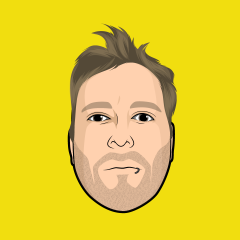Applications
4 documents in this category
-
This article covers how to define versions for your application and use the upgrader to run queries to upgrade between versions. Coming from an IP.Board 3 app? If you have an application which was originally developed for IP.Board 3.x, you will need to do the following steps. It doesn't matter if you installed a fresh 4.0 install or upgraded from 3.x. Create a new application as normal in the AdminCP If you installed a fresh 4.x rather than upgraded, manually create the da
- 11,916 views
-
HTML Templates Within your application's dev directory you'll find a html directory that will contain any templates you create to use in your application. There's three sub-directories: admin/ contains templates for any AdminCP interfaces front/ contains templates for user-facing, front-end interfaces global/ contains templates that are used by both admin and front-end areas Within each of this directories you should create sub-directories that group your templates
- 14,092 views
-
This lesson will guide you through setting up your first custom application and getting output to show on the screen. It is also intended to help you familiarize yourself with the structure of an application and with the tools you will use to build complex modifications. Topics Creating an application Overview of application structure Overview of development center Creating a module and controller Page output Before you begin You must be in Deve
- 10,818 views
-
An application within IPS4 is made up of several types of class, and you'll use most of them in your own applications. The structure of your application files is well defined (it's this structure that allows classes to be autoloaded when needed. Structure overview Within your application directory, here's the structure and what each directory contains (some optional directories are omitted here). We'll examine the key parts shortly. /Application.php Your main application boot
- 10,205 views
.thumb.jpeg.beabd3e950acc9626a39df2efa937da3.jpeg)