Development
Subcategories
-
-
-
- 43 documents
1 document in this category
-
Invision Community can periodically check for updates to your application, plugin or theme and present a message in the AdminCP if an update is available. If you are submitting your resource to the Invision Community Marketplace, we will automatically handle the update notifications when you upload new versions of your resource. When creating your application, plugin, language (4.5 or newer) or theme you can specify a URL that the Invision Community will use to check whether an update
- 7,012 views
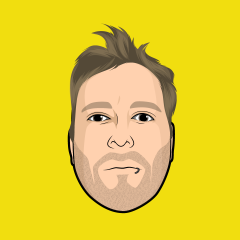
.thumb.jpeg.beabd3e950acc9626a39df2efa937da3.jpeg)