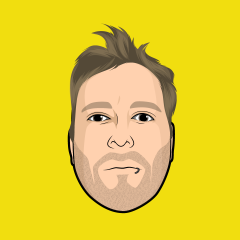API
1 document in this category
-
Webhooks allow your IPS community to communicate with third-party applications and websites. Unlike like the REST API where the data are pulled from your community by 3rd party services, webhooks will notify the other service immediately once the defined event occurred. 1. Firing a Webhook You can use the \IPS\Api\Webhook::fire() method to trigger the webhook in your code. This method accepts 3 parameters, where only the first one is mandatory. /** * This
- 3,544 views