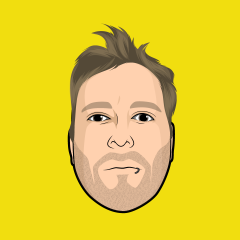Invision Community 4.3
1 document in this category
-
Invision Community 4.3 introduces a new Reply to a Review feature. To support Review Replies, your Review class needs to define author_response in the column map. namespace IPS\myapp; class _MyClass extends \IPS\Content\Review { public static $databaseColumnMap = array( /* etc */ 'author_response' => 'author_response', ); } Additionally, you must add a Mediumtext column to your content items database table with the defined name from the columnMap. New Revi
- 1,011 views