
ToeJam
-
Posts
333 -
Joined
-
Last visited
Content Type
Downloads
Release Notes
IPS4 Guides
IPS4 Developer Documentation
Invision Community Blog
Development Blog
Deprecation Tracker
Providers Directory
Forums
Events
Store
Gallery
Posts posted by ToeJam
-
-
13 minutes ago, Jim M said:
Is your account still active with EasyPost? What do you have set for Allow Customer to Choose Rate?
Yes, it was and working right before the upgrade
-
8 minutes ago, Jim M said:
Please contact your hosting provider for assistance in accessing your database. If you are not sure how to do this, I would recommend asking your hosting provider to perform this for. If you do make any changes/removals, please take a backup prior to doing so.
Is EasyPost setup? You would need to ensure that integration is working correctly to select it. If you are not allowing shipping to a country you're in then you also need to check that.
Okay I'll have my host do this.
I'm going to need a refresher as it's been some time. I see Easy post configured and with key, individual products point to easy post for shipping. What am I missing?
Thanks - Erik
-
Can I access the area that has that field to delete myself? DO I use a ftp program? If so how do I get there?
Also, just noticed when testing my shopping cart, I cannot checkout to make a physical purchase of a product it says
QuoteThere are no shipping rates set up which can be used for this order. This may happen, if for example, all your shipping rates are limited to particular countries, and the customer's shipping address is not in one of these countries. The availability of shipping rates can also be affected by the order's subtotal or the weight or quantity of items to be shipped. Go to Admin CP > Commerce > Shipments > Shipping Rates to configure the available shipping rates.
When I go to the setting of the individual products it still has Easy Post selected as the shipping method. Do I need to change something now after I upgraded for this?
Thanks
-
-
Thanks Randy,
So I did all that and ran the scrip and I got these errors and so I reached out to my host
They replied with
QuoteThanks for reaching out to Support today!
I wanted to follow up with you in regards to our phone conversation from earlier about the issues you had updating software on www.xxxxx.comUpon reviewing the server configuration, it does appear that the 4 PHP extensions (cURL, GD, Multibyte String, and MySQLi) are showing as installed and active for PHP 8.0. In situations where certain PHP extensions are enabled but the software is reporting it as uninstalled, it's usually the result of an issue within a php.ini, user.ini or .htaccess file. We would recommend reaching out to the software developers and providing them with the list of reported missing extensions for further guidance on what type of configuration is needed in order for the software to recognize the extensions.
If you have any additional questions, feel free to reach back out to us as we are available 24/7 for continued support.Any Idea on what I can do?
Thanks
-
How do I make the IPS Theme Default? I can't seem to switch the default from my custom. Thanks
-
Hi,
I'm trying to upgrade my site. I'm currently on PHP 7.4.33. When I go into my cpanel MultiPHP Manager to change the PHP to 8.0 from 7.4 I loose all function of my site as well as the Admin ACP to continue with the site upgrade.
How do I do this?
-
6 hours ago, TAMAN said:
Hi,
To be honest I'm lost too
I haven't changed anything regarding user profiles
EVERYTHING in user profile images MUST be same as default IPS theme. Not a bit of code is changed or modified on my side.
If things were different before or if I have provided you with some css to customize the profile pictures years ago or something like that then you might need to update the code again.
let me know how do you want your user profile pictures to be so I can provide you some css code to put in custom.css 🙂
Thank you, I think my previous setting were 200 x 225 px display size.
Thanks again
-
On 1/26/2021 at 2:11 AM, TAMAN said:
Hi,
this is not a theme setting. the settings in your screenshot is located in User group settings
please check default ips theme on your side to see if you have the same issue
Here is the response I got from Invision
"...Hello,
As mentioned previously, to change the display size of the profile photo you would need to alter the theme. This will require a theme customization in order to change that. Unfortunately, customizations fall outside our scope of support. You can reach out in the Theme Assistance forum on our community for further assistance.As mentioned previously, this field is for the maximum image size which a user can upload and is stored on your server. It is not the display size of the image when viewing your community. As you were using a custom theme in a previous version, this could have been the size which the author made it for that particular version. However, this is purely a theme customization and not a setting in our software...."
Here is a screen shot I have using your theme from 4.2 before going to 4.5
What it down sized to

I remember asking this same question years ago and I think you had me change something in the html/CSS???
IDK...I'm lost...I have two groups telling me it can't be done but it was working fine up until I upgraded. This is why I hate upgrading, lol
-
-
-
11 hours ago, TAMAN said:
there are no customization's in profile picture in this theme i haven't made any profile pictures smaller i also double checked last time when i replied to your comment. everything regarding profile picture is same as default ips theme.
I can help if provide a screenshot and a link so i can check it out
profile picture are used throughout ips suite so in which part is the images smaller and have you compared it to IPS default theme?
Here are the settings for the profile pics

The settings are the same before installing the theme
But the result is a 100 x 100 as seen below, even when I attempt to reupload a profile pic, it still keeps it as 100 x 100

-
On 1/19/2021 at 8:59 PM, TAMAN said:
Do you mean User profile picture? if so... In IPS the maximum width/height user photo is 90 x 90, you cant set that bigger because its resized during profile picture upload. i dont know where you set 200x200 😕 if this is a plugin or something please report it to the author
It is the user profile pic. When I installed the theme it changed my pic size to a much smaller area. I contacted Invision and they said it's a theme setting? Can I make this change in the settings somewhere? Thx
-
Is the theme limiting profile picture size? In my board settings I have 200px x 200px selected but it seems to be at 100x100. If so, where is the setting?
-
On 1/12/2021 at 3:06 PM, TAMAN said:
looks like these white backgrounds are editor fields and i think you just need to edit them and clear the formatting 🙂
On 1/13/2021 at 2:45 AM, TheJackal84 said:when you copy and paste text from invision power board forums posts etc if its like copying from the default theme etc then when you paste it pastes the background in there so you need to do what @TAMANsaid and clear the formatting when pasting
Thank you guys! That was it!
-
-
I just updated to the latest 4.5 Update and I can't install, I get the "Something went wrong. Please try again."
-
5 minutes ago, BankFodder said:
Works for us. www.consumeractiongroup.co.uk
Very useful
Are you using the newest software update?
-
Is this software working for the newest update? I'm getting "Something went wrong. Please try again." after hitting "Install Update"
-
-
Does this work for 4.5.4.2?
If so I when I hit "install update", I get the agreement but right after I hit agree I get "Something went wrong"
-
Has this been updated for 4.5 yet? I get a strange window when I hit Download
-
1 hour ago, TAMAN said:
So I did exactly as you asked me, pasted then hit "save"
and I still get that error
-
39 minutes ago, TAMAN said:
Please add this to cusotm.css
#elSiteTitle, #elLogo {height: auto;}
It should not be limited to 100px i will fix it in the next theme update 🙂
Sorry.....It's been some time since I've had to do this.
Am I going to APPEARANCE> THEMES> MAGNUM <Edit HTML & CSS>. ------> Templates/CSS > CSS >Core> Custom> Custom.CSS ? If so I see
/**
* This file is for your custom CSS.
* This file is not modified or overwritten during upgrades
*/Do I erase those contents and paste
#elSiteTitle, #elLogo {height: auto;}
??? If So I did that, saved and I still get that error
or Did I just completely not do what you're telling me.
Also, 2nd question. How do I set the destination if someone were to pick on the logo? I'd like to set that to a portal or such.
Thanks


.png.50a77ebceb3ebe0416e614dab1e6df15.png.1e13aa0d8f20df5742abe6c6173359c7.png)


.png.dc84a52c3ba34ba159c0fac7ee22654f.png)
.png.50a77ebceb3ebe0416e614dab1e6df15.png)

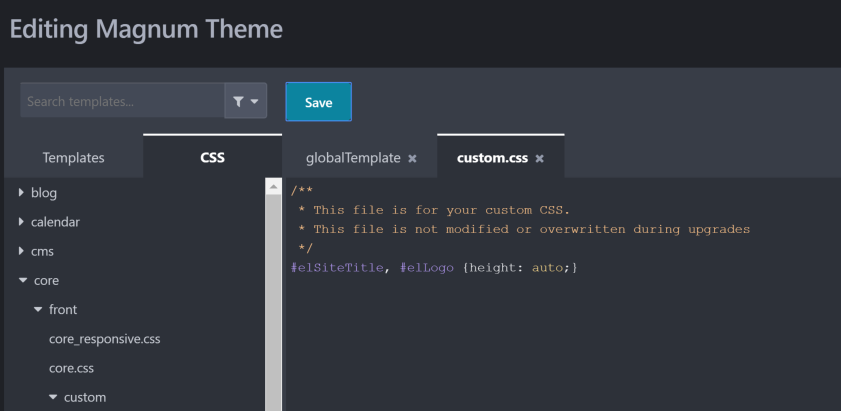


Upgrading site issue
in Technical Problems
Posted
Okay so weird. I have the shipping part fixed. The account I was using to test the shipping, I decided to erase the shipping address and use another one and it works fine now, then tested on another account and it works fine.
On the new membership registration error I contacted my hosting company and I got this reply back
So it looks like fixing one error brought on another?
Thanks - Erik