-
Posts
124 -
Joined
-
Last visited
Content Type
Downloads
Release Notes
IPS4 Guides
IPS4 Developer Documentation
Invision Community Blog
Development Blog
Deprecation Tracker
Providers Directory
Forums
Events
Store
Gallery
Posts posted by IP-Gamers
-
-
-
1 minute ago, tsdevelopment said:
Ah, okay. So you use the local file system to store files or another one? I need as much information as possible to reproduce the issue. Please send me as much information as you can in a private message. Then I will try to find out what's going wrong here.
Yes everything is correct. I am using the standard filesystem.
{{if $verification->inProgress()}} <div> <img class="ipsImage" src='{file="$verification->photo"}' alt='{$verification->__get( $verification::$databaseColumnMap['title'] )}' itemprop="image"> </div> {{elseif $verification->isVerified()}}
The problem is hiding here.
-
3 minutes ago, tsdevelopment said:
Does the solution from the other users' review help (setting the file management to S3)?
I don't have an Amazon S3 account
-
9 minutes ago, tsdevelopment said:
Yes, the image has been loaded into the file system. But it doesn't appear in the moderator panel.
It's not about permissions.
1. I read the reviews and another person has the same problem.
In the custom settings, the photo is displayed

Photo uploaded to disk
But the photo is not displayed in the moderator panel
-
2 minutes ago, tsdevelopment said:
Hi,
can you please verify that the images can be found on the file system? Maybe it's a permission or upload issue.
Yes, the image has been loaded into the file system. But it doesn't appear in the moderator panel.
-
-
Well, so far so good...
-
On 1/15/2021 at 10:20 PM, Davyc said:
Add this to your custom CSS file:
.cPost .ipsComment_controls { display: none; }That should do what you want 🙂
This code will hide absolutely the entire toolbar in the post, and a person needs to cut out one button.
It is better to cut the code of the "Quote" button from the template of the post on the forum:
<li data-ipsQuote-editor='{$editorName}' data-ipsQuote-target='#comment-{$comment->$idField}' class='ipsJS_show'> <a href='#' data-action='quoteComment' data-ipsQuote-singleQuote>{lang="quote"}</a> </li>
-
ALTER TABLE NAMETABLE engine=MyISAM;set global storage_engine=MYISAM -
Nope!
-
On 10/26/2020 at 6:49 PM, Joy Rex said:
I really like the Fluid view, but it would be great if there was a way to hide the forum selection sidebar once you've made your selections so the other sidebar items aren't pushed down because of it being at the top, or maybe move it to a modal when you activate Fluid view?
So cut the side panel out of the design.
-
On 10/3/2020 at 11:16 AM, Iwooo said:
Is it safe to upgrade to InnoDB from Myisam?
I needed to transfer tables from innoDB to myISAM, no problems were found.
-
-
Open a topic with an unread icon, read it, and the icon changes to a read icon.
-
14 hours ago, Morrigan said:
Use Youtube?
I recently came to the conclusion that we are too dependent on Youtube and other social networks. At some point, I used Youtube so much that I psychologically stopped noticing other sites. And so, I stopped using Youtube, started running my own website, started writing plugins for the game. But beyond that, I learned about many cool, incredibly useful sites and communities.
Stop using Youtube as a source of content, it stops your self-development.
-
-
Insert this into line 179 of the "post" template
<!--КНОПКА РЕДАКТИРОВАНИЯ ПОСТА--> {{if $comment->item()->canEdit()}} <button class="ipsButton ipsButton_light ipsButton_verySmall ipsButton_narrow cMultiQuote ipsHide" data-action="editComment" style="display: inline-block;" _title="Редактировать пост"><li class='ipsComment_controls ipsClearfix ipsItemControls_left'><a href='{$comment->url('edit')}' data-action='editComment'><i class="fa fa-pen"> {lang="edit"}</i></a></li></button> {{endif}} <!--КОНЕЦ КНОПКИ РЕДАКТИРОВАНИЯ ПОСТА-->
Get the following output:

-
-
3 minutes ago, Adriano Faria said:
Have you by any chance deleted the Stream ID = 1?
Yes, I remember that. Deleted.
-
The same is under my login
13 minutes ago, Adriano Faria said:What shows up in the error logs?
Error: Call to a member function query() on null (0) #0 /var/www/u2865/data/www/l4d2noob.ru/init.php(886) : eval()'d code(32): IPS\Dispatcher\hook697->getUnreadCounter() #1 /var/www/u2865/data/www/l4d2noob.ru/system/Dispatcher/Dispatcher.php(154): IPS\Dispatcher\hook697->finish() #2 /var/www/u2865/data/www/l4d2noob.ru/index.php(13): IPS\_Dispatcher->run() #3 {main}
TRACE
#0 /var/www/u2865/data/www/l4d2noob.ru/init.php(988): IPS\_Log::log('Error: Call to ...', 'uncaught_except...') #1 [internal function]: IPS\IPS::exceptionHandler(Object(Error)) #2 {main} -
-
-
-
And for what?



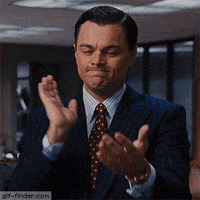














(itzverified) member verification
in Marketplace
Posted
Listen... This is the most useless and fake app on the market.
At first I had problems with the file system, which I eventually figured out on my own.
Instead of helping, the developer advised me to switch to the file system from Amazon S3
Now there is a problem displaying the verified user icon.
You see.... By buying applications from the market, I hope to get a working product, and not make it work myself.
I am very sorry that I wasted time and money on your app.
Good night.