-
Posts
216 -
Joined
Content Type
Downloads
Release Notes
IPS4 Guides
IPS4 Developer Documentation
Invision Community Blog
Development Blog
Deprecation Tracker
Providers Directory
Forums
Events
Store
Gallery
Posts posted by SoftwareFactory
-
-
As you may have noticed, the support topic link has been removed from Brilliant Discord Integration's Additional Information page, which is because the support topic is no longer the preferred method of support. You will get help much faster through private messages.
Support may be provided through other means in the future as well - always refer to Additional Information for the currently available support options.
Many of your above issues have been addressed in updates or in a private message.
On 1/9/2023 at 7:32 PM, EvanDC said:Hi there - I *think* my discord integration is setup ok and bot running etc. BUT the block on IPB is just showing an error of a broken image link, nothing else. Any ideas?
Hello EvanDC! In order to resolve that issue, just go to your Discord server settings and check the "Enable Server Widget" option. The widget may need a few minutes to start appearing correctly after making that change. If there is anything else I can help you with, please let me know in a private message🙂
QuoteSome webhook are not detected if the channel is too 'old' ?
Even after few days they doesn't appear.
Someon already have this issues?Regards
The issue was resolved in a private conversation - in this case, Brilliant Discord Integration did not have permissions to create webhooks on some channels.
QuoteIs there a way to prevent the bot from auto-kicking someone if they unlink their account? Our linking is optional and I would hate to have people get kicked and lose their boosts/perks on the server just because they unlink their account from the boards.
This is not currently possible in Brilliant Discord Integration, but an option to customize this will definitely be considered when working on future updates of the app.
On 11/5/2022 at 1:14 AM, PatrickRQ said:Can we ask for an improvement on webhooks? e.g. I post a topic/pages records as hidden or scheduled. When I unhide it or schedule is in time it won't bring up the notification to discord.
It would also be good to bring an option to force-push notification, e.g. when we update a record.
This has been fixed for scheduled content in 1.0.18. The app should now automatically send a notification when the content is published. Make sure you set the notification type to Late Notification. You can expect further improvements to Notifications soon.
QuoteThere seems to be also some sort of roles sync issue. E.g. Commerce product expires and brings back user to his previous group. In result the user loses his privileges on Discord - perfect! But opposite way does nto work - user renews his subscriptions, gets back to his "premium" group but discord does nto sync it back. Sign-out and sign-in from/to discord is necessary for such user to re-apply roles properly.
I have not been able to reproduce this issue. If you are still experiencing this, please go to ACP -> Brilliant Discord -> Logs page and click Download Debug Information. Attach the file in a private message and I will provide further assistance as soon as possible. Sorry for this inconvenience.
-
Quote
Hi, any news about that ?
The RSS issue will be fixed in the nearest update. Sorry for this inconvenience.
On 9/14/2022 at 9:07 AM, PatrickRQ said:@SoftwareFactory is new update 1.0.17.1 compatible with 4.7.1? I mean I can update before updating to 4.7.2?
Yes.
13 hours ago, PatrickRQ said:Can I still use latest Brilliant Discord version with 4.7.2 and PHP 7.4?
Also, could you bring setting to set custom Widget background? I saw it is possible.
Yes, you can use it with older versions of PHP and IPS. Since you saw such a customized widget somewhere, could you please send me a screenshot? Thank you.
On 9/15/2022 at 8:49 PM, Hisashi said:Question about the app, is it possible add the user to the server as soon as he 'Sign in with discord'? Without need to create an invite link.
If not, do you have plans to add this function?
This is a planned feature and you can expect in an update soon.
On 10/26/2022 at 3:33 PM, GazzaGarratt said:I'm getting the same errors as above @SoftwareFactory if you are able to fix them. Many thanks!
This is fixed in Invision Community 4.7.4.
- Li3D and GazzaGarratt
-
 1
1
-
 1
1
-
-
BradTBP - I have addressed the issue(s) in your private message.
@Unleashed2k - version 1.0.17.1 is currently pending approval. From what I can see, the compatibility checker is a new feature in 4.7.2 Beta. It seems to be a little too strict with its checks. The app works fine on PHP8.1. I have modified the code to match its requirements anyway.
As soon as the new version is approved on the Marketplace and you upgrade, you will be able to use the app again. Thank you for letting me know.
-
@Marco Junior - please accept my apologies for a late answer. I have already replied to your question about notifications in a private message. Discord has recently made some changes to their developer panel, we will reflect these changes with new configuration field descriptions in the next update. Thank you for bringing this to my attention.
Currently, you can access them in the OAuth2 tab of your application in https://discord.com/developers/applications. Click Reset Secret and copy the new one.
On 8/12/2022 at 6:14 AM, Marco Junior said:I have another doubt, the integration with discord (My players need make a register first?) Because when I click on the login with discord, the system shows this message: "You need create an account"
You will need to enable Discord registration:
- In your ACP, open System -> Settings -> Login & Registration -> click the Edit button (with a pencil icon) next to Discord.
- Make sure that "Enable logging in?" is checked.
- Check "Create an account" option in the "When a user signs in for the first time" field
- Click Save
Now your users should be able to sign up using Discord without any hassle. Let me know if you have any further questions.
On 8/16/2022 at 7:19 PM, Stormwolfe said:The configuration instructions looked really easy to follow, but I must be doing something totally wrong. It will not let me go past Step-2. It keeps bouncing me back to step 1.
I replied to your private message about this a few days ago. In most cases, simply restarting the configuration process should help. This is an old bug which I believe is related to Invision Community's internal code itself, but I will take a look once again if we can make use any workarounds for this. Again, sorry for this inconvenience.
---
Also, I just wanted to note that the support topic link has been removed from the app's Additional Information page. Private messages are currently the primary way to obtain support for Brilliant Discord Integration. This helps us keep your support requests and feedback in one place and ensure no messages are missed.
This topic will be kept open until Brilliant Discord Integration's help center is made public (very soon). I still recommend using private messages instead.
-
On 7/31/2022 at 12:19 AM, Alzar said:
Is this a change that was made with this most recent update? Because we've been having any bans kicking people from the discord
No, no changes have been made to this thing in particular with the recent update.
On 7/31/2022 at 1:33 AM, Justin Bowman said:I purchased this today and I am able to link my account and get the bot to join my discord but when i click next it kicks me back to the api credentials. Is there a installation guide somewhere for this?
Please reopen the Configuration page and start the configuration again. It should work just fine after you do it. Sorry for this inconvenience. If there is anything else I can help you with, please let me know!
-
-
-
Thank you @kummitus. I need just a little more information to help you. Please go to your ACP and on the Brilliant Discord Integration's Logs page, click "Download Debug Information" and send me that file in a private message. After I receive the file, I will be able to provide you with further instructions.
-
6 minutes ago, kummitus said:
I tried using PHP 8.1 with the 4.7 but register page triggers HTTP 500 and following log is created. It looks to work with 7.4
Please keep in mind that the new version of Brilliant Discord Integration (1.0.17), which is fully compatible with 4.7, is yet to be approved on the Marketplace. I would like to investigate your issue anyway. I believe this is unrelated to your PHP version.
Thank you for sending me the backtrace. Could you please find that error on the System Logs page in your ACP and send me the error's message too? Take a look at the image below to see what exactly I mean. I need this to be able to help you further. Thank you and sorry for the inconvenience.

-
1 hour ago, ufshane said:
Just wanted to follow up and see if you had already submitted the update yet?
Yes. It is currently pending approval on the Marketplace. If you need a fix for your issue sooner than that (as you said that you are working on an app), please reach out to me in a private message and we'll see what we can do.
-
Hello,
A new update with 4.7 support, other bugfixes and some minor new features is nearly completed and will be submitted to the Marketplace today, so it should be available very soon. The app is not going to be abandoned anytime soon and major feature updates are still planned for this year 🙂
No words can describe how sorry I am for the very limited support that you have been receiving within the last few months. There was a series of unfortunate events in my life, but it is about time to move on. Some of your messages remained unanswered for a long time. I want to ensure that from now on, everyone of you gets proper support in a reasonable timeframe, and has a positive experience with the app itself. Which is why I would like to focus on planned changes, rather than explanation of the past failures.
Within upcoming weeks (and months too!), I plan to work on:
- Writing some help guides to help you get answers to your questions as quickly as possible
- Releasing a complete Notifications remake
- Refreshing your overall experience with the app with improvements across all of the app's features
- Completing the development of some of the most awaited features, like bidirectional role synchronization, multiple server support and slash commands
- Deeper integration of Discord and Invision Community
I will be striving to regain your trust and confidence. You can expect updates to be released more often than before. Remember that I am always happy to hear about your suggestions, questions, concerns and feedback. My private messages inbox stays open for you all the time if you want to chat one on one. This is something not many contributors out there do. Feel free to reach out to me at any time.
I am grateful for your continued support and happy that you decided to purchase Brilliant Discord Integration in the first place. Brilliant Discord Integration remains ahead in number of purchases when compared to other top Marketplace apps.
I want to continue supporting the app and its further development for the foreseeable future.
---
On 5/23/2022 at 12:17 AM, Miss Vendetta said:Just a suggestion for a future version.. it would be really nice to have a way to search discord names so we can see which forum members left a discord or see who hasn't linked their discords to the forum.
I will see what's the best way to get something like this done. Thank you for your suggestion!
On 5/25/2022 at 8:06 AM, Alzar said:Any chance we can get some configurable options for how to handle removing people that're banned? Or at least an option to only kick them from the Discord if it's a permanent ban? (And maybe the ability to select a role to give someone that's temp banned on site?)
Permanent ban results in a kick - the idea is that if you cannot access the website (because you are banned), you cannot access Magic Invite, and therefore you cannot access Discord. I will definitely consider adding greater customizability in this area in a future update.
On 5/28/2022 at 3:24 PM, Unleashed2k said:Getting this error on lastest IP Board beta build:
We're sorry, but a temporary technical error has occurred which means we cannot display this site right now. Call to undefined method IPS\brilliantdiscord\Behavior::cache() You can try again by clicking the button below, or try again later.Fixed in the upcoming 4.7 compatibility update. Thanks for reporting.
On 6/15/2022 at 8:01 PM, Ryan Yuan said:Is there a place I can grab the files to update manually? Marketplace says the latest version is installed, but when I go to applications in my CP, it says out of date.
This sounds like an issue with Invision Community itself rather than this app. It's been a while, so please let me know if you are still experiencing that issue.
On 6/30/2022 at 8:57 PM, PatrickRQ said:Go to ACP > Login & Registration > click the Edit button next to Discord > check "Do nothing" in the "When remote email address changes" setting and click "Save":
On 7/8/2022 at 10:02 AM, Li3D said:Hi,
Looks like RSS/Atom Feed Imports posts are not posted on Discord.
Any way to make it work ?
I am looking into this issue right now and I will update you soon.
On 7/10/2022 at 9:47 PM, ufshane said:Working on another app I am getting this error in the admincp:
Error: Call to undefined method IPS\brilliantdiscord\Behavior::gettAppToken() (0)
Discord app works fine but it is causing an error when we submit a form field in another app
This should no longer be happening afer the upcoming update. Sorry for this inconvenience.
-
On 4/13/2022 at 7:08 PM, jdrake said:
I have display name synchronization turned on, and the display name is set correctly when the member joins or when I run mass sync. But when the user changes their display name on the forums or through ACP it doesn't reflect the changes on discord. Our community requires display name changing quite often and is a big reason why we're looking for an application like this. Is this just not a feature or did I misconfigure something?
This is certainly not an intended behavior - I have just sent you a private message about further steps to take in order to resolve this issue.
On 4/20/2022 at 4:01 PM, UrDrive said:Hello, I was wondering if we could get the ability to sync roles with Discord but in reverse.
Change Role on Discord also changes role on Invision
I cannot give an estimated release date, but this is a planned feature for future updates.
On 4/27/2022 at 3:45 PM, PatrickRQ said:Too bad I can't edit my previous messages to get them merged. However, I managed to resolve my issues. Can't share solution. I deleted/uninstalled all and configured again.
I have a question, I try to create a webhook to announcement channel type but webhooks are available only for text channels. Is this something you can improve?
Glad to see that you've managed to resolve your other issues. If there is anything else you need help with, please let me know - I will reply as soon as possible.
In terms of sending notifications to announcement channels - yes, this can definitely be improved and it will be done in the nearest Brilliant Discord Update, among other Notifications improvements.
On 4/26/2022 at 3:51 PM, PatrickRQ said:Unexpected 500 response code at /invites/WpkBSUZ?with_counts=true. At very beginning of config it worked, suddenly stopped and cannot find reason of it.
It's worth knowing 5xx response codes from Discord are usually a sign of a temporary issue on Discord's end.
On 5/3/2022 at 12:56 AM, AlexJ said:Hello,
I am still on 1.0.17 Alpha 2 version i.e. the fix which you had created quickly for us. Do you plan to submit in market place? May be others are facing similar issue?
This way, I can upgrade to 1.0.17 official version? Thanks!
Yes, it will be submitted to the Marketplace soon. As soon as it is available, you will be able to upgrade the usual way without taking any additional steps.
-
On 2/12/2022 at 6:12 PM, Schaken said:
Hey, here lately I have been getting some serious issues with rate limiting from discord. This is not a bug. there is possibly some rate on webhooks (per hour) from source. I have another bot working thru my website's server as well, using the same hooks, it does not use very much, but I am going to make its own app in the developers panel, with hopes that this will assist with that, but I noticed it it only in the early morning that it does this, maybe the app runs a mass sync once a day? I am looking to cut out some hooks. Right now, I have everything that Invision community does not notify me about, I have this discord app sending me webhooks to tell me about instead, filling out on the lacking part of the system we are all using, but this causes stress on your app, with discord, sending me now a rate limit. I just thought I would post this here letting you know that Discord has it limits. Your app is awesome, it works beyond expectations, but discord needs to get their stuff in order. If you have any other suggestions, please let me know, maybe there is some switch I can flip in my discord developer panel to increase my rate limit, something I am unaware of.
Could you please tell me where exactly are you experiencing being rate limited? Is the app failing to send certain notifications? Additionally, could you send me your debug information file in a private message (you can download one from ACP > Brilliant Discord > Logs > Download Debug Information)? Thank you and sorry for the inconvenience.
On 2/22/2022 at 5:41 PM, Keebexio said:Hello, getting this error when a user configures "Update my name on the site when I change my name in Discord"
Error syncing display name: You are not allowed to use that display name on this site.
I don't have any filters currently that would be preventing this. The integration works when syncing usernames from the site to discord, just not for the other way when configured.
When syncing username from Discord to your Invision Community website, discriminators are included in the usernames. This is due to Invision Community's limitation that a username must be unique, while Discord allows multiple users to have the same name. Make sure that you have "#" included in Allowed Characters.
 On 3/11/2022 at 10:56 AM, GazzaGarratt said:
On 3/11/2022 at 10:56 AM, GazzaGarratt said:Just catching up on my apps in case of any updates, etc. Just to stop for a moment though to say I hope you're keeping well now @SoftwareFactory. I know pretty much everyone comes in this thread to get updates from you on the app and not yourself but i'd rather take a second to say thanks for all you're doing so far and hope you've come through it, fighting fit now 💪
The app is still performing well for me too btw for what I need it to do 😄
I am feeling much better now. Thanks for asking, I really appreciate this. I hope you are doing well too!
On 3/13/2022 at 12:15 AM, Mac1 said:This app has no sense when user stops his Authorisation in Discord user settings 😞 roles are still present after that.. I have many people which are getting banned on forums and i want to change their role to "Banned" on Discord. And after disabling authorisation a role still presents and Banned player on forums can still write on Discord beacause of disabled auth. 😞
When a user unlinks their accounts, Brilliant Discord Integration automatically kicks them from your Discord server, effectively preventing such abuse.
On 3/27/2022 at 5:32 AM, BenK said:I set up the plugin but the bot is constantly offline?
This is intended. Brilliant Discord Integration is only using the bot's identity to perform actions on your Discord server. It is not actively connected to Discord, which is why the bot appears offline. This doesn't mean that something is wrong with the app.
On 3/10/2022 at 10:27 PM, TecsenseAsh said:Anyone else's server not syncing with the forum? I.e roles are not updating to match the forums and Discord server?
It seems that there are some issues with syncing group changes triggered by Commerce products/subscriptions. This is something that is currently under investigation.
-
On 1/12/2022 at 4:51 AM, Kandria said:
Just, asking so I can plot out future posts as drafts, so he keeps a little more "shush" about sneak peaking people.
Sending notifications before posts are published is an unexpected behavior, I will investigate it and have it fixed in the next update. Sorry for this inconvenience.
On 1/25/2022 at 11:15 PM, Linda A said:I recently had a report that the magic invite system doesn't seem to be working any longer, and I'm afraid I forget exactly how things work to diagnose it. Is the bot you create supposed to be always online, and that's how it works? If so, I noticed that ours has been offline but I'm not sure why or how to fix it. Are there any suggested troubleshooting steps?
Could you please explain what exactly is not working correctly? I need to know more details in order to help you resolve this issue. But this is how you can resolve the most common issues with Magic Invites:
- Make sure that your bot's role in on the very top of your role list. If it is not, then it may not be able to add members with higher roles to the server.
-
Make sure that you have added a proper Redirect URI to your Discord application.
- Go to ACP > Brilliant Discord > Configuration
- Click Reconfigure and copy the Redirect URI
- Go to Discord Developer Portal and choose the configured app
- Open OAuth2 tab and paste the Redirect URI into the Redirects field, if it is not present there already.
- Save your changes.
-
Make sure that you have configured a proper Client Secret.
- Go to Discord Developer Portal and choose the configured app
- Copy the Client Secret from the OAuth2 tab
- Go to ACP > Brilliant Discord > Configuration
- Paste it into the Client Secret field and click Save.
On 1/26/2022 at 9:35 PM, Mac1 said:1. Is there an option to automacially kick an user from Discord Server which has been moved to other group?
2. Is there an option to join manually to Discord Server but a role can be managed by your app?
- Unfortunately, Brilliant Discord Integration does not have such feature yet.
- What do you mean exactly by joining "manually"?
On 1/28/2022 at 12:10 PM, ZLTRGO said:@SoftwareFactory any new on new releases? There has been a lot of suggestion but no real news on progress 😮
I cannot share any new information at this moment.
On 1/28/2022 at 12:10 PM, ZLTRGO said:Right now I have to use several apps/services to archive this, but it's annoying. I rather pay here more to get those things added than having to use 3-4 different discord bots.
I wouldn't mind paying you in private to have this features added in a different (private build) if possible.
I will reach out to you in a private message soon.
-
On 12/22/2021 at 12:40 PM, realdax said:
Receiving Unexpected 403 response code, tried re-installing, no luck. Everything is set up properly on my end. I sent you a private message @SoftwareFactory
I replied to your private message two weeks ago. If you need further assistance, please let me know! 🙂
6 hours ago, H C said:Is there a way to have Brilliant delete messages in Discord that're notifications from a thread on the forums that've been deleted (usually due to being flagged as spam)?
Our forums stay pretty clean but any topic created gets a message in an activity channel in Discord. This message remains even once a spammer has been flagged and their posts deleted.
This is not a feature yet, but I will definitely keep this issue in mind while working on future updates.
-
Before I reply to your messages - please accept my honest apologies. I am extremely sorry for the belated response. November was a horrible month for me, full of unfortunate events. I have not been able to reply to your questions, primarily because I have been seriously ill with COViD-19 for the last few weeks.
But as I am slowly recovering, I am happy to get back to you. Thank you for your patience! 🙂
@Duken - I replied to your private message. If you have additional questions, please let me know.
On 11/23/2021 at 4:36 PM, NightOwlHacks984 said:Im gettting invalid uri when trying to join through plugin on website. I found in the developer panel on discord where to add the uri but it says it must match the uri in the application, how do i find this?
Just go to the app’s Configuration page in ACP. Click Reconfigure, and you will see the Redirect URI on the blue background. If you need further help, please let me know - I will be happy to assist you 😊
On 11/23/2021 at 7:14 PM, Jeffery M. said:Error Code: 4SBR000/2
Happens whenever I try to Mass Sync everyone in the discord. It gets to 500 out of XXXX members verified and then goes away and gives me the error message.

https://gyazo.com/1c660ae2c7c954d5f7170d5a0c5afa7cUnexpected 403 response code at /guilds/333900964803248129/members/265311510744530945 403 1A-2 Jeffery M. 11/23/2021 01:16:07 PM I need just a little bit more details to help you. Could you please go to the Brilliant Discord Integration’s Logs page in ACP, click Download Debug Information and send me that file in a private message? I will be able to provide a solution as soon as I get it.
Thank you very much and sorry for the inconvenience.
-
On 10/20/2021 at 5:32 PM, Moonbeam said:
Sorry, the private message link didn't work for me. Do you know how a license for an app can expire? Doesn't Invision just bill for all the apps and plugins I buy for my site in one single payment each month?
I have just fixed the link; sorry for this inconvenience. Like many other applications in the Marketplace, Brilliant Discord Integration requires the purchase to be renewed periodically for a certain price. This is a fee for updates and support.
Marketplace purchases are separate from your Invision Community license payments. You can renew your Brilliant Discord Integration's license by going to Manage Purchases page, clicking "Manage" on Brilliant Discord Integration and then "Reactivate".
If you have any further questions, please let me know.
On 10/20/2021 at 7:53 PM, Miss Vendetta said:@SoftwareFactory Thank you! Looks like it constantly displays "We are currently unable to check if you already joined the server." but I am still able to join.
This message should not appear that often, only under rare circumstances. I will investigate this. Thank you for your report.
On 10/21/2021 at 5:42 PM, OctoDev said:Could you please add a option where I can make all my members join my Discord server?
Basically a button that says "Add Members" which adds all my authorized members to a specific server.
I'll happily sponsor it.
Thank you for your suggestion. It is unlikely that such a feature would be added to Brilliant Discord Integration, unfortunately.
I strongly believe that such feature will be abused. We don't want our app to be used to unexpectedly add people to servers they don't want to be added to. Nor do we want to enable people to circumvent Discord's Community Guidelines. In fact, they seem to only disallow extremely unethical content. Additionally, any abuse of this feature could possibly contribute to Discord's potential removal of such feature, which is crucial for other, much more ethical use cases.
Many thanks for understanding. If you have any further questions, please do not hesitate to ask.
-
On 10/19/2021 at 7:48 PM, Miss Vendetta said:
I have set this up, but when I click on "login with discord" or click on the widget to join Discord, I receive "Invalid Oauth2 redirect_uri"
Thank you for reaching out. In order to resolve this issue, follow these instructions:
- Go to Configuration page of Brilliant Discord Integration in ACP
- Click the Reconfigure button
- Copy the Redirect URI shown on the blue background
- Go to Discord Developer Portal
- Choose the application you set up during initial configuration
- Go to the OAuth2 tab
- Paste the copied Redirect URI into the field below Redirects header
- Click Save changes
If you need further help with this or have any other questions or feedback, please let me know.
22 hours ago, AlexJ said:After a Mass Synchronization, many of my members (not all) have lost the "registered" role that is the one configurated to display that they are sync.
I am one of the member that lost the registered role but into my profile, it say that i am still connected to Discord so I don't really understand The problem is that, if I make a manual sync into the profile of user, one by one, the bot give the role back ! So I think there is a issue with the Mass Synchronization feature.
My colleague tried to post but his post went to moderation que. Can you please resolve the issue? Thanks @SoftwareFactory
Do we need to manually go into user profile, one by one, to resync the accounts ? With 3000+ members it's going to be impossible task!
Thank you for your report! The root cause of the issue has been identified and an update will be submitted for approval to the Marketplace very soon. I sent you a private message with additional information and instructions.
20 hours ago, Moonbeam said:My app is flagged as needing an update, but when I click to update it, instead of getting the "Install update" button, it's prompting me to purchase the app again. What am I doing wrong?
Thank you for reaching out! Your license for Brilliant Discord Integration has expired. You will need to contact Invision Community support (support@invisionpower.com) and ask them to create a Brilliant Discord Integration renewal order for you. After you renew the app's license, you will be able to update it.
If you have further questions or need additional assistance, please let me know here or in a private message.
-
On 10/6/2021 at 1:39 AM, Ryan Yuan said:
Hello again,
I'm trying to integrate this app with a discord server that already has a rather large population of users. I understood that roles would not be brought in from the server to the forum when a user registers, but was unaware that when registering a new user through the discord sign-in that all of their previously set roles would be removed (there's no mention of this happening in the readme).
The community in question has thousands of members and dozens of roles, so you can understand why this interaction is unworkable. Is there any way in-app to disable this? There's an option to disable nickname synchronization, it would be great if you could also disable the role synchronization since not everyone will be operating with the forum being the primary form of a community.
If there's no way in-app to do this, then the second question I would have is: would disabling the Manage Roles permission for the bot be an acceptable workaround? I don't know the inner workings of the code, so I don't know if this would simply have graceful errors during the synchronization or flat out break the application, but it sounds like it could work for the immediate.
Thank you.
Hello,
Please accept my apologies for the late response. You can remove any role assignments, so the app will not assign (except the "general role" which is granted to everyone who has linked their accounts) nor remove any roles during synchronization.
- Go to the Configuration page of Brilliant Discord Integration in ACP
- Click the Clear data button
- Check "Group data", everything else should stay unchecked.
- Click Continue.
If you have any additional questions, feedback or require additional assistance, do not hesitate to reach out to me at any time in a private message. Thank you.
On 10/7/2021 at 12:20 AM, TrueGota said:Does using v11 for the bot cause problems? It looks like nobody can use the sign up per Discord button and I have no idea why. They just endlessly load and appear in the member list with no name and marked as to be deleted soon.
I have reached out to you in a private message about this issue.
On 10/10/2021 at 4:26 PM, OctoDev said:@SoftwareFactory could you please add a new menu item in acp where it says 'Discord Users' then it shows all forum members who have linked their Discord and what their Discord name/id is?
There has been plenty of scenarios where people has linked their account and abused our Discord, we'd like to ban them from our forum as well but that's impossible.
If there was like a new menu item in the Discord addon that allows us to view all members, or even look up Discord ID to find the forum member - that'd be perfect!
A solution for this problem will be released in the next update, among other amazing major improvements 🙂
On 10/14/2021 at 9:22 PM, MadMaxMangos said:My users do not get a "sign out" option but admins do, any idea how i can fix this?
That's what happens when you register your account with Discord. If such a user signs out from Discord (which has been purposefully made impossible), they cannot sign in anymore. They can, however, set a password for their account - simply by signing out, clicking "Forgot your password?" instead of signing in, and providing their Discord account email. They will receive a link to set a password for their account, and then they will be able to unlink their Discord account.
If you need further assistance with this issue, please let me know.
-
19 minutes ago, AlexJ said:
I see new version is released but i am on same version already? Yes, I didn't update. Any issues with versioning?
There is no app update. App’s screenshots needed to be reuploaded, because they suddenly disappeared from its Marketplace page, for an unknown reason. I recognize this may be confusing, but that’s just how Marketplace works.
-
Just now, Ryan Yuan said:
Hello,
I'm also encountering the issue where everything seems to be configured correctly (bot at top of the role list, secret/app key in place, redirect link added) but it keeps sending me back to step 1 from step 2. It's even saying in step two that everything is correct.
Hello,
Thank you for reaching out. This is a known issue. If you reopen the Configuration page and start the initial configuration process again, it will most probably work properly.
If you have any further questions, please let me know.
-
On 9/26/2021 at 8:09 AM, Bailey Hall1 said:
Hi there,
I've purchased this plugin., I have to respect how to easy it was to setup though I am currently having some problems with the integration with forum groups and discord roles. I've made it so if someone is assigned Forum Secondary role of Supporter it will give them a supporter role in discord. It will not sync across even when doing a mass synchronisation.
For the role to sync does it need to be a primary group on forum or can it be a secondary?
Thanks
Hello,
Thank you for reaching out. It does not matter if the group is primary or secondary. Please go to the Logs page in your ACP, click Download Debug Information and send me the file in a private message so that I can assist you further. Sorry for this inconvenience.
On 9/27/2021 at 1:17 AM, Schaken said:If you go to the purchase item and give them the benefit of giving them the said role, then this works out well. If you just assign them a role on the site side, it does not seem to just copy to discord side I noticed. Otherwise when you associate it with a purchase its instant and never fails.
This is interesting. Could you follow the instructions above to download the logs and then send me that file? Thanks.
-
The new website design looks just amazing! Good job! I'm fine with most changes.
If I was not a developer, I would hate the fact that I need to pay $100 more yearly. But I probably wouldn't need all the apps as well in such case, and it wouldn't be that painful. Though I wish there was a cheaper cloud option, maybe with fewer apps. I think that many customers don't need all of them. I also have some concerns about the future of Marketplace, but I will be making a topic about this later on. I would say it's already too much of things to read this week, for both you and us...
This is probably not the best topic to share this, but I love how the software evolved over the years. I also have many memories related to your software and the entire community around it. I was 11 years old when I and my friend were setting up Minecraft-related forums - that was my first experience with Invision (some crazy things happened afterwards, but it was funny and I learned a lot).
There is no way I will ever forget this. Never. People I met on communities using your software had an incredibly significant impact on my life. And now as a developer, I am committed to helping people manage all of their amazing and meaningful communities, with apps like Brilliant Discord Integration.
And you know what? I love doing this. Why? Because at the end of the day, the most important thing in life is the value you bring to other people's lives.












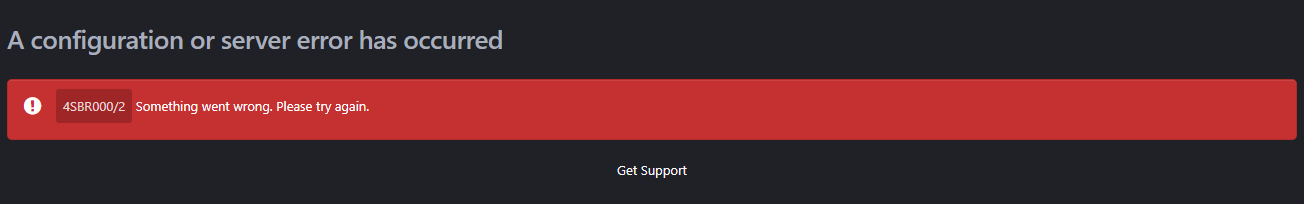
Brilliant Discord Integration
in Marketplace
Posted
@Li3D, @Tripp★ - the issue with duplicate notifications was surprisingly hard to debug, as it turned out to be caused by a conflict with files which were removed a very long time ago from the source code, but kept in your website files as (to my surprise) the upgrader does not remove them automatically.
But the update is now pending approval on the Marketplace, so it should be available within the next few days. Apologies for the delay.
It was a scheduled task in the past, but I decided to reimplement the feature as it was extremely slow and unreliable, mostly due to the technical constraints of Invision Community Tasks feature. At this moment it is not possible, but I will keep this in mind when working on future updates. Thank you for your suggestion.