-
Posts
143 -
Joined
-
Last visited
Content Type
Downloads
Release Notes
IPS4 Guides
IPS4 Developer Documentation
Invision Community Blog
Development Blog
Deprecation Tracker
Providers Directory
Forums
Events
Store
Gallery
Posts posted by Zdeněk Tůma
-
-
Thanks @Deathicated so far I have edited the forum icons in the templates, but this way seems to be better.
-
It is ridiculous to give 15 euros for something that should have been part of the basic installation a long time ago.
For me, this plugin is one of the another one. Which are expensive, even if would by are free.
-
On 3/8/2021 at 11:29 PM, Morrigan said:
But how do you determine that? And what if there are multiple with equal importance? My IPS Staff People club both the General and the IPS Character Manager forums are important in that club, thus my sub-forum idea. Then you aren't selecting the "wrong" one.
just determine by forums id
-
e.g. i just edit template for showing only 'main' forum from public clubs

and using name Clubs not forums names becouse is it for every club same
-
-
It was extremely great to add to this setting

what types of clubs are included, becouse I must edit every template include clubnodes and add this code:
{{if $club->type === $club::TYPE_PUBLIC}}let him include only clubs that are designated as subsections of our community and can only be created by administrators. And not included custom clubs created by regular users.
-
Ok, let's get straight to the point.
Here I have widget for guests so for signed users is hidden.

but not completely


I must add to my .css this
.ipsWidget.ipsHide { margin-bottom: 0 !important; display: none !important; }
to be truly hidden

one of many little things that are still not fixed... and spoils the overall impression
-
YES, I need activity stream widget with tags filtering.
-
Hello how to set to this view?

https://gyazo.com/93c7e3838e130d50ba5ddc06b8a719aa?
-
-
6 hours ago, ReyDev said:
Do you mean a collection of users who have a specific field like About Us?
yes
-
Hi, is possible create member collection by custom profile field?
-
36 minutes ago, All Astronauts said:
It's missing the pci column in the table. Not sure where you got your copy from... (cough)
I just install from MP in AdminCP.
-
When I want save field setting in my custom databases causing this error:
EX1054 Something went wrong. Please try again.
UPDATE `cms_database_fields` cms_database_fields SET `field_validator`=false,`field_unique`=false,`field_required`=true,`field_html`=false,`field_display_listing`=true,`field_display_display`=true,`field_display_commentform`=false,`field_pstf_searchable`=true WHERE field_id=21 IPS\Db\Exception: Unknown column 'field_pstf_searchable' in 'field list' (1054) #0 /var/www/html/105128/system/Db/Db.php(1161): IPS\_Db->preparedQuery('/*o283304::o283...', Array) #1 /var/www/html/105128/system/Patterns/ActiveRecord.php(520): IPS\_Db->update('`cms_database_f...', '`field_validato...', 'WHERE field_id=...') #2 /var/www/html/105128/system/Node/Model.php(2389): IPS\Patterns\_ActiveRecord->save() #3 /var/www/html/105128/applications/cms/sources/Fields/Fields.php(2794): IPS\Node\_Model->save() #4 /var/www/html/105128/system/Node/Model.php(3314): IPS\cms\_Fields->save() #5 /var/www/html/105128/system/Node/Controller.php(413): IPS\Node\_Model->saveForm(Array) #6 /var/www/html/105128/system/Dispatcher/Controller.php(90): IPS\Node\_Controller->form() #7 /var/www/html/105128/system/Node/Controller.php(62): IPS\Dispatcher\_Controller->execute() #8 /var/www/html/105128/applications/cms/modules/admin/databases/fields.php(48): IPS\Node\_Controller->execute() #9 /var/www/html/105128/system/Dispatcher/Dispatcher.php(152): IPS\cms\modules\admin\databases\_fields->execute() #10 /var/www/html/105128/admin/index.php(14): IPS\_Dispatcher->run() #11 {main} -
Why I can't choose RSS Import widget in clubs? It would be good to add this option there.
-
great guildes and works for me but when i make DNS record
cname -> cdn -> cdn.funplay.pro.s3.eu-central-1.wasabisys.com
so http://cdn.funplay.pro/ and http://s3.eu-central-1.wasabisys.com/cdn.funplay.pro works good but without SSL
how to fix? -
Hello, is possible create in IPB bot like account which is not included in stats, leaderboard and users cant see his profile page? I want it for RSS feed posts.
-
Solved. I just must add to curl request CURLOPT_USERAGENT option....
and @Linux-Is-Bestthanks for your time
-
I have Cloud IPB, so I never paid any attention to this, so what you're writing about here unfortunately doesn't tell me anything.
-
3 hours ago, Linux-Is-Best said:
Hello @Zdeněk Tůma
I am sincerely sorry to hear you are experiencing issues. I question if perhaps your CDN (Amazon Cloudfront) is still using the dated (older) cache files and if maybe a simple purge may help resolve this. Additionally, if you are IP banning anything either through the software or server, you clear both (remove all IP bans) before flushing your CDN.
I'm sorry but I have no idea what you wanted to tell me. I do not block any ip addresses. And idk how to work with CDN in AdminCP.
-
I don't understand why still club forums are not included in the RSS feed import location settings
-
And is possible paste some widget directly e.g. whosOnline widget?
-
Need help after I update my site from 4.4.1 to 4.5 REST API request stopped work and throw only 403 error like this:
403 ERROR The request could not be satisfied. Request blocked. We can't connect to the server for this app or website at this time. There might be too much traffic or a configuration error. Try again later, or contact the app or website owner. If you provide content to customers through CloudFront, you can find steps to troubleshoot and help prevent this error by reviewing the CloudFront documentation. Generated by cloudfront (CloudFront) Request ID: mnsd7hVNjs8Tt1WjyR3yyaPBEylWUt4BT8t86j4T7fWUYbxexHjyTA==support only said me the ip address with which requests are coming is not blocked...
So I tried some different IP addresses but always get same 403 error I tell this fact in support but few days without response...
Advise me what to do, I am desperate
-

hello i add custom widgetbox in custom footer via this line
{template="widgetContainer" app="core" group="global" params="'custom_footer', 'horizontal'"}but when i add block, after reload page is custom widgetbox blank
I try also this{template="widgetContainer" group="pages" app="cms" params="'custom_footer', $widgets, 'horizontal'"}
but I this cant add widgets
am i trying set this widgetbox with same widgets on all pages on websites










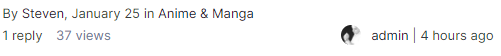



Blackjack - Members Shop Add-On ( Support Topic )
in Marketplace
Posted
why can't I purchase this app?