
Kitty Davis
-
Posts
17 -
Joined
-
Last visited
Content Type
Downloads
Release Notes
IPS4 Guides
IPS4 Developer Documentation
Invision Community Blog
Development Blog
Deprecation Tracker
Providers Directory
Forums
Events
Store
Gallery
Posts posted by Kitty Davis
-
-
Hello. I updated a community package (BrilliantDiscord), and I am unsure if it is coincidence or not, but that seemed to have broken all JavaScript on the site, presumably due to JQuery now failing to load.

Attempting to reload bypassing all caching did not fix the issue. The console isn't showing any 404s with scripts failing to load, so I guess it is just failing to load them entirely?
Thanks in advance
-
On 4/9/2020 at 9:25 PM, batarjal said:
I didn't know that is still an issue - Did you try activating the 'Remove all' setting in the ACP?
That may have been the issue. We did not have that enabled before. We just turned it on today.
On 4/10/2020 at 5:10 AM, Maxxius said:@Kitty Davis thank you for your response!
If this is sorted out by @batarjal I'd be buying that too.
-
@Maxxius
It works.The major outstanding issue is that you have to run a manual update every once in awhile to fully remove people who are former but not current patreon subscribers. If you don't run this manual update they'll continue to be treated as active patrons.
Historically you may also have to go into its settings and update its key every once in awhile. Though I haven't had to do that for awhile.
Other than the odd manual update requirement, it works pretty well. It is definitely easier than handling all of the role sync manually for all users. -
Some of the fairly constant stream of rate limit errors we get:
IPS\brilliantdiscord\RateLimit\RateLimitedException: (0)
#0 /htdocs/forum/applications/brilliantdiscord/sources/Util/Guild.php(35): IPS\brilliantdiscord\_RateLimit::IPS\brilliantdiscord\{closure}()
#1 /htdocs/forum/applications/brilliantdiscord/sources/RateLimit/RateLimit.php(153): IPS\brilliantdiscord\Util\_Guild::IPS\brilliantdiscord\Util\{closure}()
#2 /htdocs/forum/applications/brilliantdiscord/sources/Util/Guild.php(106): IPS\brilliantdiscord\_RateLimit::limitHandle()
#3 /htdocs/forum/applications/brilliantdiscord/modules/front/xinvites/invite.php(69): IPS\brilliantdiscord\Util\_Guild::guildData()
#4 /htdocs/forum/system/Dispatcher/Controller.php(96): IPS\brilliantdiscord\modules\front\xinvites\_invite->manage()
#5 /htdocs/forum/applications/brilliantdiscord/modules/front/xinvites/invite.php(47): IPS\Dispatcher\_Controller->execute()
#6 /htdocs/forum/system/Dispatcher/Dispatcher.php(152): IPS\brilliantdiscord\modules\front\xinvites\_invite->execute()
#7 /htdocs/forum/index.php(13): IPS\_Dispatcher->run()
#8 {main}
Not sure why it seems to be doing a guilddata() call every time anyone loads the invite page... isn't basic data about the discord server cached?And this:
#0 /htdocs/forum/system/Login/Handler/OAuth2/OAuth2.php(586): IPS\brilliantdiscord\_LoginHandler->_authenticatedRequest()
#1 /htdocs/forum/applications/brilliantdiscord/sources/LoginHandler.php(355): IPS\Login\Handler\_OAuth2->_link()
#2 /htdocs/forum/init.php(820) : eval()'d code(18): IPS\brilliantdiscord\_LoginHandler->link()
#3 /htdocs/forum/system/Theme/Theme.php(847) : eval()'d code(6254): IPS\brilliantdiscord_hook_member->discordLink()
#4 /htdocs/forum/system/Theme/SandboxedTemplate.php(61): IPS\Theme\class_core_front_global->globalTemplate()
#5 /htdocs/forum/system/Dispatcher/Dispatcher.php(172): IPS\Theme\_SandboxedTemplate->__call()
#6 /htdocs/forum/system/Dispatcher/Standard.php(112): IPS\_Dispatcher->finish()
#7 /htdocs/forum/system/Dispatcher/Front.php(597): IPS\Dispatcher\_Standard->finish()
#8 /htdocs/forum/system/Dispatcher/Dispatcher.php(154): IPS\Dispatcher\_Front->finish()
This is a pretty big problem - if rate limiting stops people even logging in to our forum, that is BAD. Especially if they registered via discord, and as such, have no other way to log into our forum!
Even the account settings page that lets you view your settings generates this:
Note the above error message ("brilliantdiscord_login_rate_limit") is unphrased - there's probably meant to be a human-readable phrase/string there, but there isn't.
4th problem: all of these are typed as "uncaught_exception" in the system error log in IPB.
Does that mean the errors are not being properly caught and handled in the addon? That would explain some of the weird errors we get. -
21 hours ago, SoftwareFactory said:
Brilliant Discord Integration kicks members when they unlink their Discord accounts. It prevents such problems.
I'm not sure that covers all cases, such as:
- They remove the authentication on Discord's side, in the connected app list, before they unlink (can this addon even kick them in that case?)
- They remove the authentication on Discord's side, but never formally unlink (so presumably they cannot be synced)
- Their forum account is deleted (e.g: they signed up via discord but never confirmed their email on forum, and thus their forum account is deleted after awhile).
-
On 4/30/2019 at 1:47 PM, SoftwareFactory said:
How the role synchronization works?
Does this mean Brilliant Discord will never revoke roles from Discord members without linked accounts?
So, for example, suppose:
- Discord role "VIP" is given to people with forum role "VIP"
- There is a member who has the "VIP" role in Discord, but NOT the "VIP" role on the forum (maybe they had a linked account before, but no longer)
- As a result, they're keeping the "VIP" role despite not actually qualifying for it anymore
It would be nice if Brilliant Discord periodically looked at ALL Discord server members, including those without linked accounts, and removed roles that are supposed to be reserved for people with forum-linked accounts and the equivalent role on the forum.
-
4 hours ago, batarjal said:
I guess both issues are related to a broken Patreon connection. Can you verify if the forum is still connected to Patreon?
[...]
Does the system know that there is no active pledge? You can verify on the 'Connected Patreon Members' Page in the ACP, it should say 'no active pledge' in the Status column.We did have a separate issue where the connection to Patreon broke, and I had to manually update the tokens. I only noticed when I went into the log. You're right that it definitely needs to make patreon connect failures more visible.
That's a different issue to this, though.Even after fixing the connect issues, manually re-running updates, etc, we still had people listed as "no active pledge" on the members list (app=patreonintegration&module=settings&controller=member) being members of the patreon group. Re-running the updates several times kept them listed as "no active pledge" but never removed them from the patreon group.
-
@batarjal
Bug:- Former patrons seem to keep their patron groups forever.
Reproduction Steps:
- Member has unsubscribed from Patreon, but still has active account link between forums and Patreon. "Updated" field is blank.
- "Remove assignment" setting is enabled.
- "Former Patron Group" setting is blank.
- On the "Connected Patreon Members" page, click "Update Pledges" and then "Assign groups".
Expected result:
- Member has their Patreon forum group removed.
Actual result:
- Member is completely unchanged. Still keeps their patreon group(s) in core_members.mgroup_others even when we know they have no active pledge.
-
patreonintegration_user.tier_usergroups seems to never be recalculated, even when the user is updated and we know they have no active patreon pledge. -
patreonintegration_user.tier_usergroups seems to even keep group assignments from groups that are no longer configured to be used at all with patreon integration.
-
Hey there, we have a number of users with the same issue with Pending.
So far we have tried:
- running the IPB cron
- running the patreon 'update pledges' command
- having them delink/relink their account
-updating the tokensWe have multiple users who are set to pending, who gives no errors at the moment.
We have verified that the refresh token etc is valid.
Any help here would be greatly appreciated. -
18 minutes ago, SoftwareFactory said:
Also, if that member is owner of the configured Discord server, it's impossible to synchronize him, because no one but him can manage his roles.
Nop, this was just a regular user.
-
4 hours ago, SoftwareFactory said:
Yes, top of the list, and it has the "manage roles" permission.
Edit:
It might be because I removed the bots manage nickname and kick permissions?
I found them both to be extremely annoying so I opted to just not have them enabled for the bot. -
A member did not get their roles updated when connecting discord to the forum, I tried to manually sync the member through the ACP, and I got this error
OutOfRangeException: (0) #0 /var/www/html/forum/applications/brilliantdiscord/sources/RateLimit/RateLimit.php(153): IPS\brilliantdiscord_hook_member->IPS\{closure}(Object(Closure)) #1 /var/www/html/forum/init.php(588) : eval()'d code(167): IPS\brilliantdiscord\_RateLimit::limitHandle('guilds/{guild.i...', '145533722026967...', Object(Closure)) #2 /var/www/html/forum/applications/brilliantdiscord/modules/admin/manage/memberManage.php(58): IPS\brilliantdiscord_hook_member->discordSync() #3 /var/www/html/forum/system/Dispatcher/Controller.php(85): IPS\brilliantdiscord\modules\admin\manage\_memberManage->synchronize() #4 /var/www/html/forum/applications/brilliantdiscord/modules/admin/manage/memberManage.php(41): IPS\Dispatcher\_Controller->execute() #5 /var/www/html/forum/system/Dispatcher/Dispatcher.php(152): IPS\brilliantdiscord\modules\admin\manage\_memberManage->execute() #6 /var/www/html/forum/admin/index.php(14): IPS\_Dispatcher->run() #7 {main}
-
18 hours ago, batarjal said:
If you send me a link to your forum and a test account I can have a look.
Do you get all the campaign information and current goal in the ACP?
The message looks like the user has no active pledge on Patreon, as soon as he adds one the access rights should be assigned.
I managed to find the bug.
Essentially, if you do not name your patron tiers, it will show up as blank in terms of how it views it.
This in turn makes it look like you are not pledged to a tier. I guess the logic for the "connect Patreon account" page is off, because users showed up as verified, and got the group, but it said the above error about not having a pledge.Something else that popped up is the following:
We have Moderators who are patron pledged, but we don't want the patron groups to be their main ones.
Is the only solution to this to add them as administrators without any permissions, to circumvent the patron group override? -
Hey there @batarjal
I am facing an issue where no patrons are getting a Tier assigned to them.
I saw that there was a previous issue regarding this, but I ensured that the refresh key was correct.
I not seeing any errors related to this in the logs.
Users are also reporting seeingQuoteYou are connected with Patreon!
You're not supporting our campaign yet! Become a patron.Could you help out here?
-
On 3/13/2019 at 11:06 PM, DChiuch said:
Is there a way to stop the Discord bot from changing people's nicknames? Some people have reported that after I installed Brilliant Discord, if they were to link their forum account, then the Discord bot would change their nickname on Discord. I'd rather that this didn't happen.
16 hours ago, TheSkyLounge.tv said:+1
I found a way around this by removing the "manage nicknames" permission from the bot role in Discord.
It's not ideal, but it works. -
On 3/13/2019 at 11:06 PM, DChiuch said:
Is there a way to stop the Discord bot from changing people's nicknames? Some people have reported that after I installed Brilliant Discord, if they were to link their forum account, then the Discord bot would change their nickname on Discord. I'd rather that this didn't happen.
Going to have to agree with this, the changing of nicknames is fine and all, but not everyone wants it.
Would it be possible to have it as an option?Additionally, would it be possible to have the bot in multiple servers? We have one staff discord and one public one, it'd be nice to send staff forum updates to a different discord.




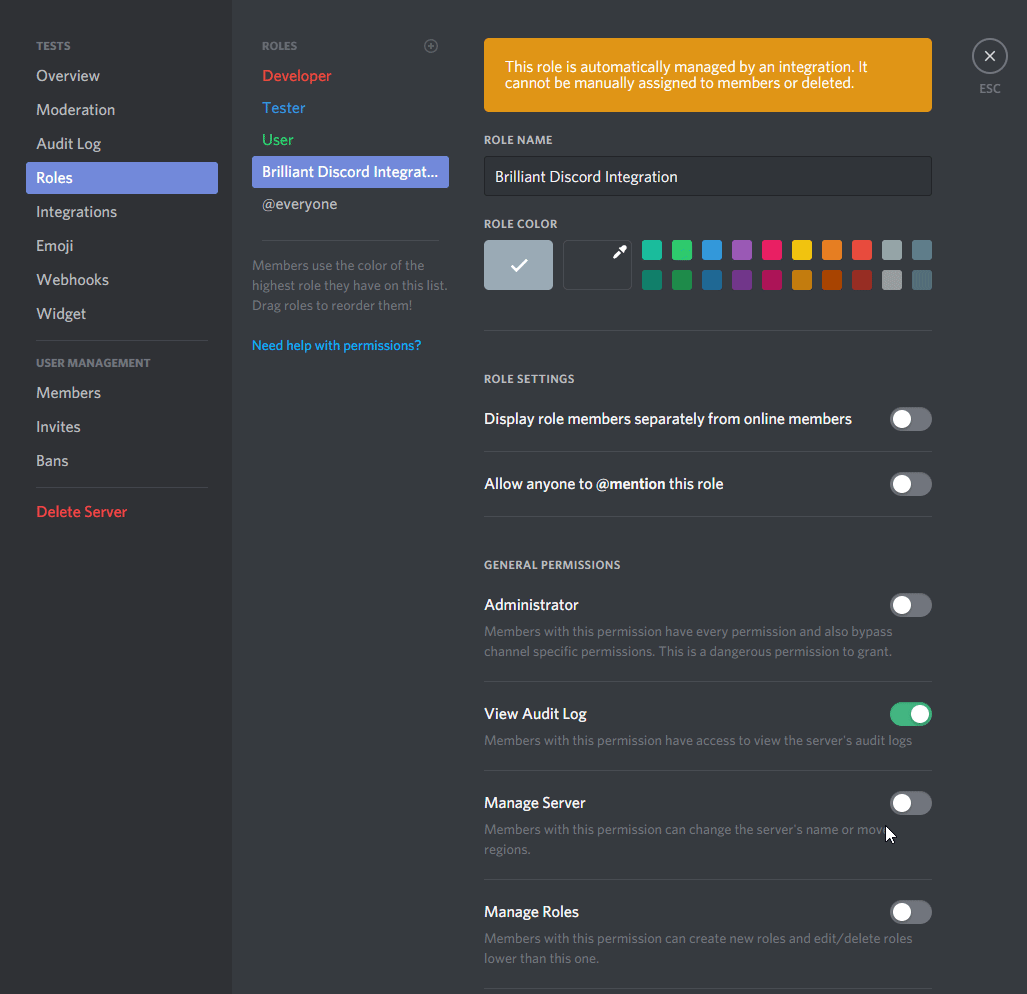
[SOLVED] JQuery fails to load, breaking all other JS
in Technical Problems
Posted
Hello.
The filesystem permissions are now correct, and with a cache clear, everything seems to be working now.
Thank you very much for the extremely quick support.