-
Posts
6,563 -
Joined
-
Days Won
37
Content Type
Downloads
Release Notes
IPS4 Guides
IPS4 Developer Documentation
Invision Community Blog
Development Blog
Deprecation Tracker
Providers Directory
Forums
Events
Store
Gallery
Posts posted by Daniel F
-
-
 Here's one of the communities where I'm helping them to get back to top:D
Here's one of the communities where I'm helping them to get back to top:D
But, it's important to note that this isn't ONLY the app! This app is just a tool assisting and helping you to get better, it's not just a one-click installation and you're done!There's another one with an up trend, unfortunately I have no access to their GSC account to provide a new update.
- Clover13, SeNioR- and My Sharona
-
 3
3
-
@Stuart Silvester just helped me locate the issue here.
So we're sending only items which are visible to guests to indexNow, but once the item is deleted, we send literally any item to IndexNow, no matter if it's visible or not.
The reason for this is, that it could have been moved in the meanwhile so we want to be sure that IndexNow is made aware of the change.
That said, we could probably disable this for Private Messages and Reports since they will never be visible to guests.
-
Are you still seeing this?
-
You’ll have to ask the author of this application.
-
Thank you for bringing this issue to our attention! I can confirm this should be further reviewed and I have logged an internal bug report for our development team to investigate and address as necessary, in a future maintenance release.
-
I'm seeing a description
Also, keep in mind that Google won't show the meta description, the SERP ( Search Engine Results Page) will return whatever Google thinks suits best to the used query.
See also https://developers.google.com/search/docs/appearance/snippet
-
-
You can also use the block feature to set the visibility
-
Absolutely. You can use bulk mails for this
-
Any logged errors in the apache/Nginx log?
-
Our June release of Invision Community introduces several new improvements for your community to increase privacy controls and consent of personally identifiable information.
In today's digital age, privacy and the protection of personally identifiable information (PII) have become increasingly important. By incorporating improved privacy and PII data features into Invision Community, we are creating a more secure and inclusive environment within your community. In this blog post, we will take a quick look at what PII is, and the new features Invision Community has to improve privacy within your community.
What is PII?
PII, or personally identifiable information, refers to any data that can be used to identify, contact, or locate an individual member. When users sign up and visit your community, they may provide various types of PII, either voluntarily or as required by the platform's registration process. For example, an email address is required to complete the registration, and in some cases and IP address may be logged to authenticate a session, or to provide some context to the person posting content.
Invision Community introduced new data control tools in a previous release, so let's take a look at the improvements coming in our June release that improves cookie management, IP address management, PII data requests, and the right to be forgotten.
PII Data Request and Right to be Forgotten
Your members now have the ability to request their Personally Identifiable Information (PII) data directly from their account settings page. Upon submitting a request, administrators will receive a notification alerting them to the new inquiry, where they can choose to either approve or deny it.
If approved, the member will be notified and provided information on how to download their requested data.
Additionally, members now have the option to request account deletion. After submitting this request, they will receive a confirmation email to verify their intent. Once confirmed, the request is forwarded to administrators, who can then decide whether to approve or reject the account deletion.
IP Address Management
Invision Community has had tools to prune IP addresses within a timeframe for a while, but we have conducted a thorough evaluation of the data framework in Invision Community to ensure that all recorded IP addresses are systematically purged according to the designated timeframe.
Cookie Management
Empowering members to control which cookies are stored is an important aspect of fostering trust and security within an online community. By granting users the autonomy to manage cookie preferences, you demonstrate a commitment to respecting their privacy and protecting their personal data. This level of transparency not only helps build a strong sense of trust between the community and its members but also helps with compliance, ultimately contributing to a more engaging and responsible user experience.
The Invision Community cookie consent page has been revamped and now displays a list of essential cookies. Visitors have the option to opt out of non-essential cookies for a more customized browsing experience.
Additionally, we've introduced a new feature that allows for the inclusion of an optional third-party Cookie Description on the cookie consent page, further enhancing transparency and user control.
We trust that these enhancements to privacy and data collection practices will simplify compliance with various regulations and, most importantly, ensure that your community members feel secure and well-protected while engaging with your platform.
The features and changes presented here are available in the following packages:
- Beginner
- Creator
- Creator Pro
- Team
- Business
- Enterprise
These features are also available in the Invision Community Classic (self-hosted) product.
If you do not see your product or package listed, please contact us to talk about upgrading your Invision Community.
-
Are you probably using Cloudflare and their IndexNow plugin/Crawler Hints feature?
-
It seems this was fixed for an upcoming release https://github.com/WebKit/WebKit/pull/11848
-
3 hours ago, OptimusBain said:
I've had to upgrade 3 plugins today whose updates said they had been converted to applications to follow IPS guidelines, etc.
There's really no need to update if it's ONLY changing from a plugin to an app!
We have announced the deprecation of plugins for v5 so that authors are aware of this and create only applications for new stuff which will make it easier to upgrade to v5 and to create a plan for their updates, but there's really no immediate action needed.
-
You can hear Charles mentioning Spam Protection Improvements at minute 11:55😇

-
-
-
Sure, add me
-
-
Thank you for bringing this issue to our attention! I can confirm this should be further reviewed and I have logged an internal bug report for our development team to investigate and address as necessary, in a future maintenance release.
- Jim M and Convergent Trading
-
 1
1
-
 1
1
-
-
1 minute ago, Swissgeocache said:
I have now tried everything possible, but do not get the notifications to run. I have an iPhone 11 with iOS 16.4.1. Manifest is enabled and on the desktop it should work, but on the iPhone I get the indication that Push is not supported in this browser (Safari!)...
You have to add the page to the home screen to get support for push notifications
-
Does this also happen when you use the English language? TBH this sounds like an issue with your custom language file
-
1 hour ago, OptimusBain said:
Yes, the publish option is available in the default theme. I guess the issue is being caused by a third party plugin 😞
Or your custom theme!










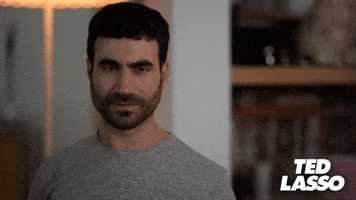




Configure Manifest Details Missing
in Classic self-hosted technical help
Posted
Thank you for bringing this issue to our attention! I can confirm this should be further reviewed and I have logged an internal bug report for our development team to investigate and address as necessary, in a future maintenance release.