-
Posts
2,196 -
Joined
-
Last visited
-
Days Won
7
Content Type
Downloads
Release Notes
IPS4 Guides
IPS4 Developer Documentation
Invision Community Blog
Development Blog
Deprecation Tracker
Providers Directory
Forums
Events
Store
Gallery
Posts posted by CheersnGears
-
-
2 hours ago, Jim M said:
webp is not a supported extension of the Gallery by default.
Suddenly it's 2018.
This isn't directed at you Jim, but at the decision-makers at IPS as a whole.
The fact that a vendor of web-based photo gallery software doesn't officially support WebP in 2024 is, frankly, absurd.
And it's absurd for several reasons:
- It clearly works. I wasn't even aware that webp wasn't officially supported (or I didn't remember) because I've been uploading webp to my galleries for a while now, and it has been working nicely, and will continue to work nicely in their new S3 home.
- The standard was announced in 2010 and went to stable release in 2018. There's been 8 years to get onboard.
- Much of the web has been using it for years, especially the big, picture heavy sites.
- The search engines penalize us for using heavy images and I personally see a significant performance difference on my own site with webp.
- The only thing that broke here was that I moved storage locations, and the url update task isn't processing the new location properly. The images are still attached properly to the article, they just aren't embedded correctly.
-
6 minutes ago, Jim M said:
These images are .webp extensions. Our software, by default, does not support these as embedded images in content. They appear as downloaded files. If you're using a third-party service/application to convert these, you would need to work with them to assist you here.
Huh? I'm not using any third party here for this.
1. I upload them as webp to a gallery.
2. I use the "existing attachment" method to insert the images into my article.
3. Profit.This has "just worked" like this for a while. The only thing that has changed here is where those images are stored on the back end.
I agree that this only seems to happen with webp images, however, the articles were fine until the S3 move and no third party was involved.
-
Here's a better example.
I manually fixed the last image in the article. The other three have not gotten the updated URL. However, if I edit the article, all of the images are attached at the bottom, and I just need to reinsert them into the article.
-
16 minutes ago, Jim M said:
Keep in mind that we only support Amazon S3. Using another service's S3 may not work completely as intended as their API may be just slightly different and cause different results/issues.
If you use any CDN or other server caching services, you will also want to clear these after doing a move of this magnitude.
I understand all of that. However, it did this with Amazon S3 as well. It's not S3's fault that the URL the script puts in there is wrong when the file exists as intended in the correct location. As I mentioned, if you open the article for editing, the attachment is there, and you just need to double-click it to reinsert it.* Whoops, that last sentence seems wrong for this article specifically. I will look at others. However, the desired graphic does exist at the correct location and the URL is pointing only to the top of the album URL.
This seems to happen exclusively with files inserted using the "insert existing attachment" method. Files manually uploaded to the article continue to render fine. I use the existing attachment method often in order to cut down on duplicate uploads between gallery and articles.
See this article for a comparison. - https://www.cheersandgears.com/articles/news/ford/ford-ev-access-to-tesla-supercharging-opens-r6671/ The graphic at the bottom was uploaded directly to the article and renders fine while the graphic in the original example was inserted via the existing attachment method. Both are on S3. That and the graphic URL being incorrect are why I don't think it's an S3 issue.16 minutes ago, Jim M said:The current page is rendering a 500 Internal Server Error so I cannot access it currently.
I didn't expect you to be in today. 😹 I was doing some file moves that had the server pegged. It's back now.
-
I offloaded most of my site to Wasabi-S3. I have many articles that use the "Insert Existing Attachment -> Gallery Image" function.
Now that the move is complete, those embedded images do not render properly in the article. If you hover the link, it just shows a link to the top level of the album rather than the image. However, if you edit the article, you can see the proper attachment at the bottom of the article in the attachments bar, and it easily reinserts itself into the article.
You can see an example of this at https://www.cheersandgears.com/articles/news/acura/a-minor-refresh-makes-a-big-difference-for-the-2025-acura-mdx-r6692/
The system tries to blame it on my template, but it happens on the default IPS template as well.
This happened in the past with Amazon S3 before I moved back to local storage.Is there a way to programmatically fix this for all of my articles?
My access info in my client area is up to date.
-
I don't have anything to add for tech help except to agree with the sentiment of the title.
I moved my attachments folder overnight, too. It finished completely and I see no errors...
...... only it left behind a lot of files on my server, didn't move them to S3, and then updated the image URLs anyway.
This was the second attempt at a move because the first attempt didn't respect the folder inside of the bucket in the URL, but did move the files to the proper folder in the bucket.
The file move process has always been a huge headache with IPS4, I hope IPS5 can be better.
-
-
1 hour ago, Joel R said:
Send a PM to @All Astronauts
If he has time to poke around in IC5 Alpha, he has time to send you his S3 workbench.
I sent him a PM on his website and have been waiting on verification since december.
- All Astronauts and SeNioR-
-
 1
1
-
 1
1
-
On 2/6/2024 at 11:01 PM, Joel R said:
Pinging @All Astronauts to provide his S3 workbench which works with any S3 compatible storage providers, especially Backblaze.
Is this plugin available for purchase at any of the 3rd party markets?
-
I am really hoping that Invision will see fit to include a save draft feature, at least for Pages, in IC5. I have lost so much work over the years due to the lack of this simple feature.
I just lost 3/4 of an article I wrote because I was going to click another button, and some menu popup jumped in front of me. But also, I have been attempting to work around this for years by setting the post date several days in the future, saving repeatedly, and then backdating it to the current time once I'm ready to publish. This workflow, frankly, is absurd in the year of our lord 2024. Furthermore, it messes with block and new activity sorting by showing those articles that originally had future publish dates at the top of the list, even if they've been read or their backdated date has passed.
-
-
10 minutes ago, Mediamage said:
Yeah sounds like you need to make the forum discoverable while they crawl it then you can add a crawler login for them or something. I'll see how the process goes, thanks!
You'll need to make an account on your forum for Adsense and provide those credentials to Google.
-
Also:
Only allowing us to put one of these widgets on a page is a bummer. I'd like to put one in my side column set to only show for Tablet and Desktop, and one at the top of my page that only shows on mobile.
-
-
I did try to get assistance on Hive Talk https://talk.communityhive.com/topic/64-hive-e-mails-not-updating-even-though-hive-site-updates/ but the place seems abandoned.
If I visit the Community Hive website, articles and posts from my site appear in a timely fashion. The e-mail I receive, however, only sends me stuff from Oct/Nov 2023. The daily e-mail seems to be the same few posts/articles over and over again each week. My Hive e-mail today has nothing from my site for the last 2 days though I've been actively posting and it's on the CommunityHive website.
-
34 minutes ago, Joel R said:
I have a dumb question back to you.
Is there any reason why you wouldnt / couldn't move only the articles posted by those 5 users first (to a temporary board), and that would leave all of the remaining articles for you to move?
For any inverse move, there is the inverse of the inverse ...
By the way, in no way am I trying to negate this feedback request. Just thought this might be a tad faster in terms of execution than waiting for IPS.
Some forums are huge. 12,000 threads each. I suppose I could filter it down and do move-delete-move, but then I’ve gotta do it on all 80 forums.
-
13 minutes ago, NSPN said:
This could be useful to us. We sell attendance to events as a product, but there's no linkage between the event and the product. In our case, we have just 9 or so events over a three-month period, so it's doable to set up the 9 products. If one could purchase a place at the event it would be more attractive and manageable. Even if you could just tie indicating attendance at an event to purchase, that would help us (but probably not the original poster).
A venue would need to be defined as allowing a certain number of tickets in a timeslot too, basically becoming an inventory item, which I think Commerce is doing away with.
-
58 minutes ago, Nathan Explosion said:
YES - that is why I am giving you this information...
Thank you, it worked. I ran it on some smaller volume forums as a test. I'll be getting the Ford forum shortly.
-
1 minute ago, Nathan Explosion said:
YES - that is why I am giving you this information...
Thank you, I just wanted to be clear that is what you were saying.
-
29 minutes ago, Nathan Explosion said:
Yes.
Or just set that field in the database to 0 for all your records, and run the task again (obviously, take a proper backup)
If I set that field to 0 for all records in that category and run the task again it will recreate the topic?
-
2 hours ago, Marc Stridgen said:
Yes, you are going to have issues in that case. What Nathan is saying above is correct. If you dont have the topics, there is nothing for it to rebuild as such
Would setting that category back to store comments in the DB rather than forums at least allow people to comment again?
-
3 hours ago, Marc Stridgen said:
I have to admit to being a little confused as to what it is you did there. If you did a database restore, it would have brought everything back. I would advise looking at that database restore first of all, as if you are missing something, there is no telling what else you might be missing
I only have incrementals.
-
I know I messed up because of the mass move/delete bug. I did a database restore, but I wasn't able to bring everything back.
I know the comments themselves are gone, but I'd like to at least recreate the forum threads where they would reside.
Content -> Databases -> [database name] -> Forums tab suggests that I could rebuild the topic content and it would recreate those missing threads. It doesn't seem to work.
The category I'm most concerned about and can be used as an example is Ford:
The Articles category - https://www.cheersandgears.com/articles/news/ford/
The Forum category - https://www.cheersandgears.com/forums/forum/45-ford/
I can see the background task work through up to 100% and take about 7 minutes to complete, but none of the topics are recreated in the forum. I've run it twice.
-
If you select "Number of comments" is less than or equal to zero, it's the same as selecting "unlimited" and the entire forum will be wiped out. Zero should not even be a selectable option if it is the same as unlimited. My goal was to kill threads with zero replies, but selecting 0 killed all threads and now I'm doing a DB restore.
- I_cant_Swim_, PPlanet and SeNioR-
-
 1
1
-
 2
2








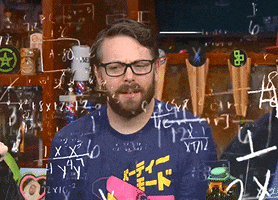


Webp Gallery Support
in Feedback
Posted
Please move this to the feedback thread then.
Thank you.