-
Posts
1,278 -
Joined
-
Last visited
-
Days Won
1
Content Type
Downloads
Release Notes
IPS4 Guides
IPS4 Developer Documentation
Invision Community Blog
Development Blog
Deprecation Tracker
Providers Directory
Forums
Events
Store
Gallery
Posts posted by Meowcious
-
-
Would love this for 4.5!
-
Hello!
I’m looking for a quick mod for my 4.5 board where users can do a YouTube embed for a Gallery upload during the upload process.
Project Details:
I want to add a YouTube embed to my Gallery so I click on YouTube Embed when the upload modal for Gallery pops up. From here I paste a YouTube URL and then add details like other Gallery posts (Title, tags, etc)
Once user clicks upload, it’s added to the Gallery. When viewing the single entry, it would be the YouTube video embedded where you’d usually see an image. Maybe the option in ACP for auto play if that’s possible?
For thumbnails like when pulling the Image Feed block, if possible is it to pull the YouTube thumbnail that was set on YouTubes side? If not some way to set a thumbnail or auto generate.
That’s it!
-
hi @opentype I just installed the SuperBlocks plugin and I can see the templates under the Content tab for some things like a Downloads Feed but for some reason Image Feed and Album Feed is not showing the superblocks as a template selection, I only see the standard one. Any ideas?
Edit** I just saw there was an XML to download for Gallery. my mistake!! Please ignore. -
Hmm, I tried this but nothing returned @Morrigan
-
Interesting. What is the solution then to show these images as the listing documentation states if the ‘thumbs’ or ‘upload’ listing view type isn’t working properly? Maybe I’m doing something wrong for this to not be showing thumbnail images?
-
-
10 minutes ago, xtech said:
You should check in the SQL database what that field has inside. If it is returning an array, you need to iterate it.
I’m pretty sure the field has the image so it’s the url.jpg for example. What do you mean by iterate it? Sorry, newbie here
-
Hello!
I set up a database with a key of designer_examples and the field type is set to upload and allow multiple uploads and allow thumbnails so that a record entry could show the designers example of work.
On display type I’ve set to custom and used the following:
{$record->customFieldDisplayByKey('designer_examples', 'thumbs')|raw}
This should return thumbnails of the uploaded images but I’m just getting “Array”. Same if I set the view type to ‘upload’. It is working if I use view type of listing, it does list the two images and their links. Any ideas?
-
17 hours ago, Daniel F said:
This is a simple pages database with a customized listing and display template
Thanks for you reply. Is this how the reviews work as well?
-
I am wondering how this are was built? Is this a custom app or something using pages or does this "Providers" app exist somewhere? I need something very very similar and wondering if it's custom,
-
Found it! For those with similar question, it's /clients and there's a link to this area after your purchase the item and return to view the same item.
-
Hello,
Hopefully a simple question and answer but I've added some products with Client Area info to download a digital file, as shown below.
However, I can't find how/where to access any Client Area on the frontend. I've tried /ClientArea just like it is here on IPB. Any ideas?

-
-
8 hours ago, Morrigan said:
I’m confused. Are you looking to have a forum that everyone can see read the topics but only the original poster and mods/admins can reply to?
Sorry no, let me try to explain.
Member Group A can NOT see any forum posts/topics except for their own and can reply to their own. Member Group B can see ALL forum posts/topics and reply to any. Is this possible in some way?
-
Hello Invision Community!
I have a quick question on some specific viewing functionality for a scenario:
- A user in "Member Group A" uses a Form that creates a Topic in Forum 1
- Members of "Member Group B" can view and reply to this Topic and others created by members of "Member Group A"
- Is it possible to define this in a way so that users in "Member Group A" can only see and reply to their specific topics and not others of Member Group A?
I tried to achieve this by using the following Forum setting toggle which works great to only see your own topics BUT this applies to ALL users (sans Mods and Admin).
Is it possible to achieve the above in some way so that Member Group A can post and then reply/view to their own but all users in Member Group B can reply/view to all the topics in the same forum?

-
Is there a way to REQUIRE the user select a group?
-
I'm having an issue where the Rules system is not reflecting my settings. I have tried deleting and recreating the award.
I have set the "Member Giving Award" to "Travis" but for some reason it keeps defaulting to another user.


-
Any way to generate a code without an email required?






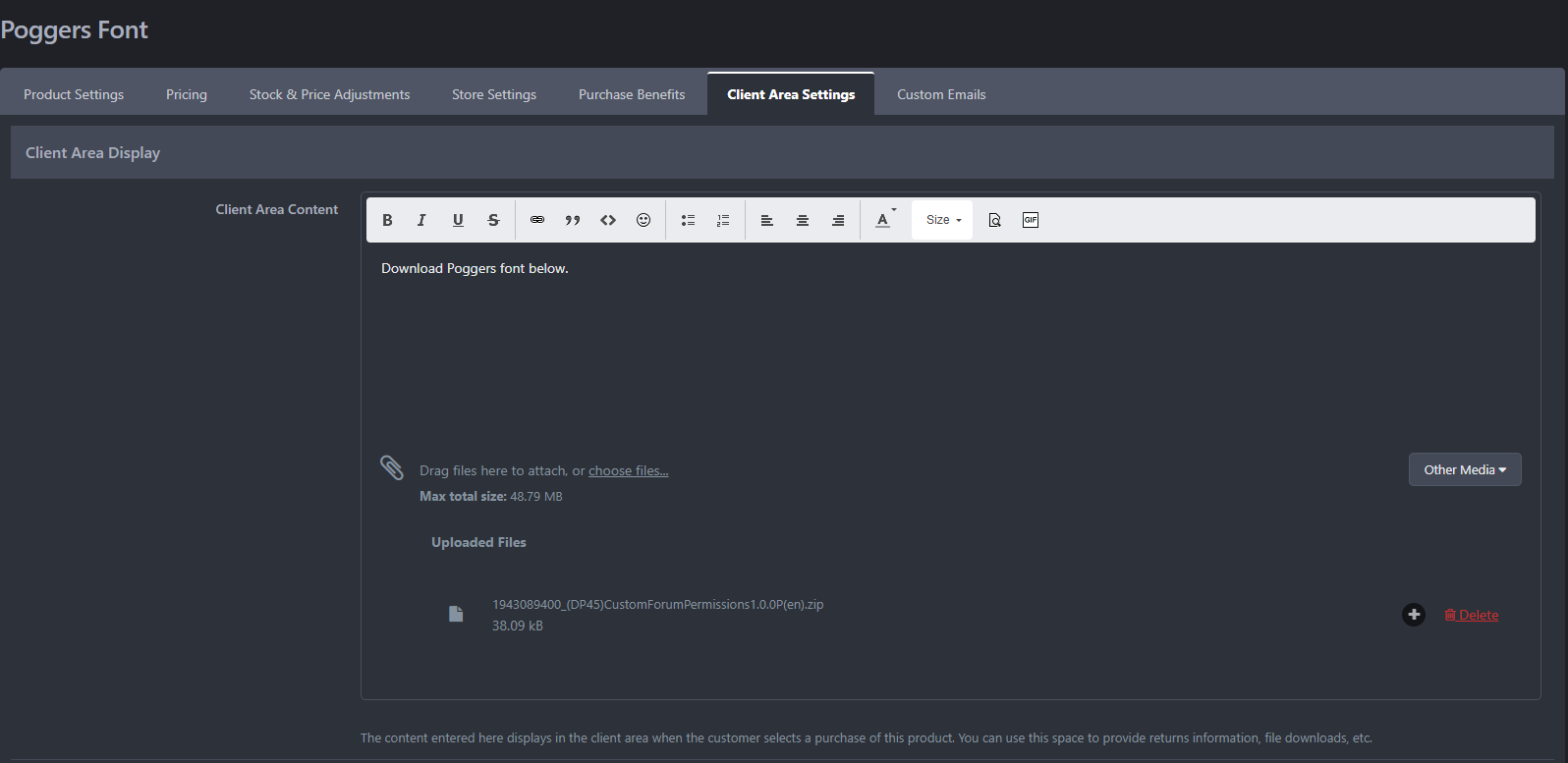

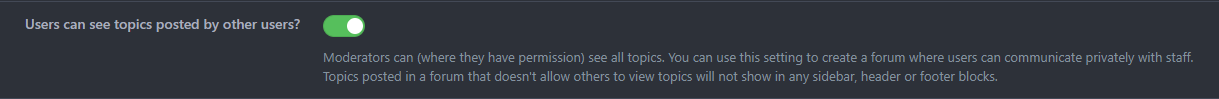


Reactions Per User Group
in Technical Problems
Posted
Hello,
Is there a way to set available reactions per user group? (Group A can use Reactions 1-4 and Group B can use Reactions 1-10).